

| ETERNUS SF XL-DATA/MV V13 User's Guide |
Contents
Index
 
|
| Chapter 2 : Setting the Operating Environment |
The Disk Utility, which is only provided for IA server, is a utility tool for operating the data transfer volume used by XL-DATA/MV.
The following are the functions supported by the Disk Utility allowing it to:
As indicated above, the Disk Utility can initialize Data Transfer Volume.
However, this initialization function is only used when operating data transfer between IA servers.
When operating data transfer between a UNIX server and IA server, use the initialization command (mftfdvini command) on the UNIX server.
When running the IA server as the server system, the "Disk Utility" is used for selecting a data transfer volume from disks initialized as data transfer volumes (initialize by the mftfdvini command from the UNIX server, or by the Disk Utility from the IA server).
Execute the Disk Utility by selecting [Start] - [Programs] - [XLDatamover] - [MftfUty].

User Account Control(UAC) is installed in operating system of Windows Server 2008(x64) as one of the security components.
When the Disk Utility is started in the environment that User Account Control(UAC) is effective, the warning window might be displayed.
Please press the [Continue] button or the [Yes] button if the warning window is displayed.
Up to 96 disks can be detected by the Disk Utility.
If 97 or more disks exist on the system; only 96 of those are displayed by the utility.
In the event that a volume, which is already configured by the Disk Utility, changes its physical drive number due to a change in the environment of connected devices to the local system, or if it is initialized as another data transfer path, the previously selected volume become deselected and a message box regarding the changes is displayed the next time the utility is executed.
If this is the case, check the current status of the volume and reselect it if necessary.
A data transfer volume that was used in the past may be displayed as a data transfer volume (with V11 format) (refer to "When changing the data transfer volume to a volume for another purpose"). Handle that disk as a data transfer volume of XL-DATA/MV without displays.
The following is the window structure of the Disk Utility.
 Main Window
Main Window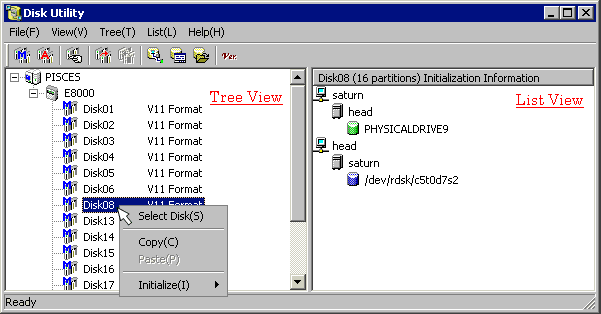
 Menu Bar / Toolbar
Menu Bar / Toolbar| Menu Bar | Toolbar | Description | ||
|---|---|---|---|---|
| File(F) | Enable Selection and Exit(S) | - | This registers the selected disk (so that it can be used by XL-DATA/MV), and exits. | |
| Exit Without Enabling(X) | - | This exits without registering the selected disk. | ||
| View(V) | Initialized(F) |  |
This displays or redisplays only the data transfer volumes. | |
| All(A) |  |
This displays or redisplays all disks recognized by the system. | ||
| Tree(T) | Select Disk(S) Deselect Disk(D) |
 |
This selects or deselects the disk to be used by XL-DATA/MV. | |
| Copy(C) |  |
This copies the initialization information of the data transfer volume (information of the list view). | ||
| Paste(P) |  |
This reflects the copied initialization information of the data transfer volume to the list view of the selected (highlighted) disk. | ||
| Initialize(I) | Initialize With List View Information(I) |  |
This initializes the data transfer volume based on the initialization information displayed in the list view of the selected (highlighted) disk. | |
| Initialization Wizard(W) |  |
This initializes the data transfer volume selected (highlighted) using the Initialization Wizard. | ||
| Initialization Configuration File(F) |  |
This initializes the data transfer volume selected (highlighted) using the initialization configuration file. | ||
| List(L) | Add(A) | Client(C) | - | This adds the client system to the list view. |
| Server(S) | - | This adds the server system to the list view. | ||
| Device Information(D) | - | This adds the device information of the server system to the list view. | ||
| Change(L) | - | This changes the selected information of the list view. | ||
| Delete(D) | - | This deletes the selected information of the list view. | ||
| Help(H) | Version Information(V) |  |
This displays the version information of the Disk Utility. | |
 Tree View (Left Frame)
Tree View (Left Frame)The tree view displays in a tree format the disks (physical drives) recognized in the local system.
The tree view display uses item icons and disk information.
This information varies depending on the disk type.
The following discusses the display contents.
 Item Icon
Item Icon| Item | Icon | Description |
|---|---|---|
| Host Item |  |
The local host. |
| Device Item |  |
A device recognized in the local system. |
 |
A disk array device recognized in the local system. | |
| Disk Item (Only for disk array devices) |
 |
The item is not initialized as a data transfer volume. |
 |
The item is initialized as a data transfer volume. | |
 |
The item is selected as a data transfer volume that is ready for use by XL-DATA/MV. | |
 |
Indicates that the initialization information of the list view of the Disk Utility has changed. This Check Icon is displayed over each of the above icons. Example:  |
 Disk Information
Disk Information| Item | Display Information | Example | ||
|---|---|---|---|---|
| Host Item | This displays the local host name (computer name). | host01 | ||
| Device Item | The device recognized in the local system. | This displays the physical drive number. If the system is included, "SystemDisk" is displayed. |
Disk00 SystemDisk | |
| The disk array device recognized in the local system. | This displays the product ID. | GR840 | ||
| Disk Item | LUN Information | This displays the disk number. | Disk03 | |
| Internal Disk Information | System Disk | This displays the "SystemDisk". | Disk03(01-02) SystemDisk | |
| Data transfer volume that the local system cannot use as a server system. (Either the local system is not configured as the server system or the device information of the configured server system varies from the disk's physical drive number of the local system.) |
This displays "V11 format". | Disk03(01-02) V11 Format | ||
| Data transfer volume that the local system can use as a server system. | This displays "V11 format [Def]". | Disk03(01-02) V11 Format [Def] | ||
[Tree View Operations]
The only items that action can be performed on in the tree view are the disk items.
| Disk Item Operation | Description | ||
|---|---|---|---|
| Double Click | This selects or deselects the disk to be used by XL-DATA/MV. | ||
| Right Click | Select Disk(S) Deselect Disk(D) |
This selects or deselects the disk to be used by XL-DATA/MV. | |
| Copy(C) | This copies the initialization information of the data transfer volume (information of the list view). | ||
| Paste(P) | This reflects the copied initialization information of the data transfer volume to the list view of the selected (highlighted) disk. | ||
| Initialize (I) | Initialize With List View Information(I) | This initializes the data transfer volume based on the initialization information displayed in the list view of the selected (highlighted) disk. | |
| Initialization Wizard(W) | This initializes the data transfer volume selected (highlighted) using the Initialization Wizard. | ||
| Initialization Configuration File(F) | This initializes the data transfer volume selected (highlighted) using the initialization configuration file. | ||
 List View (Right Frame)
List View (Right Frame)If the disk selected (highlighted) on the tree view is a data transfer volume, its initialization information is displayed on the list view.
The following are the initialization contents that are displayed on the list view.
| Initialization Information | List View Icons | Description |
|---|---|---|
| Client System |  |
The client system name is displayed. |
| Server System |  |
The server system name is displayed. |
| Device Information |  |
The device information of the server system is displayed. (UNIX Server) |
 |
The device information of the server system is displayed. (IA Server) | |
| The Number of Partitions | Title Bar | The number of partitions specified during the initialization is displayed. |
Operations of the list view are explained for each item.
 When there are no items
When there are no items| Operation | Description | ||
|---|---|---|---|
| Right Click | Add(A) | Client(C) | This adds a client system. |
| Server(S) | Cannot perform. | ||
| Device Information(D) | Cannot perform. | ||
| Change(L) | Cannot perform. | ||
| Delete(D) | Cannot perform. | ||
 Client System
Client System| Operation | Description | ||
|---|---|---|---|
| Right Click | Add(A) | Client(C) | This adds a client system. However, this cannot be performed if two client systems exist. |
| Server(S) | This adds a server system to the selected (highlighted) client system. However, this cannot be performed if a server system already exists for the client systems. | ||
| Device Information(D) | Cannot perform. | ||
| Change(L) | This changes the name of the selected (highlighted) client system. | ||
| Delete(D) | This deletes the selected (highlighted) client system. Information regarding server systems or devices under it is also deleted. | ||
 Server System
Server System| Operation | Description | ||
|---|---|---|---|
| Right Click | Add(A) | Client(C) | This adds a client system. However, this cannot be performed if two client systems exist. |
| Server(S) | Cannot perform. | ||
| Device Information(D) | This adds device information of the selected (highlighted) server system. This cannot be performed if device information already exists. | ||
| Change(L) | This changes the name of the selected (highlighted) server system. | ||
| Delete(D) | This deletes the selected (highlighted) server system. Existing device information is also deleted. | ||
 Device Information
Device Information| Operation | Description | ||
|---|---|---|---|
| Right Click | Add(A) | Client(C) | This adds a client system. However, this cannot be performed if two client systems exist. |
| Server(S) | Cannot perform. | ||
| Device Information(D) | Cannot perform. | ||
| Change(L) | This changes the contents of the selected (highlighted) device information. | ||
| Delete(D) | This deletes the selected (highlighted) device information. | ||
[Operations when adding/changing a client system]
When performing an operation from the list view for adding or changing a client system, the following [Enter Client Information] window is displayed.
Specify the field for the client system within 15 ASCII characters.
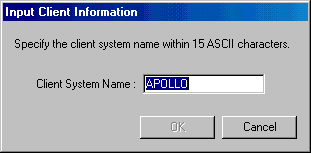
[Operations when adding/changing a server system]
When performing an operation from the list view for adding or changing a server system, the following [Enter Server Information] window is displayed.
Specify the field for the server system within 15 ASCII characters.
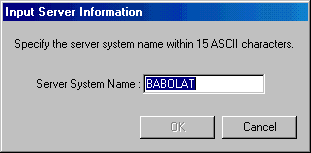
[Operations when adding/changing device information]
When performing an operation from the list view for adding or changing the device information, the following [Enter Device Information] window is displayed.
Specify the field for the device information within 64 ASCII characters.
The [OK] button is enabled when a string that starts with "/" or "PHYSICALDRIVE" is specified.
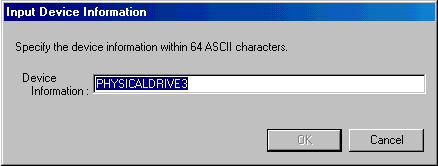
 2.5.1 List all disks and data transfer volumes
2.5.1 List all disks and data transfer volumes 2.5.2 Data Transfer Volume Initialization
2.5.2 Data Transfer Volume Initialization 2.5.3 Display initialization contents of data transfer volumes
2.5.3 Display initialization contents of data transfer volumes 2.5.4 Select/deselect data transfer volumes
2.5.4 Select/deselect data transfer volumes
Contents
Index
 
|