

| ETERNUS SF XL-DATA/MV V13 User's Guide |
Contents
Index
 
|
| Chapter 2 : Setting the Operating Environment | > 2.5 Disk Utility |
The Disk Utility can display initialization contents of the data transfer volume on the List View of the right frame.
The following is the display format of the list view:
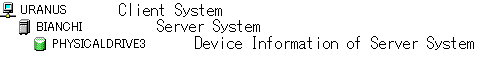
Refer to "List View (Right Frame)" regarding each display content of the list view.
To update the contents of the list view or to restore previous information after changing the initialization contents with the list view operations, perform the following operation to scan all disks and redisplay the list view based on the latest disk information.
| Menu Bar | [View(V)] - [All(A)] or [View(V)] - [Initialized(F)] |
Contents
Index
 
|