

| ETERNUS SF XL-DATA/MV V13 User's Guide |
Contents
Index
 
|
| Chapter 2 : Setting the Operating Environment | > 2.5 Disk Utility | > 2.5.2 Data Transfer Volume Initialization |
The Disk Utility has an option of using an Initialization Configuration File to initialize a disk displayed on the Tree View as a data transfer volume.
Perform the following steps after transferring the initialization configuration file, which is used when executing the mftfdvini command on the UNIX server, to the IA server by a file transfer software such as ftp.
 Operation
OperationStart the initialization with the initialization configuration file
To start the initialization with the initialization configuration file, perform the following operation:
| Menu Bar | [Tree(T)] - [Initialize(I)] - [Initialization Configuration File(F)] |
| Toolbar |  |
| Tree view popup menu(right click) | [Initialize(I)] - [Initialization Configuration File(F)] |
Select the initialization configuration file
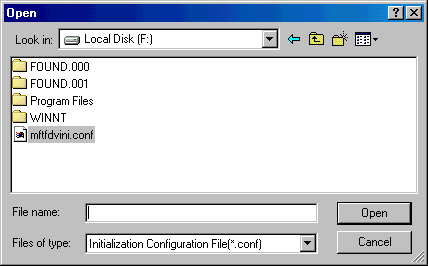
When the [Open] window is displayed, select an initialization configuration file (*.conf).
Initialization Confirmation Message
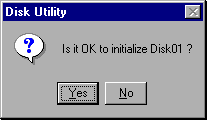
When the initialization confirmation message is displayed, double check to see if the correct disk is to be initialized.
If correct, click the [Yes] button.
The initialization process of the data transfer volume starts converting the target disk to a data transfer volume, then the initialization contents are displayed on the list view of the Disk Utility.

The file can still be read even with the UNIX server line feed codes (0x0a) in the initialization configuration file.
It can also be read with the IA server line feed codes (0x0d0a).
Contents
Index
 
|