The features of the archive storage and archives are as follows:
Best for long-term storage at low storage cost
Among the cloud storages provided by cloud providers, archive storage is the least expensive. You can save on storage costs by deleting the data from the shared folder after creating an archive.
High security ensured by preventing data modification
The data stored in the archive storage is prevented from being modified. This feature works as an effective measure against ransomware. Because archives are created by adding data, unintentional overwriting or deletion does not occur and data integrity is securely protected.
Compatible with backup operations
Because an archive is a copy of the datastore, the data in the shared folder is not deleted. Therefore, you can create archives without affecting the backup software whose management files are stored in the shared folder.
Point
To maximize the effectiveness of using the archive storage to reduce costs, you need to manually delete data from the shared folder after it is copied to the archive storage.
Archive Operations
The following operations can be performed with this product:
Operation | Content |
|---|---|
Create an archive | |
Retrieve data from an archive | |
Release the data retrieved from an archive | |
Delete an archive |
Creating an archive
Creating a copy of the datastore and saving it in the archive storage.
A storage pool for cache and archive operations is used as a work area when archives are created. After the creation is completed, the work area is deleted.
The shared folder is inaccessible between the start of creation and the completion of the initialization process. Confirm that the shared folder is not being used for operations such as backup or restore and then create an archive.
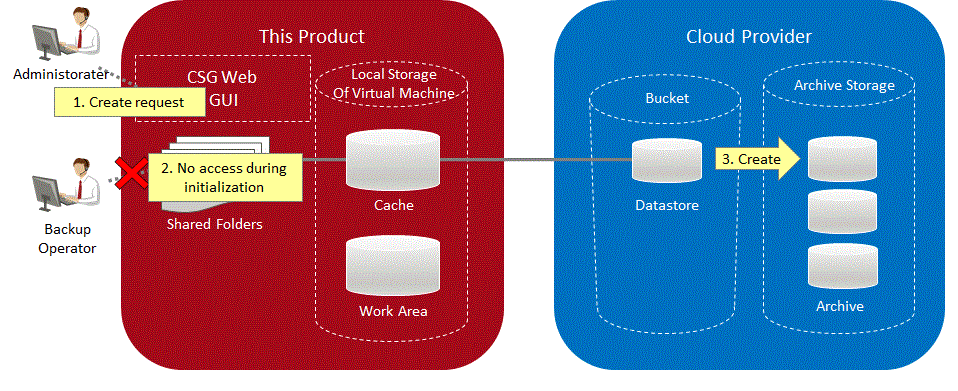
See
Refer to "4.3.3 Creating an Archive" for details about creating an archive.
Retrieving Data from an Archive
Retrieving data from a specific archive.
A storage pool for cache and archive operations, and a cloud provider are used as work areas when data is retrieved.
Because work areas are not deleted until the data retrieved from the archive is released, you will be charged for the cost of storing data in the work area by the cloud provider.
The retrieved data can be referenced by mounting the archived shared folder after the retrieval process is completed.
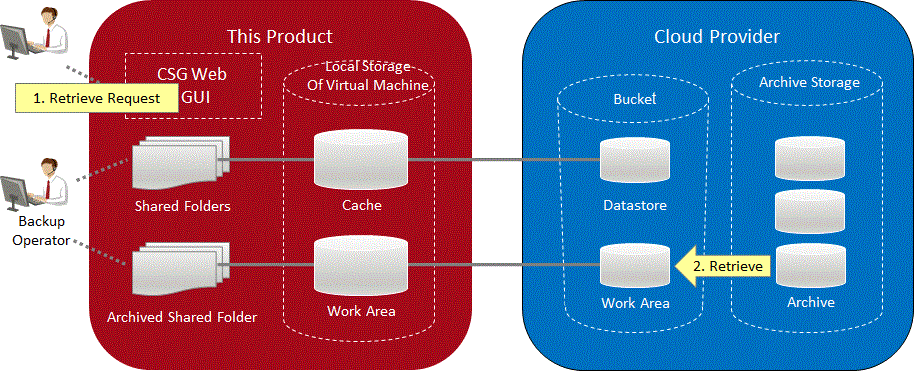
See
Refer to "4.3.4 Retrieving Data from an Archive" for details about retrieving data from an archive.
Refer to "4.3.7 Archived Shared Folder" for details about an archived shared folder.
Releasing the Data Retrieved from an Archive
Releasing the archived shared folder, the storage pool for cache and archive operations, and the work area in the cloud provider that are used for retrieving data from an archive to delete them.
Perform this operation when the data retrieved from an archive is no longer necessary for referencing.
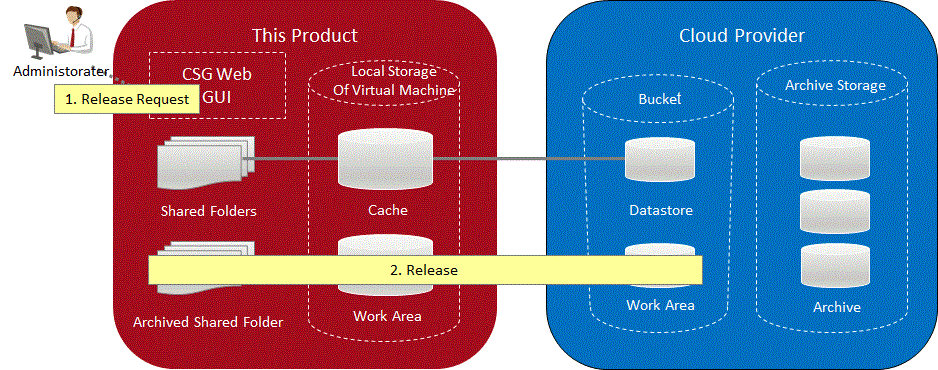
See
Refer to "4.3.5 Releasing the Data Retrieved from an Archive" for details about releasing the data retrieved from an archive.
Deleting an Archive
Deleting a specific archive.
You can perform this operation when archives are no longer needed to be stored or when expanding the capacity used for the datastore and archives.
If you delete an archive before the end of the minimum storage period set by the cloud provider, you will be charged an early deletion fee by the cloud provider.
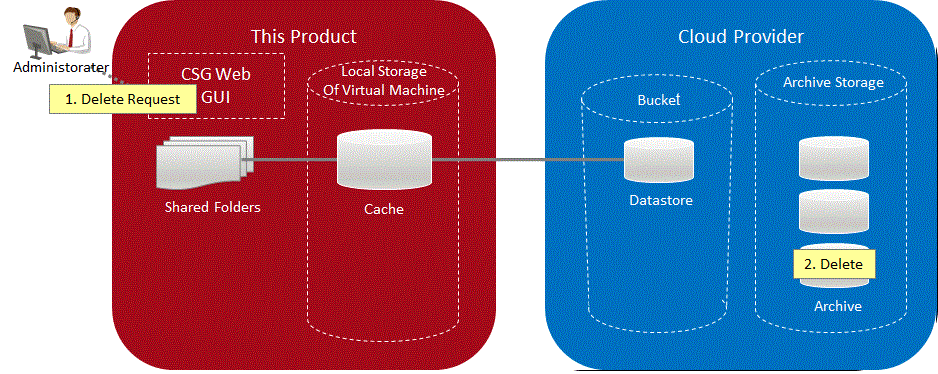
See
Refer to "4.3.6 Deleting an Archive" for details about deleting an archive.