After the data is retrieved from an archive, the shared folder at the time of creation of that archive becomes accessible. This shared folder is called an archived shared folder.
The name of shared folder
The name of an archived shared folder is the same as the name of the shared folder when the archive was created and is suffixed with "+ar".
How to check
Archived share folders are displayed in the shared folder list.
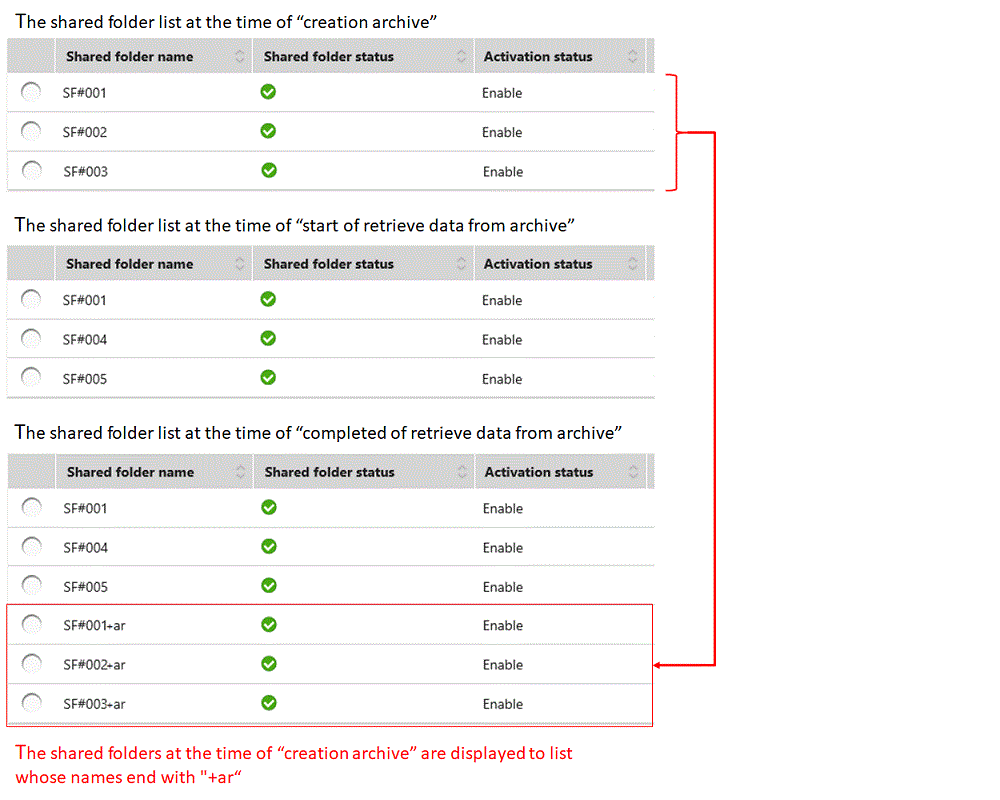
Access
Archived shared folders become accessible after they are mounted just like regular shared folders. However, archived shared folders cannot be updated and are read-only. They can be mounted in the writable mode but file creation and writing to files fail.
Note
When data retrieval from the archive is completed, only the meta data of the data retrieved from the archive is stored in the local disk of this product. The actual data is stored in the cloud storage.
When accessing files in the archived shared folder for the first time, it may take time because data is being transferred from the cloud storage.
Changing Archived Shared Folder Settings
The Owner and Group cannot be changed. Other items can be changed just like regular shared folders.
Deleting Archived Shared Folder
The archived shared folder is automatically deleted after the release process is completed for the data retrieved from the archive. It cannot be deleted by operations other than the release process.