

| Interstage Shunsaku Data Manager Operator's Guide - Microsoft(R) Windows(R) 2000/ Microsoft(R) Windows Server(TM) 2003 - - UNIX - |
Contents
Index
 
|
| Chapter 8 HA Functions |


This section explains how to set up director server failovers where the Shunsaku environment is created on PRIMECLUSTER.

Refer to the PRIMECLUSTER installation guide and manuals for more information on installing and setting up PRIMECLUSTER.
The following diagram shows the procedure for creating the Shunsaku environment on PRIMECLUSTER.
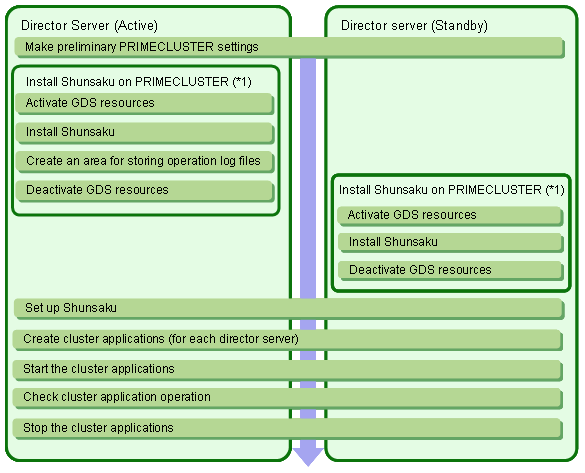
*1) Install Shunsaku on each of the servers in the cluster configuration. Repeat this procedure on each of these servers.
 8.4.1 Making Preliminary PRIMECLUSTER Settings
8.4.1 Making Preliminary PRIMECLUSTER Settings 8.4.2 Activating GDS Resources
8.4.2 Activating GDS Resources 8.4.3 Installing Shunsaku
8.4.3 Installing Shunsaku 8.4.4 Creating an Area for Storing Operation Log Files
8.4.4 Creating an Area for Storing Operation Log Files 8.4.5 Deactivating GDS Resources
8.4.5 Deactivating GDS Resources 8.4.6 Setting Up Shunsaku
8.4.6 Setting Up Shunsaku 8.4.7 Creating Cluster Applications
8.4.7 Creating Cluster Applications 8.4.8 Starting and Stopping Cluster Applications
8.4.8 Starting and Stopping Cluster Applications
Contents
Index
 
|