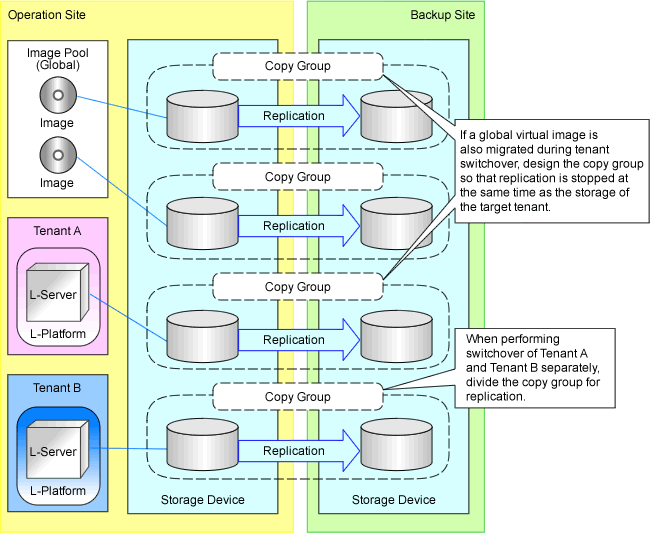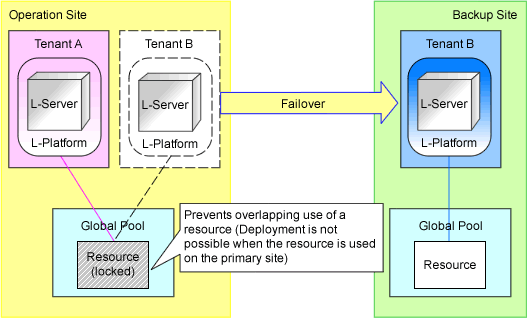The following levels of switchover are supported:
| Item | Content | Remarks |
|---|---|---|
| Switchover levels | Site switchover | This cannot be performed in Active-Active operation. |
| Tenant switchover | When the configuration is for performing physical/virtual L-Server switchover (VM host/VM guest), tenant switchover cannot be performed. |
Before performing tenant switchover, check the following advisory notes.
Note
Do not use network devices prepared for switchover levels selecting from L-Platforms that belong to another switchover level.
| Resource | Operations Restricted by Locking |
|---|---|
| Network Resources |
|
| Address set resources |
|
| Disk resources |
|
| Virtual Storage Resources |
|
| Pool resources |
|
| L-Servers |
|
When created as global templates, they may also be used for tenants outside the switchover targets. In this case, the tenants cannot be deleted from the switchover source site after switchover, and information with the same IDs will be copied to the switchover destination site.
Cloning images in global pools may not be included in switchover targets. If no suitable resource exists, the template information cannot be used.
While the information on images and segments of global templates refers to resources in global pools, the resources may not be included in switchover targets. If no suitable resource exists, the template information cannot be used.