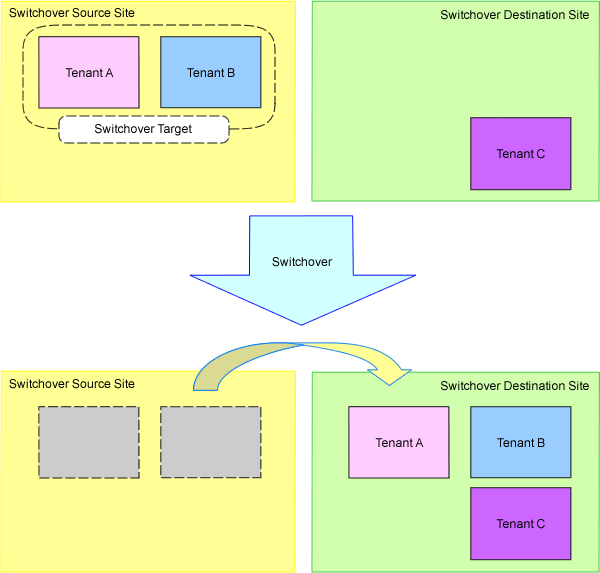The following two switchover operations are supported:
| Item | Content | Remarks |
|---|---|---|
| Switchover operations | Active-Standby Operation | |
| Active-Active Operation | When the configuration is for performing physical/virtual L-Server switchover (VM host/VM guest), the Active-Active operation cannot be performed. |
Differences between the operations are as follows:
An operation that cleans up the configuration of the switchover destination site in order to take over that of the switchover source before a switchover.
Select this operation when all resources in the switchover destination site are used for a switchover, such as in a disaster.
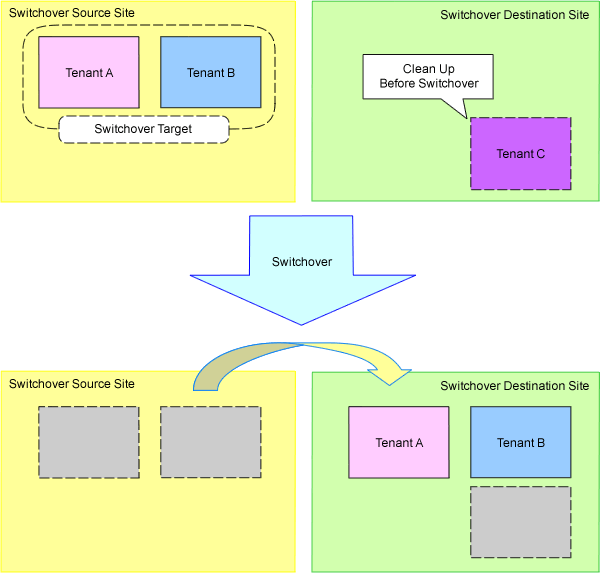
An operation that maintains the configuration of the switchover destination site while taking over that of the switchover source during a switchover.
Select this operation when some resources in the switchover destination site are used for a switchover while services are continued.
When using the physical servers and network devices for other purposes until just before a switchover, those to be stopped for the switchover, and tenants, L-Platforms, and L-Servers which operate using those physical servers and network devices must be defined in advance.
It is necessary to delete the tenants, L-Platforms and L-Servers which were operating when switchover was performed. For details of the corrective actions, refer to "4.2.1 Stopping Services and Releasing Resources [Switchover Destination Site]".
It is possible to restore deleted tenants, L-Platforms and L-Servers after performing failback. For details, refer to "When Restoring the Switchover Destination Site after Failback" in "4.5 Operation after Failback".
The reason this is recommended is because when all of the following conditions are met, there is a possibility that recovery of virtual L-Servers or physical L-Servers on the switchover destination site may fail due to a lack of resources.
- When the same number of VM hosts and physical servers as on the switchover source site are not provided at the switchover destination site
- When limitation of switchover scope is not performed
When performing switchover or failback in phases, provide the network devices to be used for each phase of switchover.
For the resources provided on the switchover destination site, take appropriate actions according to the usage status of the resources, as follows:
No action required.
Identify the L-Platforms and L-Servers that use these resources using the CLI or the GUI in advance.
Then, stop the identified L-Platforms and L-Servers during the switchover procedure.
When switchover is performed between sites with the same prefix set, the IDs of software information with the same software ID in the sites may be changed during import.
For details on how to set prefixes for software IDs, refer to "Appendix A Settings for Software ID Prefixes".