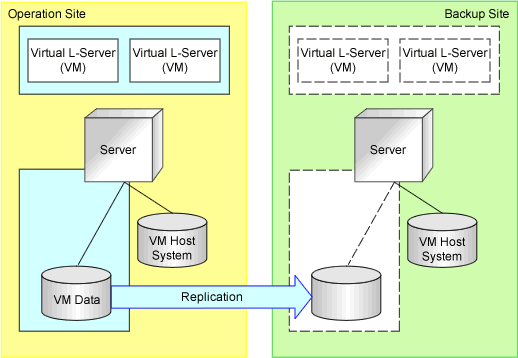Create the VM host for each site, and only switch over a virtual L-Server operating on the VM host.
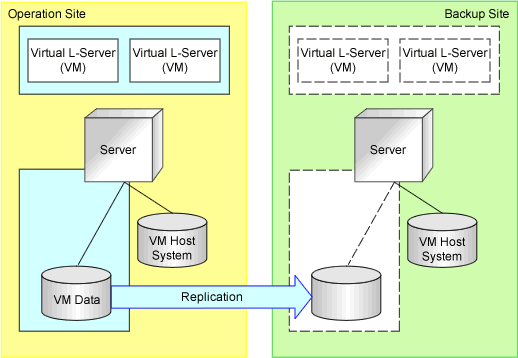
| Item | Content | Remarks | |
|---|---|---|---|
| Managed server type | PRIMERGY blade servers | ||
| PRIMERGY rack mount/pedestal servers | |||
| SPARC M10/M12 | |||
| Storage connections | FC | ||
| iSCSI | Only VMware | ||
| NAS | Only VMware | ||
| Managed switch blades | Connection Blade | Switch mode | IBP mode cannot be used. |
| End host mode | |||
| Converged Fabric mode | |||
| Server virtualization software/management software | VMware/VMware vCenter Server |
Only VMware ESXi 5.x is supported Configure VM management software for each site Install the VMware vSphere Command-Line Interface (vCLI) on the servers which can communicate with VM management software (such as admin servers) for each site |
|
| OVM for SPARC/BMC BladeLogic Server Automation |
Only ZFS and Solaris 11/11 or later are supported Only BMC BladeLogic Server Automation 8.3 is supported |
||
Point
Note
Use FC, iSCSI, or NAS connection disks as replication targets.