This section describes the method and procedure for registering or modifying the asset information (device information and contract information) managed in the management ledger.
Method for registration/modification
When registering or modifying the asset information (device information and contract information managed in the management ledger, the methods are as follows.
Point
IPv6 address information
PC information that contains IPv6 address information can also be registered in the management ledger and changed.
Register/Modify Inventory Information
It is the method for registering or modifying collectively Inventory information collected in Systemwalker Desktop Patrol as the asset information (device information and contract information).
This is called "AutoSync" and is registered as the following Windows task, configured to run daily every three hours, starting at 00:00:
Name: SWDTPAS_AutoS.job
Operating authority: System account
Besides, "User Management Information", "Section Management Information" and "Building Management Information" of Systemwalker Desktop Patrol will be registered/modified along with Inventory information.
This method also targets smart devices whose inventory information was collected.
The smart devices targeted for registration and modification of inventory information are those running Android or iOS. The management items in the management ledger are different from those for Windows PCs, as follows:
Class: Smart device (fixed)
Type: Client (fixed)
User ID: User ID set using smart device CT (Android only), or user ID linked with the smart device by the administrator. If the user ID is omitted and no link has been established, MobileUser will be used.
Device Name (PC Name): Smart device (fixed)
User Name: User name. If the user ID is omitted and no link has been established, the inventory information account (example: account01@gmail.com) will be used.
After importing the management items to the management ledger, the device is marked as Not Configured in the left pane of the Ledger tab. If the system administrator or section administrator changes the user ID of the device via Device Management > Modify, the device will be treated as a section device.
Register/Modify Ledger
It is the method for registering or modifying collectively the information managed as ledger as the asset information (device information and contract information).
The object devices are device s such as PCs, printers, HUB, desks and chairs which cannot collect Inventory information through Systemwalker Desktop Patrol.
Besides, Inventory information which can be collected through Systemwalker Desktop Patrol can also be registered. Because it will be used along with the registration method through Inventory information at this time, double registration occurs, pay attention.
Register/Modify by Automatically Detecting Device Information
It is the method for notifying the automatically detected device information and registering device which have not been registered to the asset ledger in the notified device information.
Regular detection can be set by schedule and the unregistered device information can be registered as management target to asset ledger in the Unregistered Management window.
The object device is PCs, UNIX machine, printers, Fax and Router.
The methods for automatically detecting the unregistered device are as follows.
Network Segment-based Check
Batch Network Check
For details, refer to "11.2.3 Registration/Modification by Automatically Detecting Device Information".
Register/Modify through the Window
It is the method for registering or modifying the asset information (device information and contract information) one by one through the window.
It is mainly the method when collective registration or modification is not needed, for example, when in use.
Besides, this chapter centers on collective registration or modification, so registration or modification through the window will not be described. For details, refer to "11.3.2 Register/Modify Device Information" or "11.4.2 Register/Modify Contract Information".
Sketch map for device information registration/modification
The following is the sketch map for registering or modifying the asset information (device information and contract information).
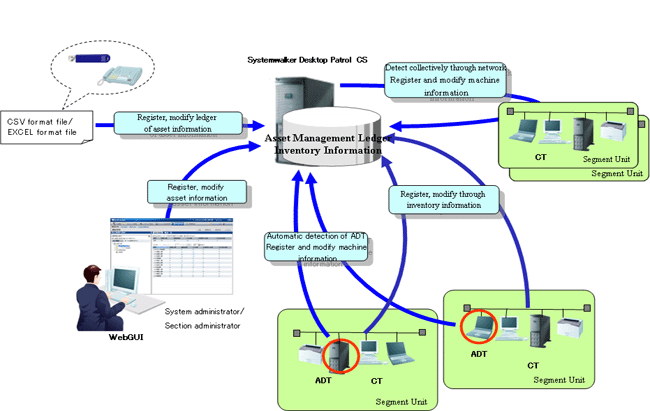
As is displayed in the figure above, for PCs which can collect Inventory information through Systemwalker Desktop Patrol, the asset information (device information and contract information) is registered/modified by registering/modifying Inventory information.
Besides, by ADT set in the unit of network segment or batch network check, device connecting network can be detected automatically and the detected information can be registered to the source manually.
For device s (for example, USB memory and telephone, etc.) which cannot be collected through automatic detection according to Inventory information of Systemwalker Desktop Patrol and ADT, create the ledger and register or modify the asset information (device information and contract information).
Procedures for registration/modification
The procedure for registering or modifying the asset information (device information and contract information) is described according to the network connection device and device.
These are the procedure for registering/modifying device other than PC collecting Inventory information through Systemwalker Desktop Patrol and PC connecting network (UNIX machine, printers, Fax and Router).
1. Determine manual setting or automatic setting for the asset number In management ledger, set the device and manage the asset number. The asset number is the number required when identifying and making an inventory of device information. The asset number can be set manually or automatically. Set manually in case of setting the asset number by combining the current management system in the company. For how to set, refer to "11.1.2 Set Registration for Device Information". |
![]()
2. Register/Modify unregistered machine Register or modify the unregistered device information collected through device information automatic detection as the asset information (device information) managed in the management ledger. For how to register/modify, refer to "11.2.3 Registration/Modification by Automatically Detecting Device Information". |
![]()
3. Create contract information file Create the contract information file for managing the machine. When the contract information need not be registered or modified in case the device is fixed asset, access the next procedure. Create a new contract information file. You can create a completely new file by yourself, or you can use an Excel template for registration during the "11.2.2 Register/Modify Ledger" process. For the format when new creating, refer to Reference Manual. When the contract information has been in use and registered, the contract file can also be created by outputting the registered information. For how to create, refer to "11.4.4 Save Contract Information as Ledger". |
![]()
4. Create device information file Create the device information file for managing the machine. Set the device information related to PC in the device information file. Create the device information file through the template in the process of new creating or "11.2.2 Register/Modify Ledger". For the file format when new creating, refer to Reference Manual. When the asset number has been set manually in "1. Determine manual setting or automatic setting for the asset number", the asset number will be set. When linking the contract information and device information set in "3. Create contract information file", set [Contract No.] set in the contract information file as [Contract No.] or [Maintenance Code] of the device information file. |
![]()
5. Register/Modify the ledger Register or modify the created contract information file and device information file. For how to register/modify, refer to "11.2.2 Register/Modify Ledger". |
These are the procedure for registering/modifying device s such as PCs, printers, HUB, desks and chairs which cannot collect Inventory information through Systemwalker Desktop Patrol.
1. Determine manual setting or automatic setting for the asset number In management ledger, set the device and manage the asset number. The asset number is the number required when identifying and making an inventory of device information. The asset number can be set manually or automatically. Set manually in case of setting the asset number by combining the current management system in the company. For how to set, refer to "11.1.2 Set Registration for Device Information". |
![]()
2. Create contract information file Create the contract information file for managing the machine. When the contract information need not be registered or modified in case the device is fixed asset, access the next procedure. Set information related to device contract in the contract information file. Create a new contract information file. You can create a completely new file by yourself, or you can use an Excel template for registration during the "11.2.2 Register/Modify Ledger" process. For the file format when new creating, refer to Reference Manual. When the contract information has been in use and registered, the contract file can also be created by outputting the registered information. For how to create, refer to "11.2.3 Registration/Modification by Automatically Detecting Device Information". |
![]()
3. Create device information file Create the device information file for managing the machine. Set device information related to the device in the device information file. When the asset number has been set manually in "1. Determine manual setting or automatic setting for the asset number", set the asset number. When linking the contract information set in "2. Create contract information file" and the registered/modified device information, set [Contract No.] set in the contract information file as [Contract No.] or [Maintenance Code] of the device information file. Create the device information file through the template in the process of new creating or "11.2.2 Register/Modify Ledger". For the file format when new creating, refer to Reference Manual. When the device information has been in use and registered, the device information file can also be created by outputting the registered information. For how to create, refer to "11.4.4 Save Contract Information as Ledger". |
![]()
4. Register/Modify the ledger Register or modify the created contract information file and device information file. When the asset number has been set automatically in "1. Determine manual setting or automatic setting for the asset number", the asset number will be set automatically. For how to register/modify, refer to "11.2.2 Register/Modify Ledger". |