The output content of printing volume auditing report is as follows.
Classification | Sheet Name | Description |
|---|---|---|
Summary Sheet | Summary | Output according to printing paper cost and CO2 emission for the auditing month. |
Detailed Sheet | Status of Exceeding Upper Limit of Printing | Output the status of exceeding the upper limit of printing for the auditing month. |
List of Exceeded Terminals | Display the list of terminals that exceeded upper limit of printing of the auditing month. | |
List by Group | Output print volume for the auditing month by group. | |
List by Terminal | Output print volume for the auditing month by terminal. | |
Object Group Sheet | Object Group | Output the information of report auditing object group. |
The layouts of the generated report file and printing result may vary depending on the version of Microsoft(R) Excel and service pack being used.
For numeric values output to the report, round to the displayed decimal unless stated particularly. In addition, when there is no data, 0 is displayed.
For the problem that the concept of year is included in the value output to report, data after the auditing month will not be contained in the aggregation value. Besides, it will not be displayed in the report.
For "Year (start date)", "Printing cost of each page" and "CO2 emission of each page" described in the report, "Setting of Start month of Year", "Cost of each page (or each piece of paper)" and "CO2 emission of each page (or each piece of paper)" of Eco Auditing Settings in Operation Settings of the Log Analyzer of each Web Console. Modify the settings in Web Console to modify these values. For details, refer to "2.7.2.2.4 Set Other Conditions".
Summary Sheet: Summary
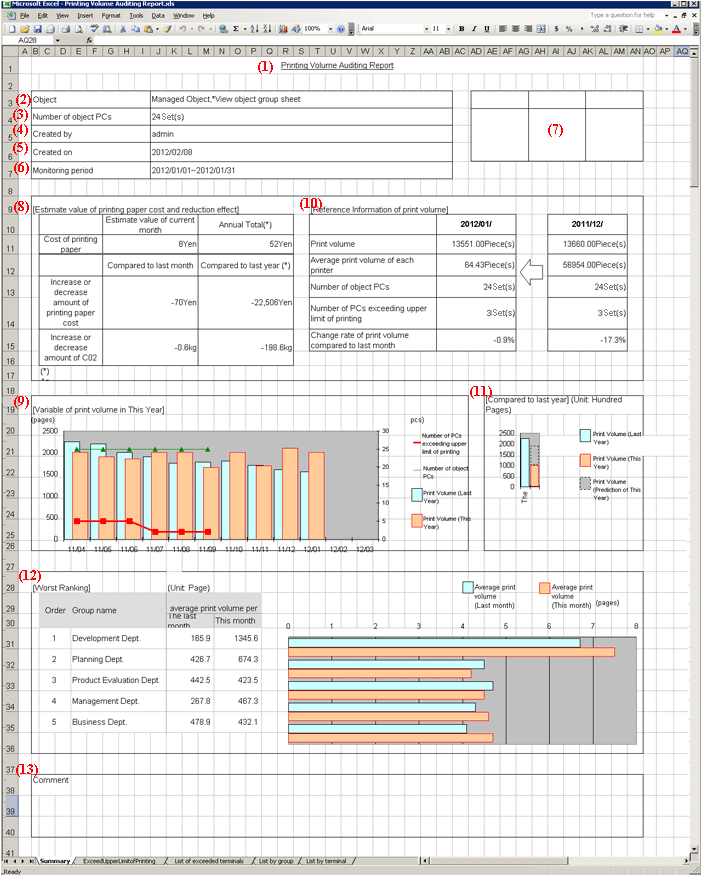
Title of report specified in the Report Output Tool is displayed.
The managed target is displayed. It is always displayed as "Managed Target".
Display the number of all PCs of managed target.
The name of creator specified in the Report Output Tool is displayed.
The date on which the report is output is displayed.
The auditing period specified in the Report Output Tool is displayed.
This is an area for stamping the created file. It must be output.
Increase and decrease of printing paper cost obtained by comparing the estimated value of accumulated printing paper cost and CO2 emissions in this month and year to that in last month and year is displayed.
Method of calculating estimated value of printing paper cost in this month
printing paper cost= print pages * printing cost of 1 page
Method of calculating estimated value of CO2 emissions in this month
CO2 emissions= print pages * CO2 emissions of 1 page
Method of calculating estimated value of annually accumulated printing paper cost
printing paper cost= total printing pages from start month to the auditing month of this year * printing cost of 1 page
Method of calculating estimated value of annually accumulated CO2 emission
CO2 emission= total printing pages from annually start month to the auditing month in this year * CO2 emission of 1 page
In the "Accumulation period", the period corresponding to the auditing period is displayed.
When comparing with the last month, calculate as follows. When the numerical value of comparison with the last month is negative, it is judges as improvement trend.
Increase or decrease of printing paper cost= printing paper cost of this month- printing paper cost of last month
Increase or decrease of CO2= CO2 emissions of this month- CO2 emissions of last month
When comparing with the last year, calculate as follows. When the numerical value of comparison with the last year is negative, it is judges as improvement trend.
Increase or decrease of printing paper cost = accumulated printing paper cost of this year (*) - accumulated print paper cost of last year (*)
Increase or decrease of CO2= accumulated CO2 emissions of this year (*) - accumulated CO2 emissions of last year (*)
*) Target: From target start month of the year to the auditing month
About "Print cost of 1 page", "CO2 emissions of 1 page" and "Start month of Year", confirm "2.7.2.2.4 Set Other Conditions".
Variation of the print volume (pages) in this year and number of PCs (number of all PCs, number of PCs that exceed the upper limit of printing) will be output in graphs.
If the print volume data of last year is contained in print volume, they will be displayed together.
The vertical and horizontal lines are fixed as years (from the start month to end month of a year).
For the following data, information of both this month and the last month is displayed.
Print volume
Average print volume of each PC
Number of PCs
Number of PCs that exceed the upper limit of printing
Number of PCs that exceed the upper limit of printing is the number of "PCs in which the total printing pages of this month exceed the upper limit of printing of this month".
The method of calculating the upper limit of printing varies depending on the settings in "Printing Monitoring Operation Settings". The calculation method is as follows.
(The value of upper limit of printing abandons digits after the decimal point.)
Terminals in which the "Aggregation Unit of Printed Pages" is "Daily"
Upper limit of printing = (terminal reference value) * number of days in this month (days)
Terminals in which "Aggregation Unit of Printed Pages" is "Weekly"
Upper limit of printing = (terminal reference value/ 7) *number of days in this month (days)
Terminals in which "Aggregation Unit of Printed Pages" is "Monthly"
Upper limit of printing = (terminal reference value)
Method of calculating terminal reference value:
As Operation when the set number of printed pages is reached, only the terminals with "Warning" are selected.
Terminal reference value= Set number of pages for "Warning"
As Operation when the set number of printed pages is reached, terminals with "Warning" and "Printing prohibition" are selected.
Terminal reference value= set pages for "print prohibition"
Increase or decrease rate of print volume compared to the last month (if the value is negative, it is judges as improvement trend.)
Increase or decrease rate of print volume compared to the last month refers to the value by which the print volume of this month can be reduced compared to that of the last month. It is calculated with following method.
Increase or decrease rate= (print volume of this month- print volume of last month) / (print volume of last month) * 100
When the print volume of the last month is 0, the increase or decrease rate will not be calculated, and a hyphen (-) will be displayed.
The print volume and predicted value of this year and last year are shown in the graph.
The predicted value is the value obtained by multiplying the monthly average value of print volume by number of the remaining number of months.
Display the print volume in ranking from the group with larger print volume on one PC in this month. It is also displayed in the graph.
If the data of last month exists, they will be displayed together.
Up to 5 groups can be displayed (even if the same ranking exists, no more than 6 groups will be displayed).
When there are less than 5 groups, a hyphen (-) will be displayed in the blank.
Detail Sheet: Status of Exceeding Upper Limit of Printing
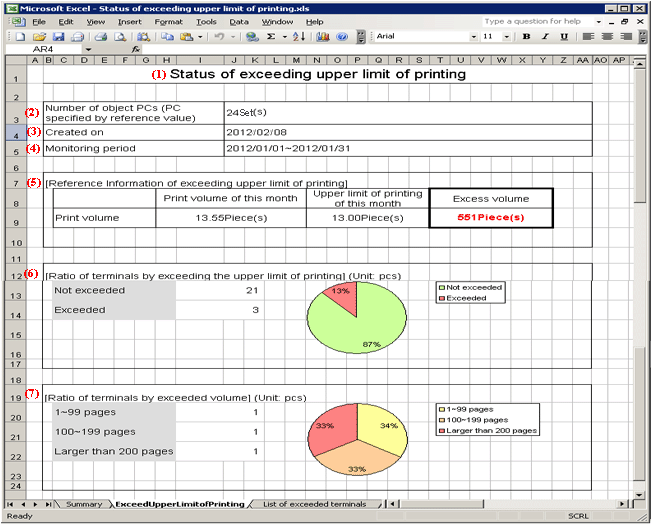
"Status of exceeding upper limit of printing" is displayed.
Display the number of PCs that are targets of this sheet and the "Printing Monitoring Operation Settings" is ON.
The date on which the report is output is displayed.
The auditing period specified in Report Output Tool is displayed.
The print volume, upper limit of printing of this month and excess volume are displayed.
When the print volume of this month does not exceed the upper limit of printing, 0 is displayed in excess volume.
When the excess volume is larger than 1, it is displayed in red bold type.
Only those PCs with "Warning" or "Print prohibition" selected in printing monitoring operation settings will become targets for aggregation.
For printing monitoring operation settings, refer to "2.4.1.10 Eco Monitoring".
The terminals are displayed in two modes: "not exceeded" and "exceeded", and the scale is displayed in the chart.
Only the PCs with printing monitoring operation settings set to "ON" will be targets for aggregation.
The exceeded terminals are displayed in three modes: "1~reference 1-1", "reference 1~ reference 2-1" and "reference 2 and above" and the proportion is displayed in graph.
"Reference 1" and "Reference 2" are correspondent to the values of "Auditing Judgment Reference 1" and "Auditing Judgment Reference 2" respectively set in the Operation Settings window of the Log Analyzer.
Only the PCs with printing monitoring operation settings being set "ON" will be targets for aggregation.
Detail Sheet: List of Exceeded Terminals
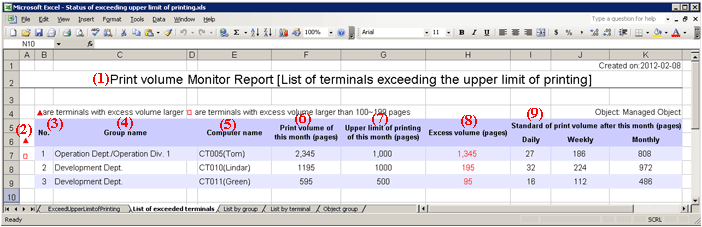
"Print volume Monitor Report [List of terminals exceeding the upper limit of printing]" is displayed.
It indicates the exceeding status of terminals.
![]() : indicates terminals on which the printed pages exceed "Reference 2" pages.
: indicates terminals on which the printed pages exceed "Reference 2" pages.
![]() : indicates terminals on which the printed pages exceed "Reference 1" to "Reference 2" -1 pages.
: indicates terminals on which the printed pages exceed "Reference 1" to "Reference 2" -1 pages.
"Reference 1" and "Reference 2" are correspondent to the values of "Auditing Judgment Reference 1" and "Auditing Judgment Reference 2" respectively set in the Operation Settings window of the Log Analyzer.
This is the No.
This is the group name.
Computer name is displayed.
When computer name is different from the name, it is displayed in the format of the computer name (name).
This is the print volume of this month.
It is the upper limit of printing of this month
It is the excess volume. Take this value as a key to rank in descending order. It is displayed in red bold type.
It is the print volume that must be complied with in following months when correspondent terminal complies with the upper limit of printing of this month in year unit. It is displayed in three modes including monthly, weekly and daily.
For the report of the last month of a year .etc, when the remaining days or remaining months of the year is 0, no calculation will be performed, and a hyphen (-) will be displayed.
Figure out each value with the following formulas respectively.
Daily = (upper limit of printing of this month * (number of the remaining months of this year+1) - print volume of this month) / (number of the remaining days of this year)
Weekly= (upper limit of printing of this month * (number of the remaining months+1) - print volume of this month) / (number of the remaining days of this year) *7
Monthly= (upper limit of printing of this month * (number of the remaining months+1) - print volume of this month) / (number of the remaining days of this year)
The digits after the decimal point will be abandoned.
For terminals on which the print volume significantly exceeds upper limit of printing of this month and are therefore unable to comply with the upper limit of printing of this year, the value will be displayed as negative.
Detail Sheet: List by Group
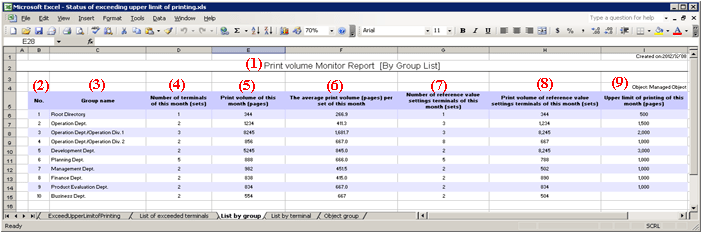
"Print volume Monitor Report [By Group List]" is displayed.
This is the No.
This is the group name. This item is taken as the key for sorting and displaying group names.
Number of terminals in this month is displayed.
Print volume of this month is displayed.
Average print volume of one terminal in this month is displayed.
Display the number of terminal in which the printing monitoring operation settings are "ON" among the number of terminals in this month.
Display the print volume when print monitoring operation settings are "ON" in the displayed print volume of this month.
This is the upper limit of printing for the terminal in which the printing monitoring operation settings of this month are set to "ON".
The groups that belong to the terminal in which all the printing monitoring operation settings are "OFF" are displayed as (-).
Detail Sheet: List by Terminal
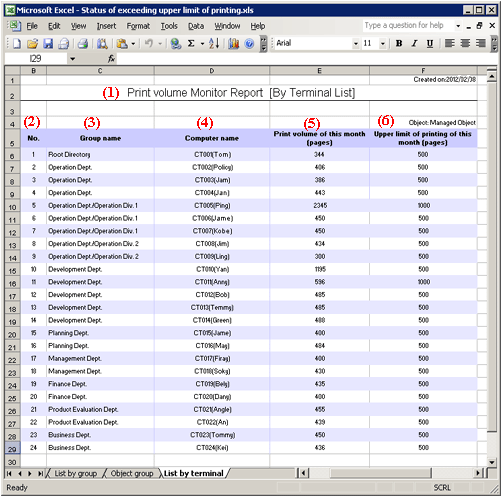
"Print volume Monitor Report [By Terminal List]" is displayed.
This is the No.
This is the group name. This item is given first priority for sorting and displaying group names.
Computer name and user name are displayed. This item is given second priority for sorting and displaying the list.
Display the print volume of this month.
This refers to the upper limit of printing for the month.
Terminals in which the printing monitoring operation settings are "OFF" are displayed as (-).
Object Group Sheet: Object Group
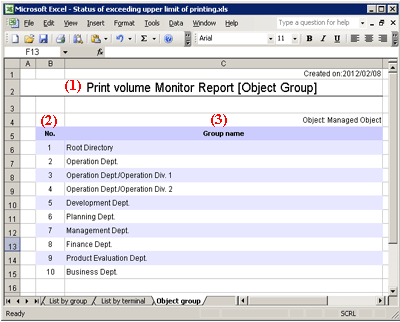
"Print volume Monitor Report [Object Group]" is displayed.
This is the No.
This is the group name of the object group. This item is taken as the key for sorting and displaying group names.