To create a calendar other than the SYSTEM_CALENDAR, select Calendar from the Job Selection window of Systemwalker Operation Manager window. Then, select New >> Calendar from the File menu. For saving the calendar, the Save Calendar dialog box will appear. Click the Save As button and specify a name for the calendar to be created.
Figure 2.7 Save Calendar Dialog Box
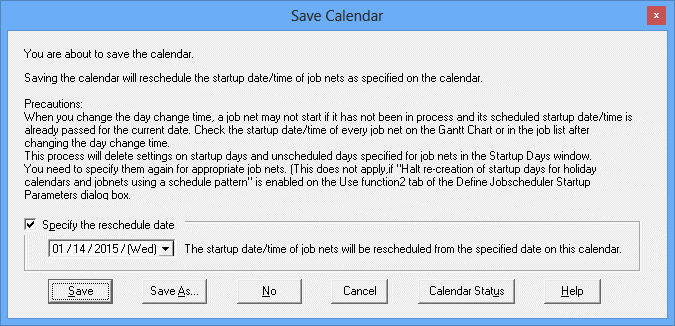
Information
Setting the reschedule date
When saving the holiday settings, the reschedule date on which the setting is reflected in the actual operations can be set in the Save Calendar window. Once the reschedule date is set, the job net start date can be re-created only for the dates of or after the reschedule date. For details, see "2.4 Setting the Calendar Reschedule Date".