The figure below shows the flow of WebAdmin GUI windows.
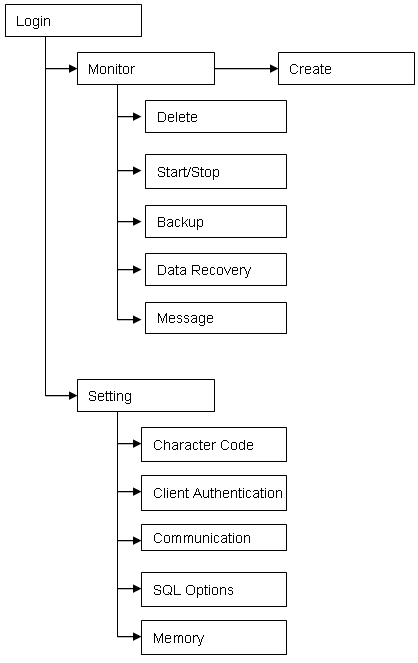
Monitor menu
Using this menu, you can operate the following instances and display their states:
[Create]: Creates a database cluster and instance
[Delete]: Deletes a database cluster and instance
[Start/Stop]: Starts or stops an instance
[Backup]: Performs back up of a database cluster
[Data Recovery]: Recovers a database cluster
[Message]: Displays messages about operations performed using WebAdmin, and about errors that are detected
See
Refer to the following for information on the functionality available from the [Monitor] menu:
Creation or deletion: "Creating an Instance" in the Installation and Setup Guide for Server
Starting and stopping: "2.1.1 Using WebAdmin"
Backup: "3.2.1 Using WebAdmin"
Data recovery: "8.3.1 Using WebAdmin"
Setting menu
Using this menu, you can set the definition information for the following instances:
[Character Code]: Sets the character set and locale
[Client Authentication]: Sets the authentication information to be used when a client connects to an instance
[Communication]: Sets the communication definition for applications and instances
[SQL Options]: Sets the definition to be used when executing an SQL statement
[Memory]: Sets the memory to be used
See
Refer to "Changing the settings" in the Installation and Setup Guide for Server for information on the [Setting] menu.