This section describes how to log in to WebAdmin.
The following browser is required for using WebAdmin:
Internet Explorer 8.0 or later
In the browser address bar, type the activation URL of the WebAdmin window in the following format:
http://hostNameOrIpAddress:portNumber/
hostNameOrIpAddress: The host name or IP address of the server where Symfoware Server is installed.
portNumber: The port number of WebAdmin. The default port number is 26515.
Example
For a server with IP address "192.0.2.0" and port number "26515"
http://192.0.2.0:26515/
The activation URL window shown below is displayed.
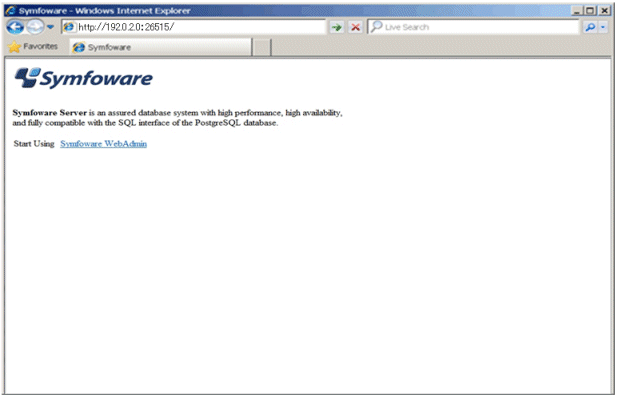
Note
You must activate the Web server feature of WebAdmin before using WebAdmin.
Refer to "Appendix D Activating and Stopping the Web Server Feature of WebAdmin" for information on how to activate the Web server feature of WebAdmin.
Log in to WebAdmin
Click [Symfoware WebAdmin] in the activation URL window to activate WebAdmin and display the [Log in] window. You can log in to WebAdmin using the [Log in] window.
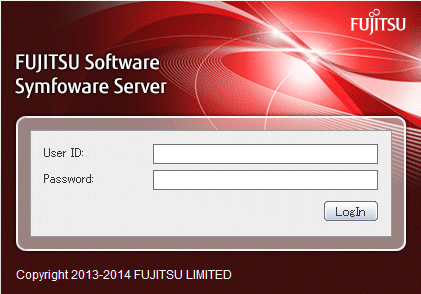
To log in, specify the following values:
[User ID]: User ID (OS user account) of the instance administrator
[Password]: Password corresponding to the user ID
Point
Use the OS user account as the user ID of the instance administrator. Refer to "Creating an Instance Administrator" in the Installation and Setup Guide for Server for details.