You can use WebAdmin to recover data to a backup point.
Follow the procedure below to recover the data in the data storage disk.
Stop applications
Stop applications that are using the database.
Stop the instance
Stop the instance. Refer to "2.1.1 Using WebAdmin" for information on how to stop an instance.
Recover the keystore, and enable automatic opening of the keystore
Do the following if the data in the database has been encrypted:
Restore the keystore to its state at the time of the database backup.
Enable automatic opening of the keystore.
Recover the database cluster
Log in to WebAdmin, and in the [Monitor] window, click [Data Recovery].
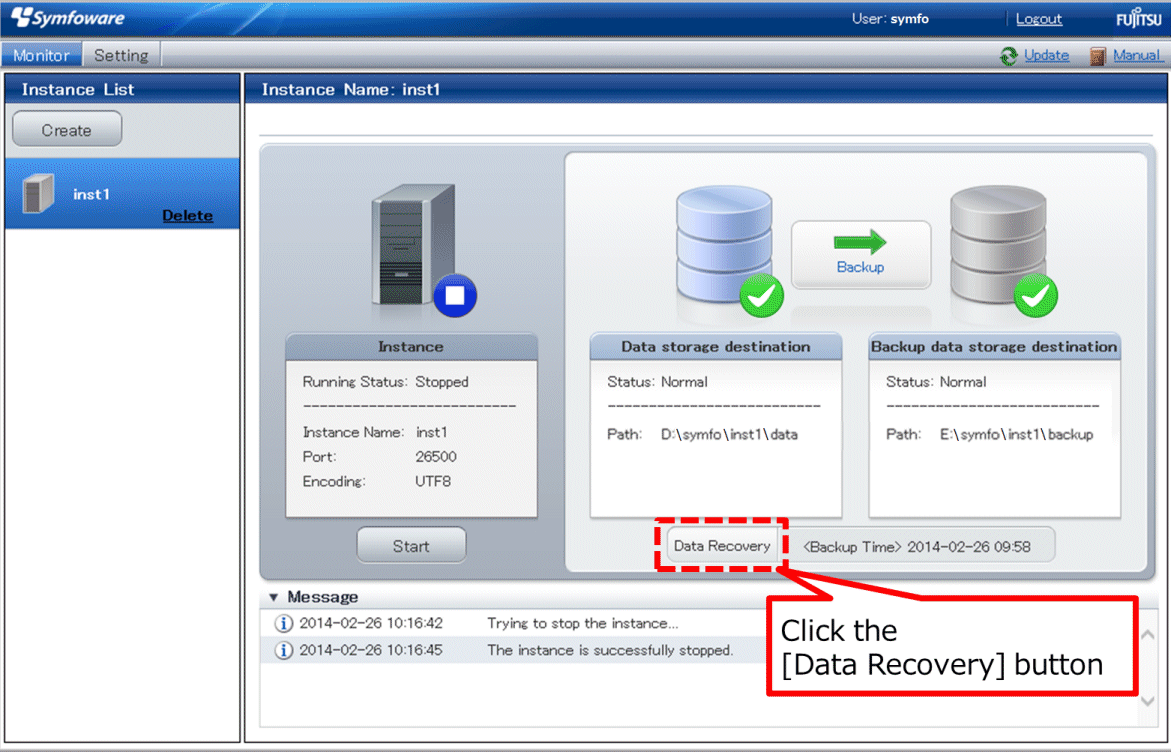
Recover to the backup point
In the [Recovery] dialog box that appears, click [Run].
[Recovering] is displayed in the [Monitor] window, and recovery is performed. An instance is automatically started when recovery is successful.
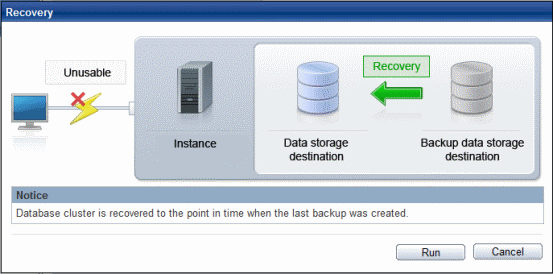
Note
WebAdmin cannot accurately recover a hash index. If you are using a hash index, then after recovery, execute the REINDEX command for the appropriate index.
Resume database operations
If necessary, re-execute transaction processing from the backup point to when an erroneous operation was performed, and then resume database operations.