The progress bar Bean has the following information and Customizer functions.
See
"Package Guide"- JFProgressbar
Property information
Name | Type | Reference | Setting | Explanation |
|---|---|---|---|---|
alignment | int | Y | Y | Display position of percentage |
background | java.awt | Y | Y | Background color |
borderColor | java.awt | Y | Y | Border line color |
borderType | int | Y | Y | Border line type |
borderWidth | int | Y | Y | Border line width |
componentOrientation | java.awt | Y | Y | The orientation of the string. It depends on the language |
current | int | Y | Y | Current position |
enableMenu | boolean | Y | Y | Whether to display the popup menu |
enableToolTip | boolean | Y | Y | Whether to display the tool tip |
enabled | boolean | Y | Y | Whether enabled |
focusTraversalKeysEnabled | boolean | Y | Y | Whether the focus traversal key is available |
focusable | boolean | Y | Y | Whether the focus can be set |
font | java.awt | Y | Y | Font |
foreground | java.awt | Y | Y | Foreground color |
freeText | java.lang | Y | Y | Character string displayed in the free format |
ignoreRepaint | boolean | Y | Y | Whether the paint message of the operating system should be ignored |
locale | java.util | Y | Y | Locale information |
maximum | int | Y | Y | Upper limit |
minimum | int | Y | Y | Lower limit |
name | java.lang | Y | Y | Name |
offset | int | Y | Y | Increment value |
orientation | int | Y | Y | Orientation |
remoteFont | boolean | Y | Whether the registered font is a remote font | |
returnable | boolean | Y | Y | Loopback/no loopback |
style | int | Y | Y | Display format |
toolTipText | java.lang | Y | Y | Tool tip text |
visible | boolean | Y | Y | Whether visible |
visiblePercentage | boolean | Y | Y | Percentage display/no display |
Event information
Name | Listener | Addition/removal | Method | Explanation |
|---|---|---|---|---|
component | java.awt.event | addComponentListener | componentResized | Is issued when the component status changes. |
componentMoved | ||||
componentShown | ||||
componentHidden | ||||
focus | java.awt.event | addFocusListener | focusGained | Is issued when the focus moves. |
focusLost | ||||
inputMethod | java.awt.event | addInputMethodListener | caretPositionChanged | Is issued when the input method status changes. |
inputMethodTextChanged | ||||
key | java.awt.event | addKeyListener | keyTyped | Is issued by key operation. |
keyPressed | ||||
keyReleased | ||||
mouse | java.awt.event | addMouseListener | mouseClicked | Is issued by mouse operation. |
mousePressed | ||||
mouseReleased | ||||
mouseEntered | ||||
mouseExited | ||||
mouseMotion | java.awt.event | addMouseMotionListener | mouseDragged | Is issued when the mouse moves. |
mouseMoved | ||||
mouseWheel | java.awt.event | addMouseWheelListener | mouseWheelMoved | Is issued by mouse wheel operation. |
propertyChange | java.beans | addPropertyChangeListener | propertyChange | Is issued when the property changes. |
Method information
Name | Parameters | Explanation |
|---|---|---|
hideToolTip | Erases the tool tip. | |
requestFocus | Requests an input focus. | |
showToolTip | java.lang | Displays the tool tip. |
java.awt | ||
java.awt | ||
long | ||
step | Advances the current position only as much as the set increment. | |
step | int | Advances the current position only as much as the specified value. |
step | int | Displays the specified character string and advances the current position only as much as the specified value. |
java.lang | ||
step | java.lang | Displays the character string and advances the current position only as much as the set increment. |
transferFocus | Moves the focus to the next component. |
Customizer
Paint
Set the progress bar display information.
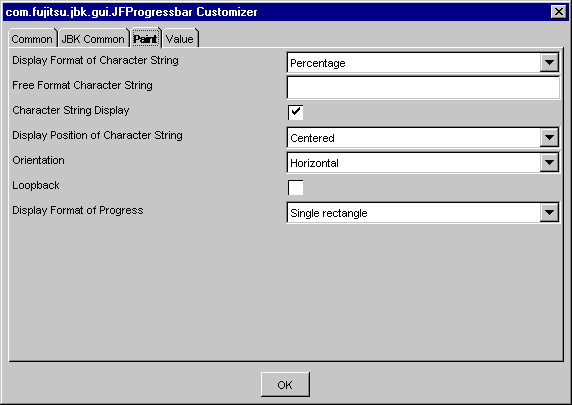
Select the progress status character string from Percentage/Free format.
Specify the character string for when the free format is selected in 'Display Format of Character String'.
Set display/no display for the progress status character string. If this item is checked, the character string is displayed.
Select the display position of the progress-status character string from among Left-justified, Centered, or Right-justified.
Select the orientation of the progress bar from Vertical/Horizontal.
Normally, when the current value exceeds the upper limit, the upper limit is set. If this item is checked, the value that exceeds the upper limit is looped back and displayed. For example, when the value is advanced by 10 if the current value is 95 and the upper limit is 100, the current value becomes 5.
Select the display format of progress from Single rectangle/Multiple rectangle.
Value
Set the progress bar value information.
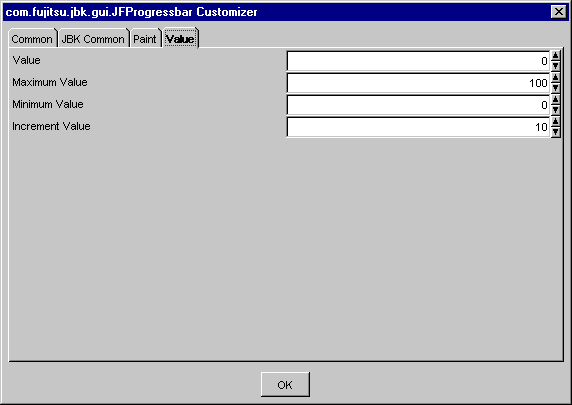
Set the current value. Specify from 0 to 2147483647 as the value.
Set the maximum value. Specify from 1 to 2147483647 as the maximum value.
Set the minimum value. For the minimum value, set a series of positive integers starting at 0. The maximum value of the minimum value is the maximum value minus 1.
Set the increment value. Specify from 0 to 2147483647 as the increment value.