The tree node Bean has the following information and Customizer functions.
See
"Package Guide"- JFSimpleTreeNode
Property information
Name | Type | Reference | Setting | Explanation |
|---|---|---|---|---|
add | com.fujitsu.jbk.gui | Y | Addition of nodes | |
columnCount | int | Y | Number of columns | |
columnObject | com.fujitsu.jbk.gui | Y | Information on the columns and column values | |
enabled | boolean | Y | Y | Whether enabled |
remove | com.fujitsu.jbk.gui | Y | Removal of nodes |
Event information
Name | Listener | Addition/removal | Method | Explanation |
|---|---|---|---|---|
treenode | com.fujitsu.jbk.gui | addTreeNodeListener | nodeAdded | Issued when the contents of the node is changed. |
nodeImageChanged | ||||
nodeInserted | ||||
nodeObjectUpdated | ||||
nodeRefreshed | ||||
nodeRemoved |
Customizer
Data
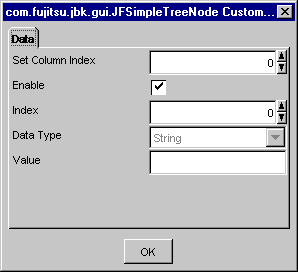
Sets the number of columns. Specify from 0 to 2147483647 as the column.
Set whether selecting and editing the tree node is enabled. If this item is checked, set to enable the tree node. If this item is unchecked, the tree node cannot be operated via GUI, but can be operated by calling the methods.
Specify the index of the column of which you want to set 'Data type' and 'Value' below. For the index, set a series of positive integers starting at 0. The maximum value of the index is the number of columns minus 1.
Select the data type of the selected column from among String, Numeric or Boolean. The input field of 'Value' depends on 'Data Type'.
Set the value of the selected node column. The set value is set as the following object class.
String type: java.lang.String
Numeric type: java.lang.Long
Boolean type: java.lang.Boolean