The list format item Bean has the following information and Customizer functions.
See
"Package Guide"- JFListViewItems
Property information
Name | Type | Reference | Setting | Explanation |
|---|---|---|---|---|
background | com.fujitsu.jbk.gui | Y | Background color | |
columnCount | int | Y | Y | Number of data columns |
foreground | com.fujitsu.jbk.gui | Y | Foreground color | |
rowCount | int | Y | Y | Number of data lines |
string | com.fujitsu.jbk.gui | Y | Character string |
Customizer
Line and Column
Set the list line and column information.
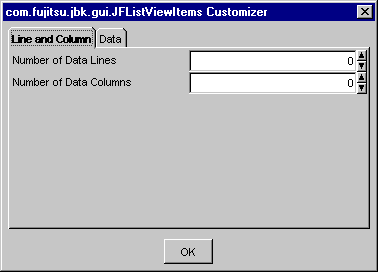
Set the number of data lines. Specify from 0 to 2147483647 as the number of data lines.
Set the number of data columns. Specify from 0 to 2147483647 as the number of data columns.
Data
Set the list data.
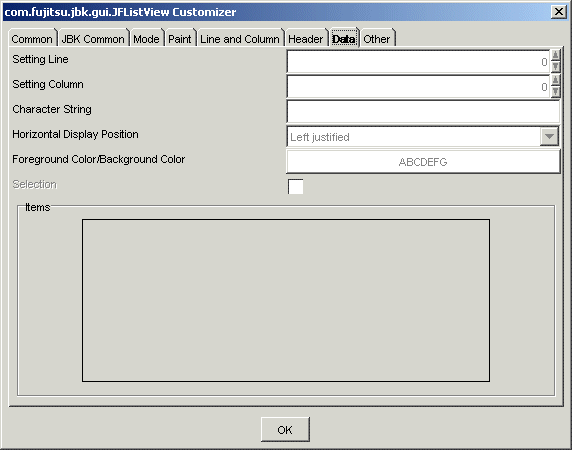
In the initial status, the data cannot be set because the list sizes (the number of lines and number of columns) are not defined. First, set the number of lines and number of columns in the 'line and column' property, then set data on each line and column. To edit data, specify the (index of the) line and column to be edited.
Set the data setting line. For the data setting line, set a series of positive integers starting at 0. The maximum value of the data setting line is the number of display rows minus 1.
Set the data setting column. For the data setting column, set a series of positive integers starting at 0. The maximum value of the data setting column is the number of display columns minus 1.
Set the character string to be set.
Set the foreground color/background color of data. When the button is pressed, [Foreground Color/Background Color] setting dialog is displayed.