The cell Bean has the following information and Customizer functions.
See
"Package Guide"- JFCell
Property information
Name | Type | Reference | Setting | Explanation |
|---|---|---|---|---|
alignmentHorizontal | int | Y | Y | Horizontal character display position of cells |
alignmentVertical | int | Y | Y | Vertical character display position of cells |
background | java.awt | Y | Y | Background color of cells |
borderColor | java.awt | Y | Y | Border color of cells |
borderType | int | Y | Y | Border type of cells |
borderWidth | int | Y | Y | Border width of cells |
editable | boolean | Y | Y | Cell editable/not editable |
font | java.awt | Y | Y | Cell font |
foreground | java.awt | Y | Y | Foreground color of cells |
selectBackground | java.awt | Y | Y | Background color of a selected cell |
selectForeground | java.awt | Y | Y | Foreground color of a selected cell |
string | java.lang | Y | Y | Character string in a cell |
visible | boolean | Y | Y | Display/non-display of cells |
Customizer
Mode
Set the mode of cells.
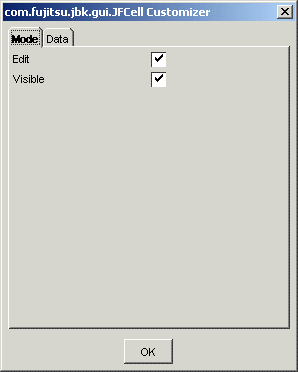
Set whether editing is enabled. If this item is checked, editing is enabled.
Set display/no display for the value. If this item is checked, the value is displayed.
Data
Set the cell data.
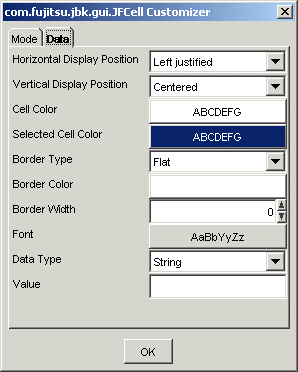
Select the horizontal display position of the strings from among Left justified, Centered or Right justified.
Select the vertical display position of the strings from among Top-justified, Centered or Bottom-justified.
Set the foreground color and background color of the cell. When the button is pressed, [Foreground Color/Background Color] setting dialog is displayed.
Set the foreground color and background color of the selected cell. When the button is pressed, [Foreground Color/Background Color] setting dialog is displayed
Set the border type from among Flat, Convex, or Concave.
Set the border color. When the button is pressed, Color setting dialog is displayed.
Set the border width with a pixel value. Specify from 0 to 5 as the border width.
Set the font. When the button is pressed, [Font] setting dialog is displayed.
Select the data type from among String, Numeric or Boolean. The input field of 'Value' depends on 'Data Type'.
Set the value of the selected node column. The set value is set as the following object class.
String type: java.lang.String
Numeric type: java.lang.Long
Boolean type: java.lang.Boolean