Register NetWorker resources in userApplication that is created at “A.1 userApplication Creation(CUI)”.
Server cluster operation
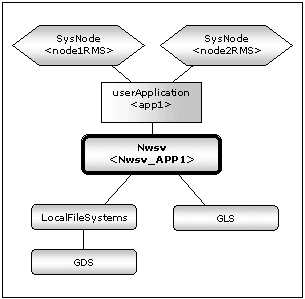
Storage node cluster operation
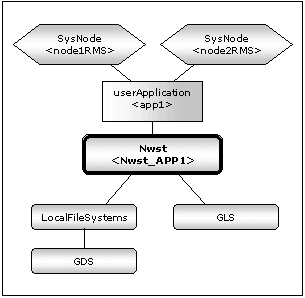
Note
NetWorker 7.4/7.5/7.6 does not support the high available storage node in any cluster systems. Therefore, the storage node cluster operation is not supported for NetWorker 7.4/7.5/7.6.
Client-cluster operation(Standby operation)
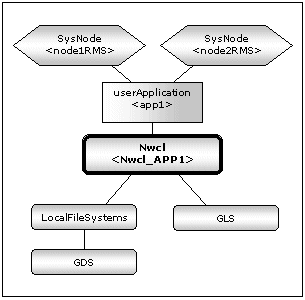
Client-cluster operation(Scalable operation)
When you combine N:1 standby or mutual standby with the scalable operation of NetWorker client shown by "1.2.2.3 Client cluster operation ", create NetWorker resources and the userApplications which includethem.
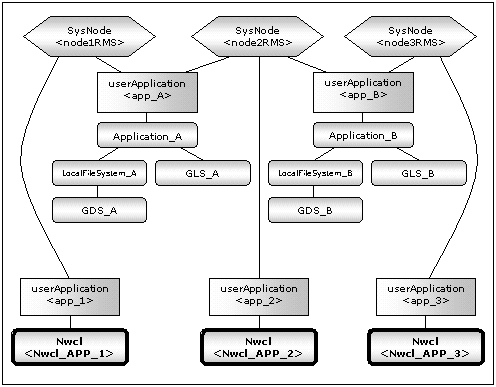
See
See "A.1.1 Application-Create" about the way of creating userApplication.
At scalable operation, the following setup values are recommended for the userApplications which include NetWorker resources. The other attributes not described below are optional.
Attributes | Values |
|---|---|
AutoSwitchOver | No |
PersistentFault | 1 |
StandbyTransitions | No |
HaltFlag | No |
Execute the following command on any one of the nodes. Note that <Definition name> must be the same as that specified at “A.1 userApplication Creation(CUI)”.
# hvw -n <Definition name>
RMS Configuration Wizard allows you to set up the environment by selecting numbers from the menu.
1 2 3 | Application-Create Configuration-Generate Configuration-Activate | Create userApplication. Generate userApplication. Activate userApplication. |
Note
Before starting this procedure, RMS on all the cluster nodes should stop.
Information
For further details, see the “PRIMECLUSTER Installation and Administration Guide”.