

| PRIMECLUSTER Global File Services Configuration and Administration Guide 4.2 (Solaris(TM) Operating Environment) |
Contents
Index
 
|
| Part 3 Global File Services Shared File System | > Chapter 18 Operation Management View Screen Elements | > 18.2 Menu Configurations and Functions |
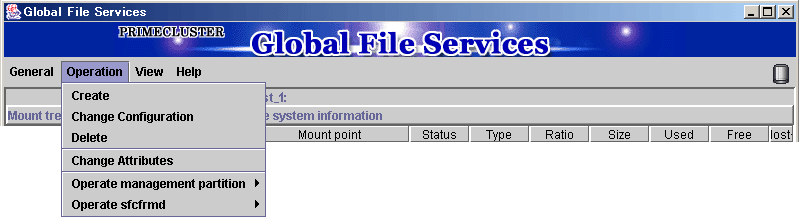
Creates a file system.

For details, see Section 21.2.1, "Creating a file system."
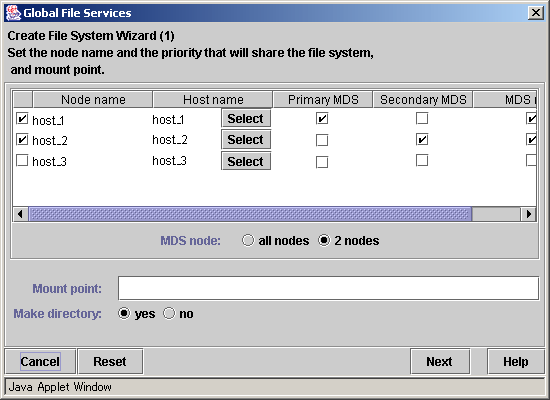
Changes the partition configuration of a file system.

For details, see Section 21.3.2, "Changing the file system configuration (partition addition)."
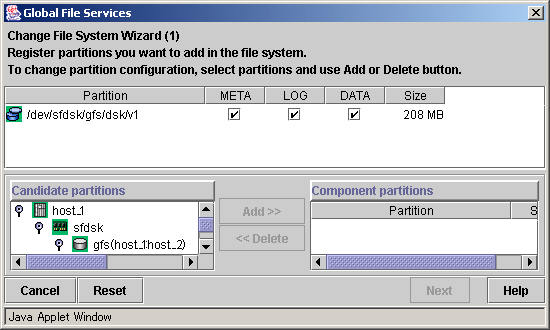
Deletes a file system.

For details, see Section 21.4.1, "Deleting the file systems."
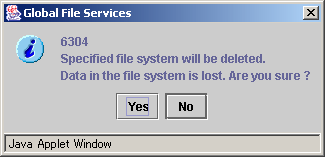
Changes the mount information, share information, and detailed information for a file system.

For details, see Section 21.3.3, "Changing the shared node information," and Section 21.3.1, "Changing in file system attributes."
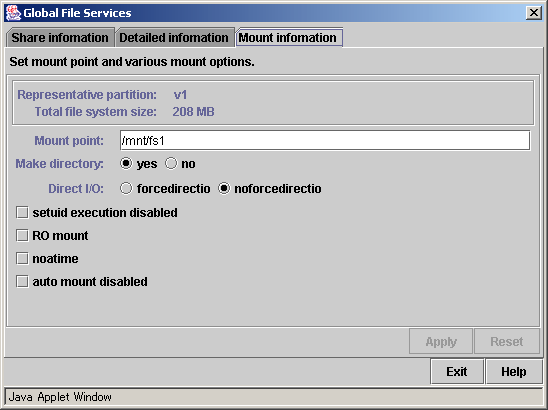
You can create the management partition, register and add node information.

For details on the operation, see "19.2.2 Creating the management partition and registering node configuration information."
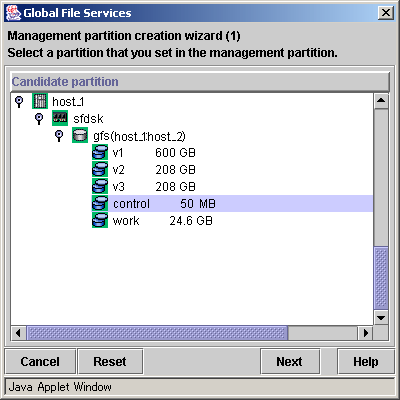
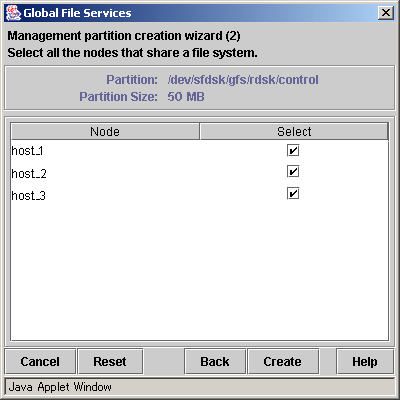
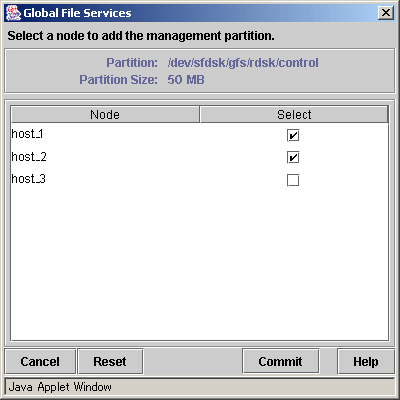
sfcfrmd daemon can be started or stopped.

For details on the operation, see "19.3.4 Starting sfcfrmd daemon.", "19.3.2 Stopping sfcfrmd daemon."
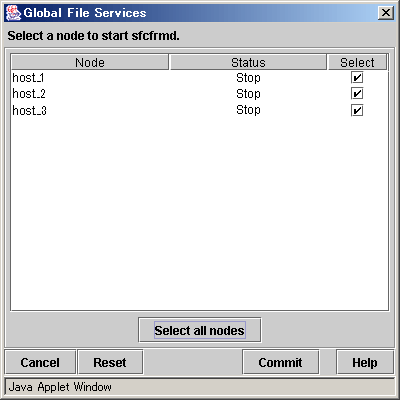
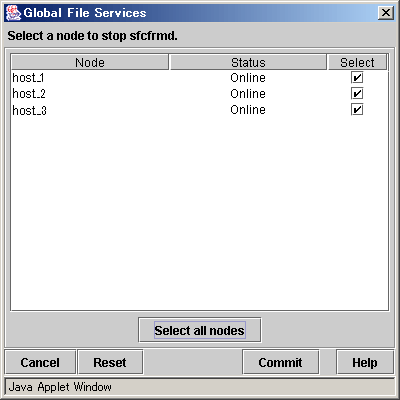 ]
]
Contents
Index
 
|