

| PRIMECLUSTER Global File Services Configuration and Administration Guide 4.2 (Solaris(TM) Operating Environment) |
Contents
Index
 
|
| Part 3 Global File Services Shared File System | > Chapter 18 Operation Management View Screen Elements | > 18.2 Menu Configurations and Functions |
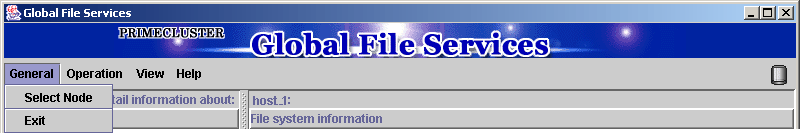
Select the target node and click <OK> button. Only one node can be selected at a time.
To close without changing the selected node, click <Cancel> button.
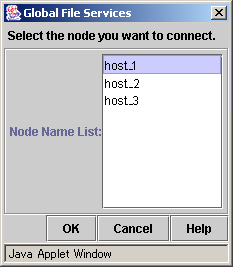
Exits Global File Services.
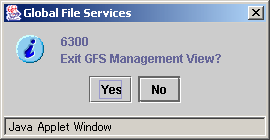
Contents
Index
 
|