TFO groups can be operated with either the Active-Active configuration or the Active-Standby configuration. The configuration that can be operated differs depending on the used storage device and firmware version as shown in "Table 9.1 Relationship between the Storage Device and the Operable TFO Group Configuration".
Group | Storage Devices | Operable TFO Group Configuration | ||
|---|---|---|---|---|
Model | Firmware Version | Active-Active Configuration | Active-Standby Configuration | |
A | ETERNUS DX S6 series | All versions | A (*1) | A |
B | Other storage devices that support the Storage Cluster function | All versions that support the Storage Cluster function | N/A | A |
A: Available, N/A: Not Available
*1: Only when the business server is an ESXi Host in an FC connection environment
The concept of "TFO mode" exists in the storage devices of Group A in the above table. TFO mode has the Active-Active mode and the Active-Standby mode, and the operation configuration of the TFO group is determined according to the mode specified during the creation of the TFO group.
If the Active-Active mode is specified, the TFO group is operated with the Active-Active configuration.
The Active-Active configuration is a configuration in which I/O to both the Primary Storage or the Secondary Storage is possible by Linking up with both storage devices.
If the Active-Standby mode is specified, the TFO group is operated with the Active-Standby configuration.
The Active-Standby configuration is a configuration in which I/O to the storage device that is Linked up is possible by Linking up with either the Primary Storage or the Secondary Storage.
The concept of "TFO mode" does not exist in the storage devices of Group B and the TFO group is always operated with the Active-Standby configuration.
Point
When a TFO group is being operated with the Active-Active configuration, the Automatic Failover function is required and the Storage Cluster controller described in "Figure 9.1 Storage Cluster Function: Example of System Structure" must be installed. Refer to "Automatic Failover" in "9.1.8 Failover and Failback Methods" for details of the Automatic Failover function.
When a TFO group is being operated with the Active-Active configuration, each Managed Server can be configured to perform priority I/Os to volumes that belong to TFO groups in either the Primary Storage and Secondary Storage. Refer to "9.1.4 Access Control According to the Preferred Path" for details.
After a TFO group is created, the TFO mode and operation configuration of that TFO group cannot be changed. To change them, that TFO group must first be deleted and then recreated by specifying a different TFO mode.
The difference between a TFO group of the Active-Active configuration and a TFO group of the Active-Standby configuration is as follows.
TFO group of the Active-Active configuration
TFO groups of the Active-Active configuration have the following TFO status and TFOG Role. Depending on whether a failover or failback is executed, the TFOG Role is changed.
TFO Status | Meaning |
|---|---|
Active | Accessible from Managed Servers. |
Standby | Inaccessible from Managed Servers. |
TFOG Role | Meaning |
|---|---|
Local | Indicates the data copy source to synchronize the TFOV data between two TFO groups. |
Remote | Indicates the data copy destination to synchronize the TFOV data between two TFO groups. |
During the initial configuration of an environment, the TFO group whose TFOG Role is "Local" is called "Primary TFO group" and the TFO group whose TFOG Role is "Remote" is called "Secondary TFO group".
The following figure is an example of a TFO group of the Active-Active configuration during the configuration of an environment.
Figure 9.3 Example of TFO Group of the Active-Active Configuration during the Configuration of an Environment
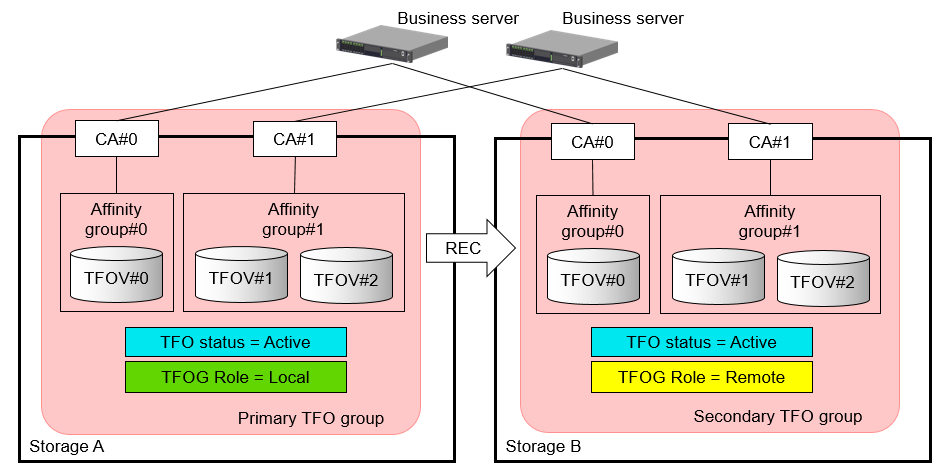
TFO group of the Active-Standby configuration
TFO groups of the Active-Standby configuration have the following TFO status. When a failover or failback is executed, the TFO status is changed.
There is no TFOG Role in TFO groups of the Active-Standby configuration.
TFO Status | Meaning |
|---|---|
Active | Indicates an active side. Accessible from Managed Servers. |
Standby | Indicates a standby side. Inaccessible from Managed Servers. |
During the initial configuration of an environment, the TFO group whose TFO status is "Active" is called "Primary TFO group" and the TFO group whose TFO status is "Standby" is called "Secondary TFO group".
The following figure is an example of a TFO group of the Active-Standby configuration during the configuration of an environment.
Figure 9.4 Example of TFO Group of the Active-Standby Configuration during the Configuration of an Environment
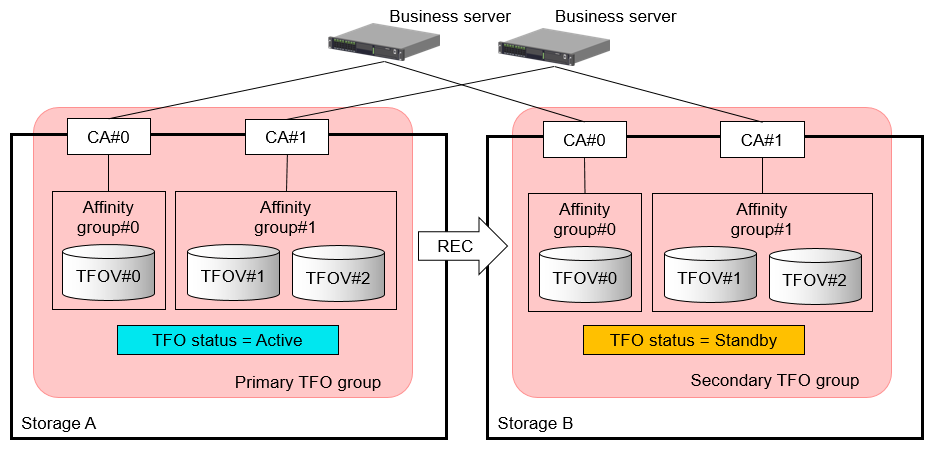
Point
The input conditions for the TFO group name are as follows:
The 1-16 characters which are alphanumeric characters "A-Z, a-z, 0-9" and special characters. However, ", ? " ' \ * %" cannot be used.