This product provides both a GUI and a REST API as user interfaces.
CSG Web GUI
This product provides a Web interface (called "CSG Web GUI" in the manuals for this product).
Figure 1.5 CSG Web GUI Dashboard
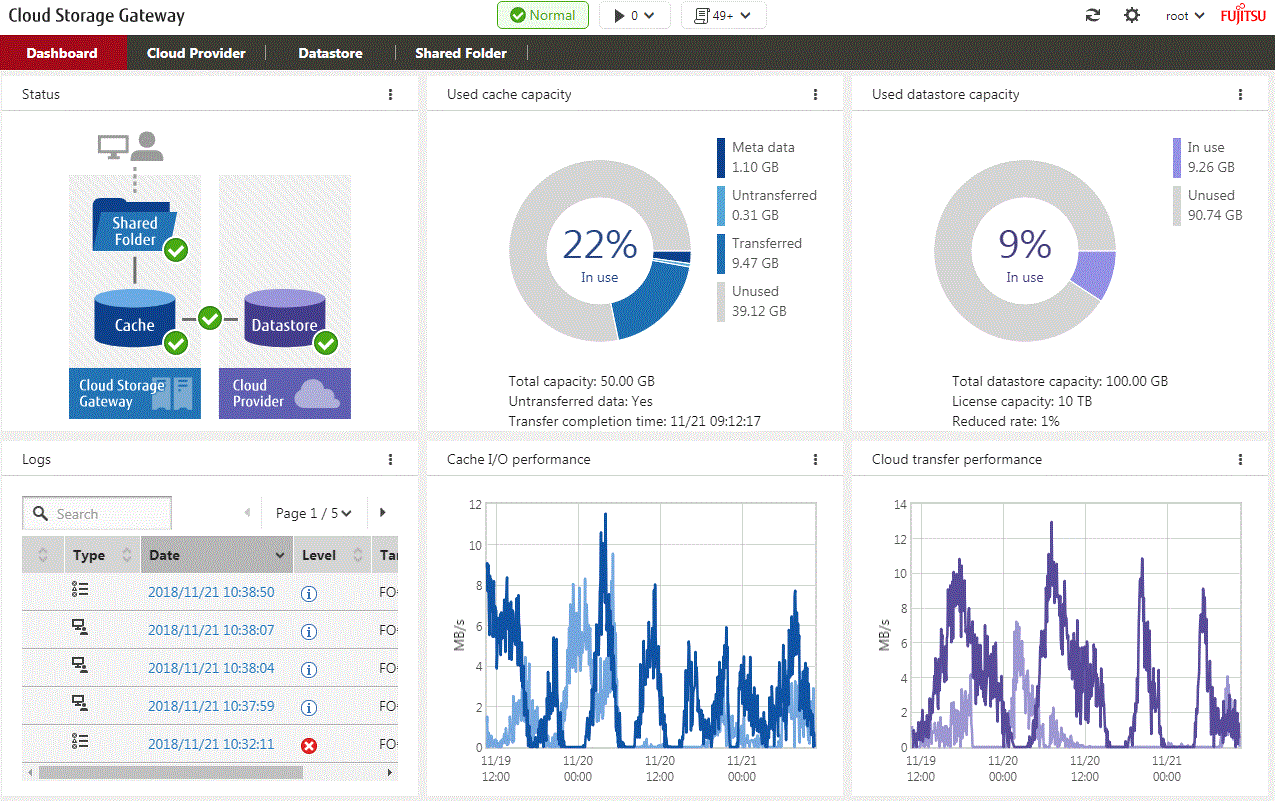
You can use CSG Web GUI to view the status of each component, logs, cache usage, cache I/O performance, datastore usage, and cloud transfer performance. You can also create/change/delete cloud providers, datastores, and shared folders.
Refer to "4.3 Status Checking" for details about how to use CSG Web GUI to check status, "4.4 Capacity Checking" for details about how to use CSG Web GUI to check capacity, and "4.5 Performance Checking" for details about how to use CSG Web GUI to check performance.
CSG REST API
This product provides a REST API (called "CSG REST API" in the manuals for this product).
Refer to the "Reference Guide" for details about "CSG REST API".
CSG Web GUI and CSG REST API are supported as follows:
Operating the CSG Web GUI based on the User's Guide | CSG REST API based on the corresponding Reference Guide |
|---|---|
2.5.5 Starting CSG Web GUI | Initial User Creation |
License | |
Mail Server | |
Mail Notification | |
2.6.1 Settings When Using CSG Web GUI and CSG REST API with the Local Authentication User | Local Authentication User |
NAS Access Group | |
NAS Access User | |
2.7.2 Settings When Accessing the NAS with the External Authentication User | NAS Authentication Server |
Cloud Provider | |
Datastore | |
Shared Folder | |
Performance | |
Shared Folder | |
Datastore | |
Cloud Provider | |
Operation Log | |
Event Log | |
Performance | |
Troubleshooting Data Download | |
Meta Data Recovery | |
Shared Folder List (on Recovery) | |
Shared Folder | |
Datastore | |
Cloud Provider |