There are five types of shadow object as follows: shadow classes, shadow disks, shadow groups, shadow volumes and shadow slices. These objects correspond to disk classes, SDX disks, disk groups, logical volumes and logical slices that are SDX objects respectively.
When SDX objects and shadow objects do not have to be classified particularly, they may be called "objects" collectively.
On the server where GDS Snapshot is installed, physical disks that are not registered with disk classes in the same domain and that store SDX disk management data can be managed as shadow objects and accessed. Physical disks conforming to either of the following conditions can be managed as shadow objects.
Disks registered with a class (local class or shared class) of GDS or SynfinityDisk in another domain and managed as SDX disks
Disks to which the private slice was copied from an SDX disk registered with a class of GDS or SynfinityDisk in another domain or in the same domain with the disk unit's copy function
Shadow objects have the following characteristics.
When shadow objects, such as shadow disks and shadow volumes, are configured or broken up, the physical disk format and data remain unchanged. For this reason, shadow volumes can be created without affecting data stored on the physical disks, and the data can be read in or write out through the shadow volumes.
The configuration information of shadow objects is not saved on the private slices but managed on memory. Shadow objects are cleared by server reboot, but they can be reconfigured. However, if those objects in the same configuration are not created after the server reboot, restoration is necessary.
For details, see "Rebooting a Node" in "A.2.36 Shadow Volume."
Shadow objects other than shadow disks can be named as desired. The object names must be unique in the entire system. For details on the shadow disk naming restrictions, see "A.1.1 Object Name."
A shadow class is the shadow object corresponding to a disk class that is an SDX object.
When disk classes and shadow classes do not have to be classified particularly, they may be called "classes" collectively.
Physical disks conforming to one of the following conditions can be registered with shadow classes.
Disks registered with a class (local class or shared class) of GDS or SynfinityDisk in another domain and managed as SDX disks
If this applies, with one shadow class, a physical disk registered with the class that has the same name in another domain can be registered. When multiple physical disks are registered with one class in another domain, part or all of those disks can be registered with a shadow class. It is also possible to register part of those disks to a shadow class and the other to another shadow class.
Disks to which the private slice was copied from an SDX disk registered with a class (local class or shared class) of GDS or SynfinityDisk in another domain or the same domain with the disk unit's copy function
If this applies, with one shadow class, a copy destination physical disk of the SDX disk registered with the class that has the same name can be registered. When multiple physical disks are registered with one class, part or all of such copy destination physical disks can be registered with a shadow class. It is also possible to register part of such copy destination physical disks to a shadow class and the other to another shadow class.
In addition, the sizes of the private slices of physical disks to be registered with the same shadow class must be the same.
Attributes
A shadow class has the following attributes.
This attribute identifies the shadow class in a system.
This attribute indicates the type of shadow class. The following value is set.
The object managed in a shadow class is available only on the current node.
This attribute indicates a group of nodes on which objects in the shadow class are available. The current node name is set.
Operation
The operations other than status display are not available from Management View. Use the command for each operation.
A new shadow class will be automatically created by specifying a new class name when registering a disk with the sdxshadowdisk -M command.
The shadow class will be automatically deleted by deleting the last registered shadow disk from a shadow class with the sdxshadowdisk -R command.
The shadow class status can be displayed with the sdxinfo command. A shadow class is indicated by 1 (one) in the SHADOW field for class information displayed with the sdxinfo -e long command.
For details on GDS Management View, see "5.3.1 Viewing Configurations/Statuses and Monitoring Statuses."
Status
Unlike a disk class, there is no possibility that a shadow class is closed down.
Reference
There are the following points of concern for shadow classes.
The disks that are registered with a class in a certain domain (domain alpha in the figure below) and accordingly are managed as SDX disks can be registered with a shadow class in another domain (domain beta in the figure below) connected to the same SAN.
Figure 2.11 Example of Common Configuration with a Shadow Class
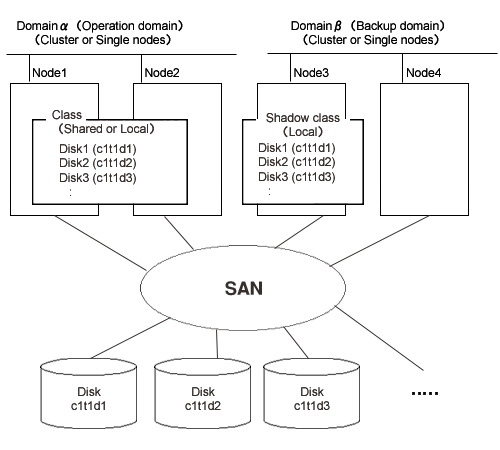
The disk (c1t1d2 in the figure below) to which the private slice has been copied from an SDX disk (c1t1d1 in the figure below) with the disk unit's copy function can be registered with a shadow class on one of the following nodes.
Node that is included in the scope of the class to which the SDX disk belongs (node1 or node 2 in the figure below)
Node that belongs to the domain (domain alpha in the figure below) with which the SDX disk is registered, but that is not included in the scope of its class (node 3 in the figure below)
Node that does not belong to the domain where the SDX disk is registered (domain alpha in the figure below), but that is connected to the same SAN (node 4 in the figure above)
Figure 2.12 Example of Configuration Using Disk Unit's Copy Function and a Shadow Class
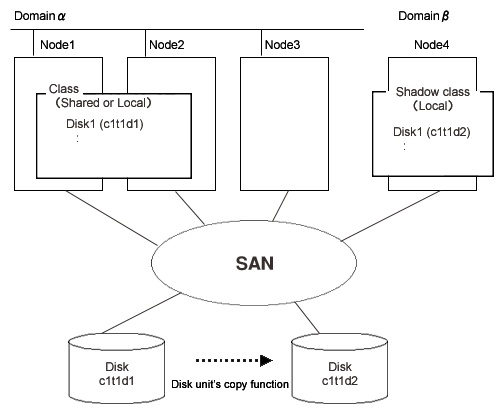
Note
Physical Device Name
The same physical device name (such as c1t1d1) is not necessarily assigned to the identical physical device in domain alpha and domain beta.
A physical disk registered with a shadow class is called a shadow disk. A shadow disk is the shadow object corresponding to an SDX disk that is an SDX object.
When SDX disks and shadow disks do not have to be classified particularly, they may be called "disks" collectively.
Attributes
A shadow disk has the following attributes.
This attribute identifies the shadow disk within a shadow class. There are the following restrictions.
When it is registered with a class in another domain and managed as an SDX disk, the shadow disk must be named as same as the SDX disk in the said domain.
When data has been copied on it from an SDX disk with the disk unit's copy function, the shadow disk must be named as same as the copy source SDX disk.
This attribute indicates the type of shadow disk. Either of the following values will be set.
The disk has been connected to a mirror group.
The disk has been connected to a stripe group.
The disk has been connected to a concatenation group.
A shadow volume can be created without connecting to a shadow group.
The disk has been registered with the shadow class without its usage being specified.
Operation
The operation other than status display is not available from Management View. Use the command for each operation.
A disk will be created by registering a physical disk with a certain shadow class using the sdxshadowdisk -M command.
The shadow disk can be deleted from a shadow class with the sdxshadowdisk -R command.
The shadow disk can be added to a certain shadow group with the sdxshadowdisk -C command.
The shadow disk will be disconnected from the shadow group with the sdxshadowdisk -D command.
The shadow disk status can be displayed with the sdxinfo command.
For details on GDS Management View, see "5.3.1 Viewing Configurations/Statuses and Monitoring Statuses."
Status
A shadow disk can have the following status.
The shadow disk is in the normal status.
Reference
There are the following points of concern for shadow disks.
The physical disk that is registered with a class in a certain domain (domain alpha) with the sdxdisk -M command and accordingly is managed as an SDX disk can be registered with a shadow class in another domain (domain beta) with the sdxshadowdisk -M command and accordingly be managed as a shadow disk. The shadow disk must be named as same as the SDX disk.
Figure 2.13 An SDX Disk and a Shadow Disk
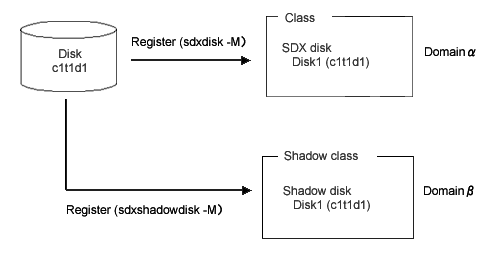
When the following conditions are met, you can register the physical disk (c1t1d2 in the figure below) with a shadow class and manage it as a shadow disk in a certain domain (domain alpha) or in the other domain (domain beta). The name of the shadow disk must be the same as the SDX disk (c1t1d1 in the figure below).
The physical disk (c1t1d1 in the figure below) is registered with a class and managed as an SDX disk in a domain alpha.
The private slice of c1t1d1 has been copied to c1t1d2 with the disk unit's copy function.
Figure 2.14 Disk Unit's Copy Function and a Shadow Disk
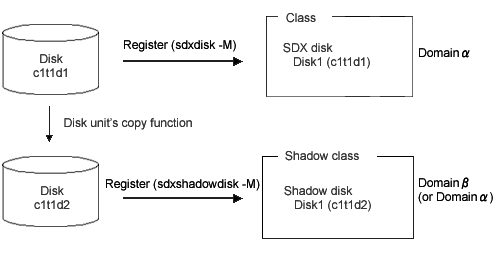
Note
Physical Device Name
The same physical device name (such as c1t1d1) is not necessarily assigned to the identical physical device in domain alpha and domain beta.
A shadow group is the shadow object corresponding to a disk group that is an SDX object.
When disk groups and shadow groups do not have to be classified particularly, they may be called "groups" collectively.
To access data on a logical volume through a shadow volume, a shadow group must be created in the same configuration as that of the disk group to which the logical volume belongs. The following configurations must be identical.
Group type. This can be viewed in the TYPE field displayed with the sdxinfo -G -e long command.
Disks constituting the group and disks constituting the lower level group. The disk unit's copy function destination disk is also available. These can be viewed with the sdxinfo -D command and the sdxinfo -G command.
Order of connecting disks and lower level groups when the group is the stripe type or the concatenation type. This can be viewed in the DISKS field displayed with the sdxinfo -G command.
Stripe width when the group is the stripe type. This can be viewed in the WIDTH field displayed with the sdxinfo -G -e long command.
In addition, a shadow volume can be created by connecting only one of the following disks to a shadow group of the mirror type, and thus data on a single volume or on a slice temporarily detached can be accessed.
Single disk. The disk unit's copy function destination disk is also available.
Disk containing a slice temporarily detached (in the TEMP status). The disk unit's copy function destination disk is also available.
Attributes
A shadow group has the following attributes.
This attribute identifies the shadow group within a shadow class.
This attribute indicates the type of shadow group. One of the following values can be set.
Shadow disks and lower level shadow groups belonging to the shadow group will be mirrored to one another. A maximum of 8 disks and lower level shadow groups may be connected to a shadow group in total. In other words, a maximum of eight-way multiplex mirroring is supported.
Shadow disks and lower level shadow groups connected to the shadow group will configure stripe columns respectively and will be striped. Since a maximum of 64 shadow disks and lower level shadow groups can be connected to a shadow group in total, striping across a maximum of 64 columns is supported.
Shadow disks connected to the shadow group are concatenated. Since a maximum of 64 shadow disks can be connected to a shadow group, a maximum of 64 shadow disks can be concatenated.
This is an attribute of shadow groups of the "stripe" type, which indicates the data unit size when data is striped. The size you can set is (a value of two raised to the power) x 512 bytes and it meets the following conditions:
Minimum value: 512 bytes
Maximum value: the minimum value among the following
(A value of two raised to the 30th power) x 512 bytes (= 512 GB)
Available size of the smallest disk in a group
Available size of the smallest lower group in a group
Operation
The operation other than status display from Management View is unsupported. Use the command for each operation.
A shadow group (higher level) will automatically be created by specifying a new (higher level) shadow group name when connecting a shadow disk with the sdxshadowdisk -C command, or connecting a shadow group with the sdxshadowgroup -C command.
The shadow group (higher level) will be automatically removed by disconnecting the only remaining shadow disk with the sdxshadowdisk -D command, or by disconnecting the only remaining lower level shadow group with the sdxshadowgroup -D command. You can also delete a shadow group with the sdxshadowgroup -R command.
A shadow group will be added to another shadow group with the sdxshadowgroup -C command. A shadow group that is connected to another shadow group is particularly called a lower level shadow group, and a shadow group to which another shadow group is connected is particularly called a higher level shadow group.
The lower level shadow group will be disconnected from the higher level shadow group with the sdxshadowgroup -D command.
The shadow group status can be displayed with the sdxinfo command.
For details on GDS Management View, see "5.3.1 Viewing Configurations/Statuses and Monitoring Statuses."
Reference
There are the following points of concern for shadow groups.
A volume created in a shadow group or a shadow disk of the single type is called a shadow volume. The users and applications will access data on the shadow volumes instead of the physical disks. A shadow volume is the shadow object corresponding to a logical volume that is an SDX object.
When logical volumes and shadow volumes do not have to be classified particularly, they may be called "volumes" collectively.
Create shadow volumes conforming to the following rules in order to use the shadow volumes to access data in the corresponding logical volumes.
Equal to the corresponding logical volumes in size. For volume sizes, check the BLOCKS field displayed with the sdxinfo -V command.
Having first block numbers consistent with the first block numbers of the corresponding logical volumes. Therefore, create shadow volumes within the same shadow group or shadow disk in ascending order in conformity to the order of the first block numbers of the corresponding logical volumes. For the first block numbers of volumes, check the 1STBLK field displayed with the sdxinfo -V command.
Synchronization copying is not conducted when a shadow volume of the mirror type is created. When a shadow volume corresponding to a mirror volume is to be created, synchronization of the mirror volume must be ensured in advance with GDS or SynfinityDisk managing that mirror volume.
Shadow volumes and the corresponding logical volumes are managed independently. For example, the change on the slice status in one volume is not updated on the slice status in the other volume. For this reason, you must note certain operational particulars when using shadow volumes. For details, see "A.2.36 Shadow Volume."
Attributes
A shadow volume has the following attributes.
This attribute identifies the shadow volume within a shadow class.
This attribute identifies the just resynchronization mechanism mode. The following value is set.
JRM is inactive.
This attribute identifies the "Lock volume" mode. The following value is set.
The volume will not be locked.
This attribute sets the default access mode. If a volume is activated without specifying the access mode, the default setting will be applied. The following value is set.
The default is set to read only.
The access mode attribute value cannot be set to rw (read and write). To write data on a shadow volume, the shadow volume must first be stopped and reactivated in the read and write mode using the sdxshadowvolume -N command with the -e mode=rw option.
This attribute is always set to off regardless whether the shadow volume has a physical slice, which means the shadow slice is registered with the disk label.
Operation
The operation other than status display from Management View is unsupported. Use the command for each operation.
A shadow volume can be created in the highest level shadow group or a shadow disk of the single type with the sdxshadowvolume -M command.
The shadow volume can be deleted with the sdxshadowvolume -R command.
The shadow volume can be started with the sdxshadowvolume -N command.
The shadow volume can be stopped with the sdxshadowvolume -F command.
The volume status can be displayed with the sdxinfo command.
For details on GDS Management View, see "5.3.1 Viewing Configurations/Statuses and Monitoring Statuses."
Status
A shadow volume can have the following status.
Data is accessible.
After a shadow volume is started normally, it is given ACTIVE status. Here, there are one or more shadow slices in the ACTIVE status in the shadow volume.
Data is inaccessible, but the shadow volume can be activated and be ACTIVE.
After the shadow volume is stopped normally, it is given STOP status. Here, there are one or more shadow slices in STOP status in the shadow volume.
Reference
There are the following points of concern for shadow volumes.
Multiple physical disks virtualized as a logical volume in a certain domain (domain alpha in the figure below) can be virtualized as a shadow volume in another domain (domain beta in the figure below), and the shadow volume can be used in order to access the data on the logical volume in domain alpha from domain beta. The primary service (service A in the figure below) can be run with the logical volume in domain alpha, and another service (service B: for example, backup, restore, and batch processing) can be run with the shadow volume in domain beta. However, service A and service B cannot be run simultaneously. If they are run simultaneously, data consistency between disks is not ensured.
Figure 2.15 A Logical Volume and a Shadow Volume
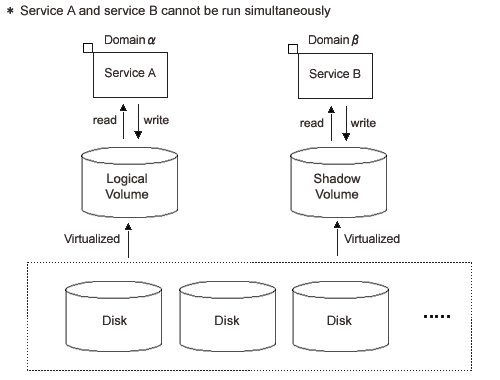
One physical disk temporarily detached from mirroring among multiple physical disks virtualized as a mirror volume in a certain domain (domain alpha in the figure below) can be virtualized as a shadow volume in another domain (domain beta in the figure below), and the shadow volume can be used in order to access the data on the temporarily detached slice in domain alpha from domain beta. The primary service (service A in the figure below) can be run with the mirror volume in domain alpha from which one slice is temporarily detached, and another service (service C: for example, backup, restore, and batch processing) can be run with the shadow volume in domain beta simultaneously. However, when a different service (service B in the figure below) is run with the temporarily detached slice in domain alpha, service B and service C cannot be run simultaneously. If they are run simultaneously, data consistency between disks is not ensured.
Figure 2.16 Mirror Slice Temporary Detachment and a Shadow Volume
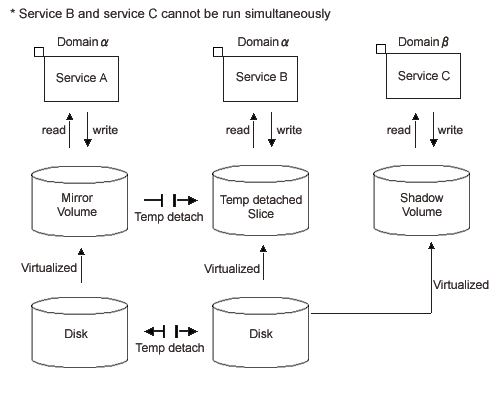
Multiple physical disks virtualized as a proxy volume in a certain domain (domain alpha in the figure below) can be virtualized as a shadow volume in another domain (domain beta in the figure below), and the shadow volume can be used in order to access the data on the proxy volume in domain alpha from domain beta. The primary service (service A in the figure below) can be run with the master volume in domain alpha from which the proxy is parted, and another service (service C: for example, backup, restore, and batch processing) can be run with the shadow volume in domain beta simultaneously. However, when a different service (service B in the figure below) is run with the proxy volume in domain alpha, service B and service C cannot be run simultaneously. If they are run simultaneously, data consistency between disks is not ensured.
Figure 2.17 A Proxy Volume and a Shadow Volume
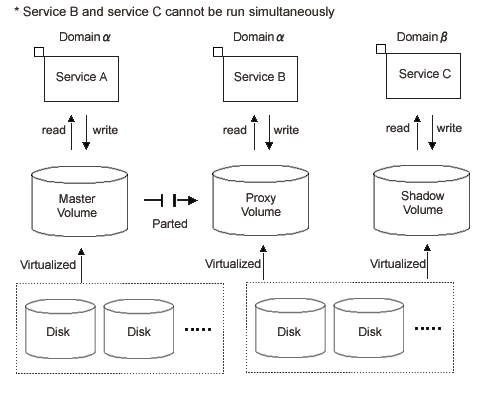
Data on multiple physical disks virtualized as a logical volume in a certain domain (domain alpha in the figure below) can be copied to other physical disks with the disk unit's copy function, and the copy destination physical disks can be virtualized as a shadow volume in the same domain (domain alpha) or another domain (domain beta in the figure below). The primary service (service A in the figure below) can be run with the logical volume in domain alpha, and another service (service B: for example, backup, restore, and batch processing) can be run in the domain in which the shadow volume was created.
Figure 2.18 Disk Unit's Copy Function and a Shadow Volume
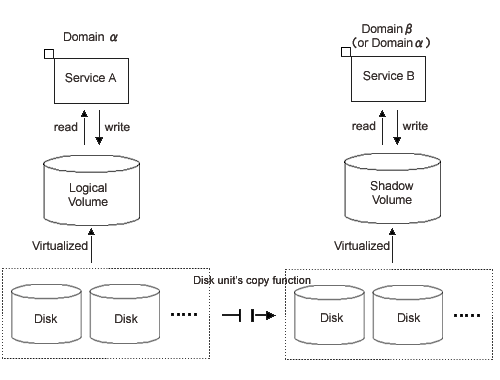
A shadow slice is a component of a shadow volume. A shadow volume of the mirror type consists of one or more mirrored shadow slices. A shadow volume of the single type, stripe type, or concatenation type consists of one shadow slice. A shadow slice is the shadow object corresponding to a logical slice that is an SDX object.
Independent access to a shadow slice detached from a shadow volume of the mirror type is unsupported.
When logical slices and shadow slices do not have to be classified particularly, they may be called "slices" collectively.
Attributes
A shadow slice has the following attributes.
This attribute identifies the shadow slice within a shadow class.
Operation
The following operations are available for shadow slice.
The slice status can be displayed with the sdxinfo command.
For details on GDS Management View, see "5.3.1 Viewing Configurations/Statuses and Monitoring Statuses."
Status
A shadow slice can have the following status.
Data is accessible.
Here, the shadow volume is in the ACTIVE status. The total number of shadow slices in the ACTIVE or STOP status within a shadow volume of the mirror type indicates the present multiplicity of the mirroring configuration (1 to 8).
Data is inaccessible.
Here, the shadow volume is in the STOP status. The total number of shadow slices in the ACTIVE or STOP status within a shadow volume of the mirror type indicates the present multiplicity of the mirroring configuration (1 to 8).
Data is inaccessible due to an I/O error.
When an I/O error is detected in a mirrored shadow slice, the shadow slice becomes INVALID.
For details, see "F.1.1 Slice Status Abnormality."