This section explains the flow of operations using the ROR console, from construction to operation, maintenance, and monitoring.
Flow from Construction to Operation (Tenant User)
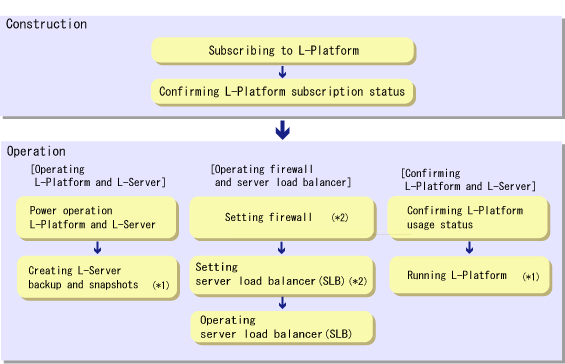
*1: This is not required. Perform if necessary.
*2: This is required if there is a firewall or server load balancer (SLB).
Construction
Subscribing to L-Platform
Subscribe to L-Platform usage.
Refer to "5.2 Subscribe to an L-Platform" for details.
Confirming L-Platform subscription status
Check the L-Platform subscription status.
Refer to "5.3 L-Platform Management" for details.
Operation
[Operating L-Platform and L-Server]
Power operation L-Platform and L-Server
Perform L-Platform and L-Server power and other operations.
Refer to "5.3.4 Start and Stop the Server" and "17.1 Power Operations" in the "User's Guide for Infrastructure Administrators (Resource Management) CE" for details.
Creating L-Server backup and snapshots
If required, create an L-Server backup snapshot.
Refer to "5.3.6 Take and Restore Snapshot" and "5.3.7 Physical Server Backup and Restore" for details.
[Operations on the Firewall/Server Load Balancer (SLB)]
Configuring the firewall
Configure the firewall if necessary.
Refer to "5.3.8 Setup Firewall" for details.
Configuring the server load balancer (SLB)
Configure the server load balancer (SLB) if necessary.
Refer to "5.3.10 Server Load Balancer (SLB) Settings" and "5.7 Server Load Balancer (SLB) Operation Procedure" for details.
Operating the server load balancer (SLB)
Operate the server load balancer (SLB) if necessary.
Refer to "5.3.11 Server Load Balancer (SLB) Operations" and "5.7 Server Load Balancer (SLB) Operation Procedure" for details.
[Confirming L-Platform and L-Server]
Confirming L-Platform usage status
Check the status of L-Platform disk usage and other usage.
Refer to "Chapter 4 System Conditions" for details.
Running L-Platform
If required, add servers and disks for the L-Platform.
Refer to "5.3.16 L-Platform Reconfiguration" for details.