This section describes server load balancer operations.
Operations on server load balancers, such as including a server in an L-Platform as a target of load balancing, or removing it as a target, are performed by specifying rulesets and parameters prepared for operations.
This function can only be used when you have used a ruleset when deploying an L-Platform that uses an SLB.
Operate the server load balancer as follows:
Display the [L-Platform Details] page.
Refer to "5.3.2 L-Platform Detailed Information Display" for information on the display method.
After selecting a server load balancer (SLB), click [Operation]
[Select a ruleset] page in [Operation] window is displayed.
Select the ruleset used in the operation in the [Select a ruleset] page.
The rulesets for operating the target server load balancer are displayed in the [Select a ruleset] page. In the ruleset description section in the lower part of the window, the description of the ruleset in the row being pointed at is displayed.
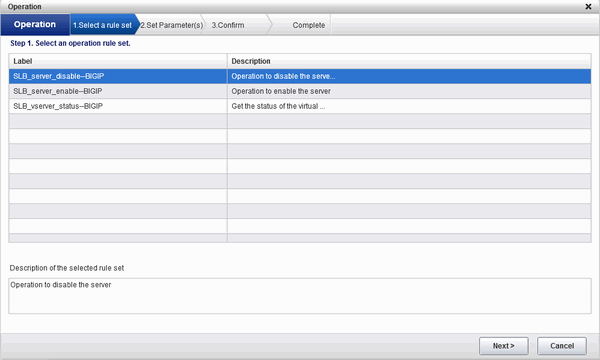
Select the ruleset to be used and click the [Next] button.
The [Set Parameter(s)] page is displayed.
Specify the parameters for operation corresponding to the ruleset in the [Set Parameter(s)] page. No information for parameters is displayed if there are no parameters.
Selected ruleset: The name of the ruleset selected in the [Select a ruleset] page is displayed.
Description: Displays a description of the selected ruleset.
Parameters
Parameter: The labels of the parameters for operation are displayed.
Description: Displays the parameter descriptions.
Value: Enter the value to be set for the parameter.
Description of the selected parameter: The description of the parameter in the row being pointed at is displayed.
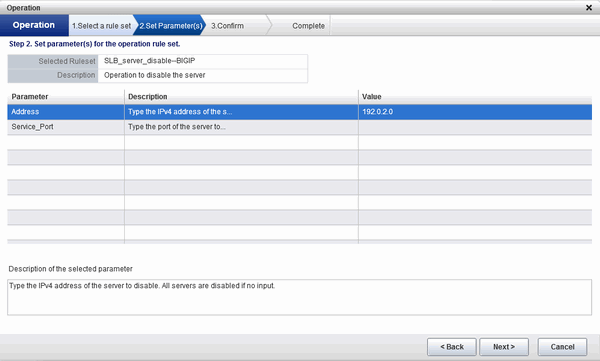
If the parameter row type is the IP address, [Select] will be displayed when the corresponding row is selected.
Click [Select] to display the [Parameter Setting] window.
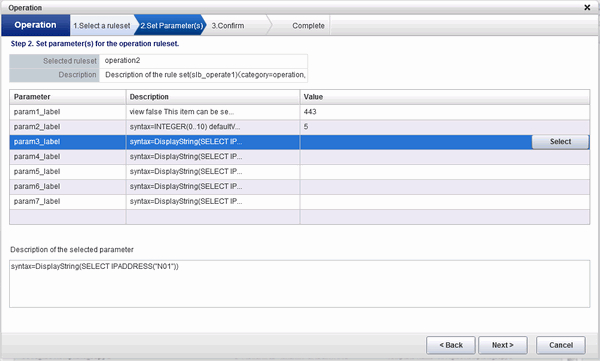
Refer to "[Parameter Setting] window" for information on information on this window.
Once the parameter settings are complete, click the [Next] button.
The [Confirm] page will be displayed.
The values of the changed items are displayed in red. The value before the change is displayed as "changed from the old value".
In the parameter description section in the lower part of the window, the description of the parameter in the row being pointed at is displayed.
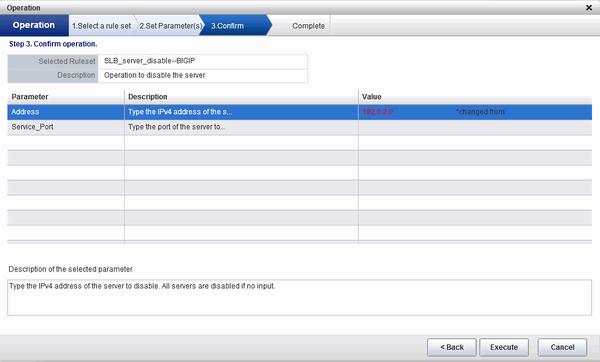
Confirm the values of the parameters displayed and click [Execute] button.
The [Complete] page is displayed.
To confirm the results of the operation, click [Open Operation log], or if you want to check the log later, click [Close] button.
Point
Also check with the tenant administrator if you do not understand the rulesets used when operating server load balancers, or do not know the values to be specified in the ruleset parameters.
Note
Refer to "5.3.10 Server Load Balancer (SLB) Settings" and setup the server load balance after the L-Platform is deployed. Operation will fail if you try to operate the L-Platform without setting the server load balancer.
[Operation] cannot be performed on a server load balancer when a server load balancer operation is executing.
Confirm the results of server load balancer operations in the 5.3.12 Server Load Balancer (SLB) Operation Logs. If you do not check the operation logs after executing server load balancer operations, the results of previous operations will no longer be available when you next execute an operation.
The parameters and operations available depend on the device and rulesets.