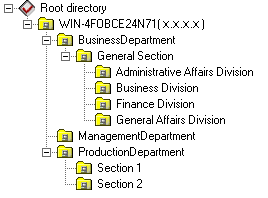Export Systemwalker Desktop Patrol structure information to be imported into Systemwalker Desktop Keeper.
The procedure is as follows.
Point
The procedure below is not required when Systemwalker Desktop Patrol structure information import is automated in the Systemwalker Desktop Keeper settings.
Select Export structure information and click Next.
The following window will be displayed.
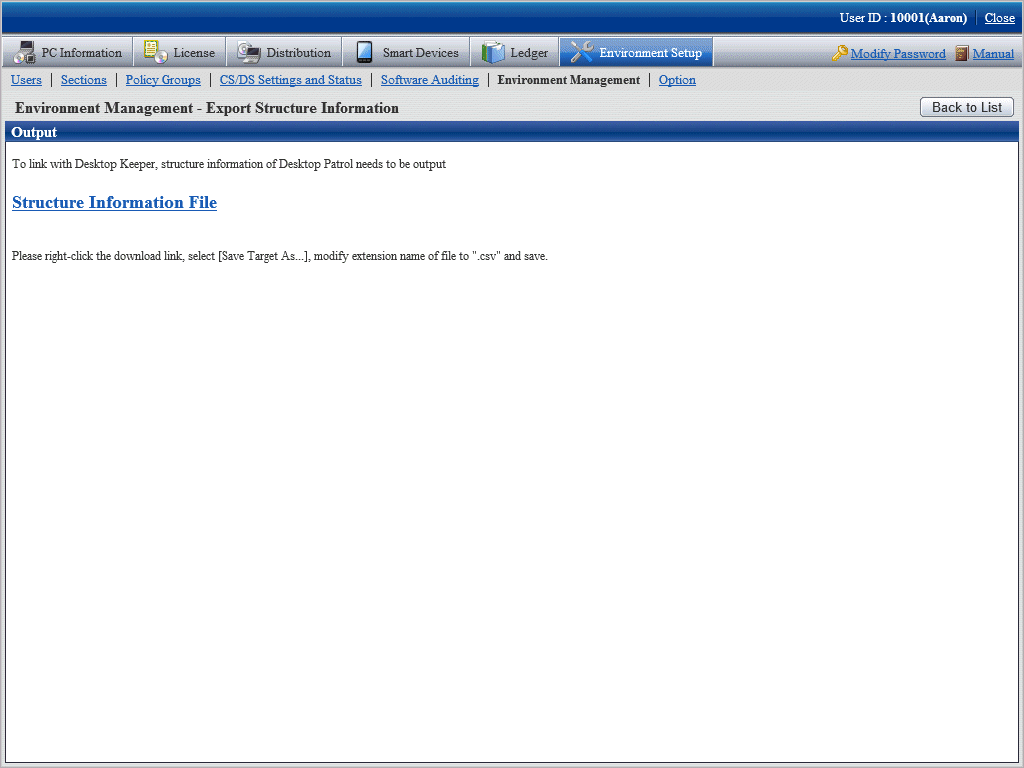
Right-click the relevant structure information file that has a download anchor, and select Save to a file to save it to a file with the .csv extension.
Refer to the Systemwalker Desktop Keeper manuals for details on how to import output structure information into Systemwalker Desktop Keeper.
Output in command
Systemwalker Desktop Patrol structure information can also be output using dtpinfcoope.exe (export structure information command).
Refer to the Reference Manual for details.
Structure information export example
The example below illustrates importing Systemwalker Desktop Patrol structure information into Systemwalker Desktop Keeper.
If Systemwalker Desktop Patrol is structured as shown below and no PC is found in "Section C10" (inventory not reflected), only the section the PC belongs to can be used for structure information, and "Section C10" will not be imported into Systemwalker Desktop Keeper.
When structure information is imported into Systemwalker Desktop Keeper, the structure will be as follows:
Management target |
The following example shows a Systemwalker Desktop Patrol window.
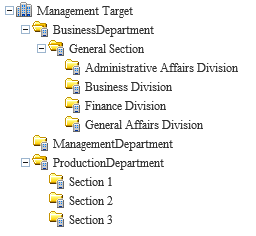
Root |
The following example shows a Systemwalker Desktop Keeper window.