If the operation environment does not link with Active Directory, Systemwalker Desktop Patrol and Systemwalker Desktop Keeper can link with structure information during initial installation. Structure information can be used to build an environment easily when a system is installed, eliminating the time and effort by system administrators.
This feature cannot be used if the operation environment links with Active Directory. In this case, Environment Setup > Environment Management is not displayed in the main menu.
Structure information can be used in the cases below. If structure information already exists in the import destination, it cannot be imported.
When installing Systemwalker Desktop Patrol in an environment where Systemwalker Desktop Keeper is installed
Import the structure information output by Systemwalker Desktop Keeper, and create structure information for Systemwalker Desktop Patrol.
When installing Systemwalker Desktop Keeper in an environment where Systemwalker Desktop Patrol is installed
Export Systemwalker Desktop Patrol structure information, and create structure information for Systemwalker Desktop Keeper.
Points to note
Structure information can be linked with only during initial installation. Therefore, perform the following operations to link with structure information again.
Download section management information
Refer to the "Modify a registration" procedure in "2.1.4.3 Register through Uploading".
Delete the section using the CSV format file downloaded in step 1.
Refer to the "New registration" procedure in "2.1.4.3 Register through Uploading", and select Delete in Sections - Upload > Processing Option(s) to upload.
Use Import structure information to import structure information for Systemwalker Desktop Keeper.
Update the section code of the user management information to the imported section code.
Refer to "2.1.5 Create User Management Information" and update the section code.
Structure information for Systemwalker Desktop Keeper and Systemwalker Desktop Patrol cannot be used cyclically.
For example, structure information for Systemwalker Desktop Patrol cannot be reimported into Systemwalker Desktop Patrol after it was imported into and output from Systemwalker Desktop Keeper.
When a single owner manages multiple PCs in Systemwalker Desktop Patrol (the same user ID is specified for CTs), CTs can be placed only in a single section based on the section code specified in Systemwalker Desktop Patrol even if the owner tries to have CT belong to multiple groups in Systemwalker Desktop Keeper.
Systemwalker Desktop Keeper allows a single owner to have multiple CTs belong to multiple groups. However, if this structure information is imported into Systemwalker Desktop Patrol, all CTs will be placed in the section to which the owner belongs.
When structure information output using Systemwalker Desktop Patrol is imported into Systemwalker Desktop Keeper, the section built in Systemwalker Desktop Patrol will be created in the Systemwalker Desktop Keeper Management Server. CTs are placed in the section imported from Systemwalker Desktop Patrol. A section that does not contain any CTs cannot be imported into Systemwalker Desktop Keeper.
Procedure
The procedure to import and export structure information is as follows.
Log in to the main menu and click Environment Setup.
The Environment Setup window will be displayed.
Click Environment Management.
The following window will be displayed.
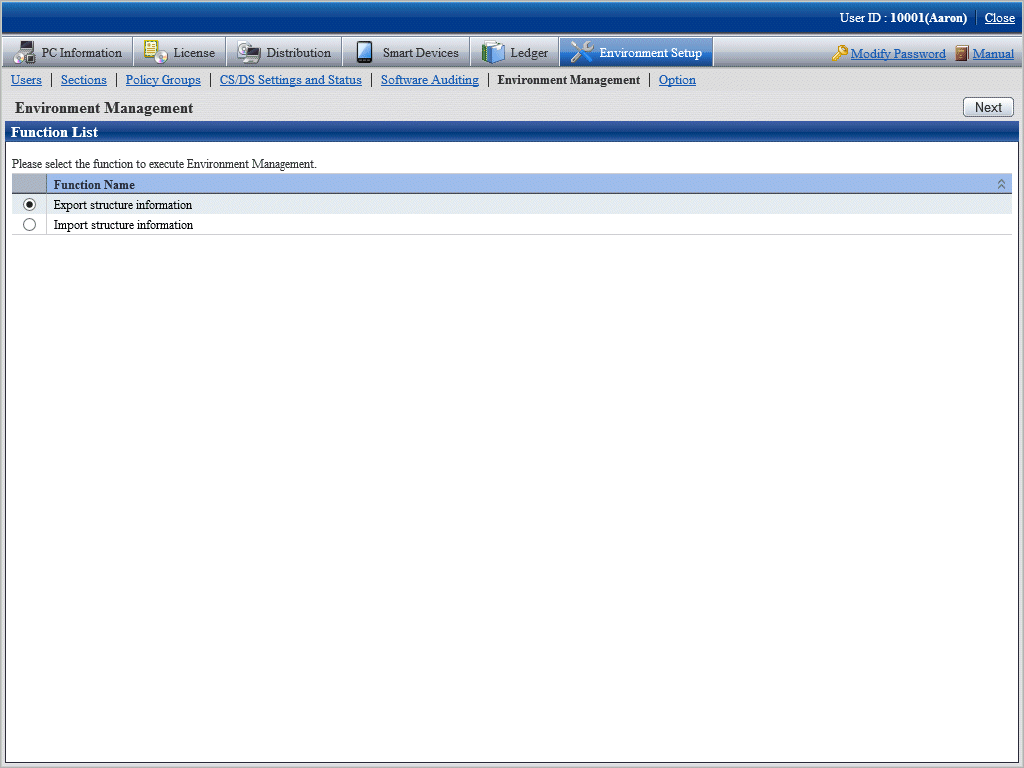
Select one of the option buttons and click Next.
Import structure information
Export structure information
The relevant window will be displayed.
Refer to the following descriptions for details on the displayed window.