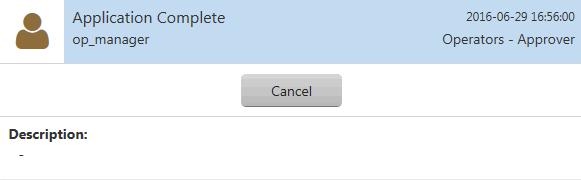This section explains how to cancel requests.
Go to the [Request Management] menu in the [Home] window and click the [To the list] link.
[Requests List] is displayed.
Clicking the link of the name of the relevant request displays the [Request Details] window.
The [Request Details] window displays detailed information and the approval flow. If the login user is the requester, the [Cancel] button is displayed as an approval flow icon. Clicking the [Cancel] button displays the [Confirmation] window for specifying a description.
Clicking the [Yes] button on the lower right automatically sends a request cancellation email to the requester, and the request status changes to canceled.
Figure 5.4 Cancel Button