For job nets, when the day change time comes, schedules for the current day will be created for the job nets other than the ones for which the carried over process is to be executed. The job net status indication varies as follows, depending on the previous day status.
When job net is Completed normally or Pseudo-normal
Upon the day change time, the job nets for the current day will be in the waiting status.
When job net is Executing, End delayed or Warning
Upon the day change time, the job nets for the current day will be scheduled. However, if a job net is being executed beyond the day change time while in the end delayed or the warning status, the job nets for the current day will be displayed depending on the end status (Completed, Pseudo-normal, Abended or Cancelled) when the continuous job net execution ends.
When in the completed normally or pseudo-normal status, the job net will be in the waiting status.
When in the abended or cancelled status, the status will depend on whether the confirm operation is enabled. See "When job net is abended" and "When job net is cancelled".
When job net is paused
When the day change time comes while the job net is in the paused status, the job net will remain in the paused status.
The job net action depends on the time of the continue operation as follows.
If resumed before the scheduled execution conditions for the current day are satisfied, the job net will be executed at the same time when the continue operation is executed. The job nets scheduled for execution for the current day will be in the waiting status and they will be executed when the execution conditions are satisfied.
If resumed after the scheduled execution conditions for the current day are satisfied, the execution reject message "refused" will be output to the log file jobdb*.log and the job net scheduled for execution for the current day will not be executed. The job nets continued from the previous day will be executed at the same time when the continue operation is executed.
The following shows an example of a job net scheduled to be started at 17:00 as the execution condition.
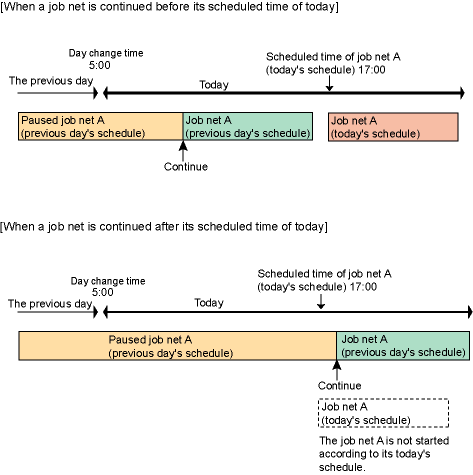
When job net is disabled
When the job net is in the disabled status, the job net will skip and be in the pseudo-normal status at every startup time. Also, since the next startup time is set when the job net has been skipped, the startup schedules for the current day will not be carried over to the next day.
When job net is abended
When the job net has been completed abnormally, the job net operation will vary depending on whether the confirm operation is enabled.
The Advanced Settings for Verification window (which is displayed by clicking the Advanced Settings button in Verification at error occurrence in the Use function1 sheet of the Define Jobscheduler Startup Parameters window) is used to enable or disable the confirm operation.
The abended job net will be scheduled at the day change time and be in the waiting status.
When the confirm operation is enabled, the job net status will be as follows.
When confirm operation is executed before the day change time
The job net will be scheduled at the day change time and changed from the checked status to the confirmed status.
When confirm operation is executed for a job net which remains in the abended status after the day change time
The status of the job net will continue to be abended, and will not switch to waiting even if the day change time arrives. It will be re-scheduled and be in the waiting status when the confirm operation is executed.
However, if an abended job net is scheduled for the current day execution before executing the confirm operation, the execution reject message "refused" will be output to the log file jobdb*.log and the job net will not be executed.
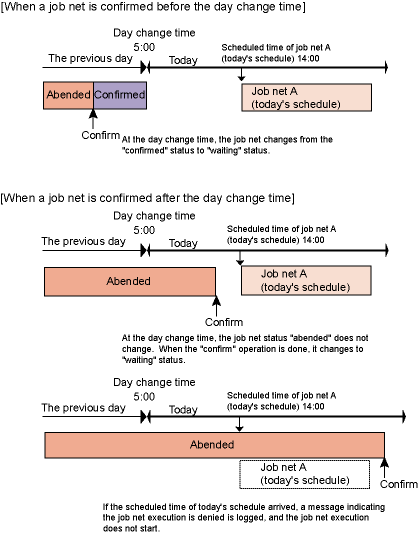
If the restart operation is executed to the job net which remains in the abended status beyond the day change time, the job net will start execution, upon the restart operation, from the abended job or the job where the restart point is specified. When the job net execution is completed, the job net status will change.
When job net is cancelled
When Systemwalker Operation Manager on the schedule server is V10.0 or earlier, the status of the cancelled job net will change from cancelled to waiting at the day change time.
For V10.1 or later versions, whether the confirm operation is enabled affects the scheduling method.
Whether confirmation operations are enabled is specified using the Check canceled checkbox and the Validate job net confirmation checkbox in the Advanced Settings for Verification window (which is displayed by clicking the Advanced Settings button under Verification at error occurrence in the Use function1 sheet of the Define Jobscheduler Startup Parameters window).
When the confirm operation is enabled, the scheduling method is the same as when the job net is in abended status. Just replace "abended" with "cancelled."
When the confirm operation is not enabled, the cancelled job net will be scheduled at the day change time.
When job net is waiting
At the day change time, the job net will be re-scheduled with the next scheduled startup date and time and the job net will be in the waiting status.
When job net is Start delayed
At the day change time, the job net will be re-scheduled with the next scheduled startup date and time and the job net will be in the waiting status.
However, if Carry over the process regardless of the day change time is specified in the Message sheet of the Job Net Properties window, the job net will not be re-scheduled and will be carried over. In such cases, the job net will not be re-scheduled at the day change time. The scheduled startup date and time of the previous day will be carried over.
The carried over job net will not be re-scheduled unless any of the following is satisfied.
The job net is brought into the executing status since all the remaining messages waited are issued
The job net is brought into the executing status by the start operation.
The job net is brought into the waiting status by the revoke operation.
The job net is brought into the disabled status by the disable operation.