The software setup information lists parameters (key names, type and default values) that will be set in the software and details how to set these.
The parameter information allows users to customize the values defined in the software setup information.
The software setup information and parameter information is defined in the Parameter tab of the L-Platform Template window.
In the Parameter tab, the software setup information or parameter information is displayed in a tree format at the top of the page. When the software setup information or parameter information is selected from the list, details about the selected item will be displayed at the bottom of the page.
Software setup information and parameter information lists can be filtered by tenant and by method (command, shell).
The display order can switch between ascending and descending by clicking the header (name, or ID).
Figure 7.2 Parameter tab
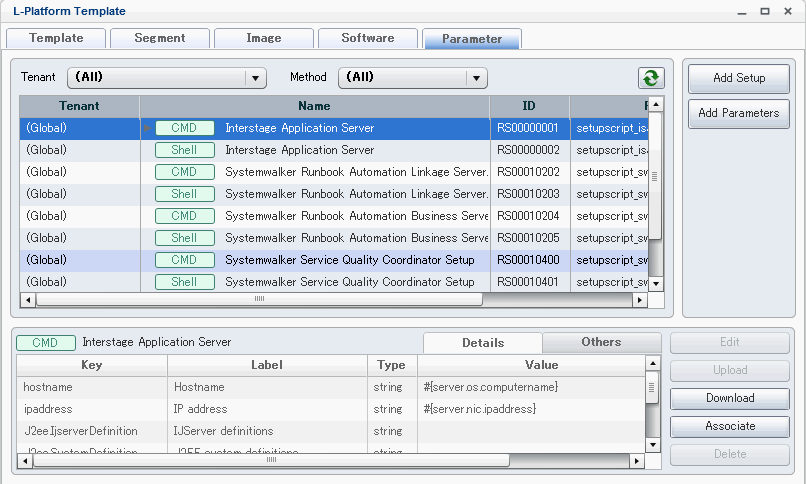
Button | Description |
|---|---|
Add Setup | Adds software setup information. Refer to "7.3.1 Adding Software Setup Information" for details. |
Add Parameters | Adds parameter information. Refer to "7.3.6 Adding Parameter Information" for details. |
Edit | Edits selected software setup information. Refer to "7.3.2 Editing Software Setup Information" for details. |
Upload | Uploads package files. Refer to "7.3.4 Uploading Package Files" for details. |
Download | Downloads package files. Refer to "7.3.5 Downloading Package Files" for details. |
Associate | Associates software setup information and software. Refer to "7.3.9 Software Information Association" for details. |
Delete | Deletes selected parameter information. Refer to "7.3.8 Deleting Parameter Information" for details. |