The procedure to edit registered software setup information is as follows:
In the Parameter tab, select the registered software setup information to be edited.
Click the Edit button. The Edit Software Setup window will be displayed.
Figure 7.5 Edit Software Setup window
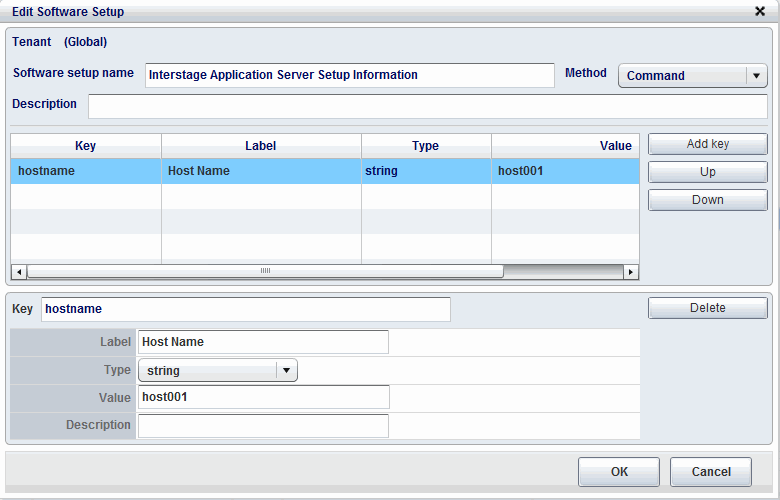
Edit the information for each item if necessary. The items that were set can be edited in the Add Software Setup window.
Refer to "7.3.1 Adding Software Setup Information" for information on the content that was specified for each item.