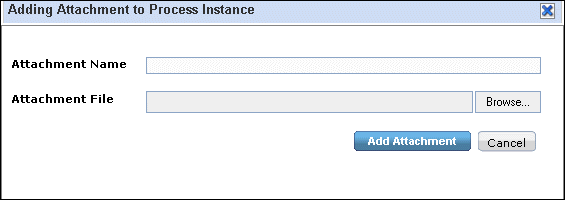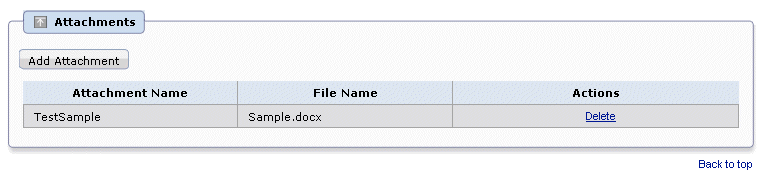Any file can be attached to an Automated Operation Process.
The Attach panel of the window for starting an Automated Operation Process or of the task details window can be used to attach a file to an Automated Operation Process.
Refer to 7.4.1 Starting an Automated Operation Process from the Web Console for information on the window for starting an Automated Operation Process. Refer to 7.5.1 Progress of Automated Operation Processes from Web console for information on displaying the task details window.
Note that in the descriptions of the operation methods shown below, the window for starting an Automated Operation Process is used as an example.
Operation
Click the Add Attachment button in the Attachments panel.
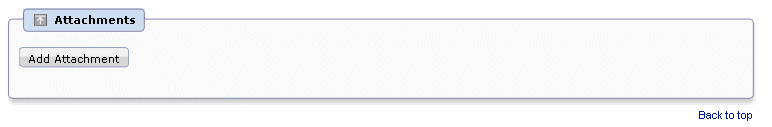
Enter the name of the file to be attached in the Attachment Name column and click Browse button and enter select file name.
When the Add Attachment button is clicked, the file will have an attached status