In automated operation processes that include human tasks, this is used to progress the automated operation process when the human tasks have been completed.
Only the current person in charge of a task can process the task when it is assigned. ("current person in charge" means the user/group to which the current task has been assigned.)
Operation
Click the Tasks tab.
Click the My Tasks submenu. From the list of displayed tasks, select the task that will be processed. The task detail information will then be displayed at the bottom of the screen.
Note that, by selecting one of the process filters above this list, the list can be displayed according to filter conditions.
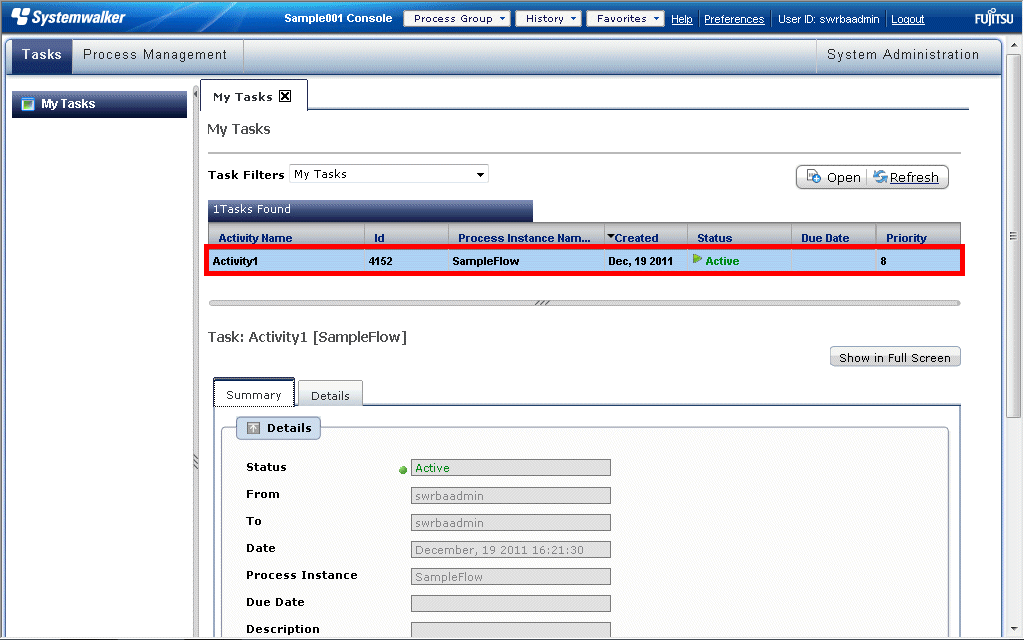
Click the Details tab, and check the information in the Form panel.
In the same tab, files can be attached and comments added optionally.
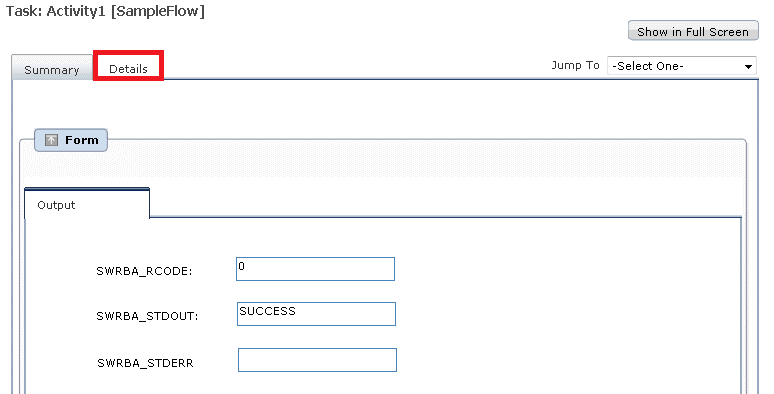
In the Make Choice panel, select and then click the processing to process the task.

From the Result Summary dialog box, check that Result is Success.
