Symfoware backup server operation is designed in the following procedure:
Management Server
Management Server consolidates the management of multiple Managed Servers.
AdvancedCopy Manager's manager is installed in the Management Server.
Symfoware server
A Managed Server that uses Symfoware is called "Symfoware server".
Install AdvancedCopy Manager's agent in a Windows Server 2008 or later environment. When installing it, select 32-bit agent.
Connect a disk (transaction volume) to which database space to be backed up is allocated.
The server supports cluster operation by WSFC or operation by a single node
Database backup/recovery is performed from this server.
Backup server
A Managed Server that serves as backup destination is called "Backup server".
Install AdvancedCopy Manager's agent in a Windows Server 2008 or later environment. When installing it, select a 32-bit agent.
Connect a disk that serves as backup destination (backup volume).
The backup server can serve as the Management Server, as well. To use it as a Management Server, as well, install AdvancedCopy Manager's manager in it.
Note
A backup server is not available in a clustered configuration.
In a backup server, the automount function should be set to be enabled.
The Management Server and Symfoware Server cannot be used together.
When backing up Exchange database, the Symfoware cooperation function is not available.
Figure 4.6 When a backup server is not used as Management Server:

Figure 4.7 When a backup server is used as Management:
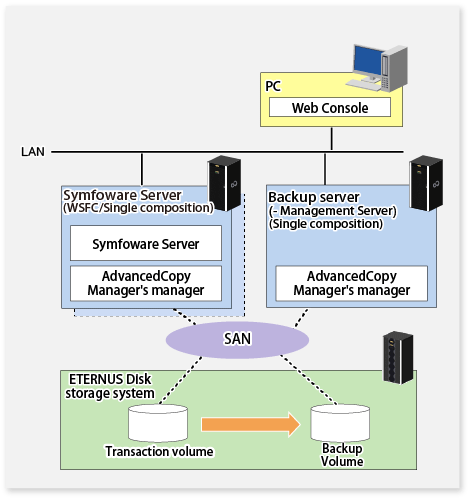
Refer to "4.1.2.1 Design of backup operations for Symfoware databases" for information on designing Symfoware database.
Determine the type of Advanced Copy functions used for backup.
Either of the following is available for Symfoware backup server operation:
OPC
QuickOPC
Determine a volume to which Symfoware database space to be backed up is allocated.
In AdvancedCopy Manager, the volume to which Symfoware database space to be backed up is allocated is called "Transaction volume".
Note
When performing backup on a per log group basis, it is required to register as transaction volumes, all the volumes to which database space contained in the log group is allocated. If even one volume is not registered, AdvancedCopy Manager cannot back up the database space missing from registration and maintain consistency with inter-table relationships at database recovery time.
Do not take as backup targets, a volume in which system is stored and a volume in which AdvancedCopy Manager is installed.
When determining backup targets, you need to understand the notes mentioned in "Chapter 13 Notes on Operations". The related sections are as follows:
Prepare backup volumes for a backup server.
AdvancedCopy Manager calls the backup destination volume of a transaction volume "Backup volume". A transaction volume and a backup volume should exist in the same ETERNUS Disk storage system and be the same size.
Backup on a per database space
Backup volumes are required for the number of saved generations.
Backup on a per log group basis
The same number of backup volumes as transaction volumes contained in a log group is required per generation.
To manage backup data for multiple generations, required is the number of backup volumes obtained by multiplying the number of backup volumes per generation by the number of saved generations.
Operation type | Required number of backup volumes |
|---|---|
Backup per database space | Number of saved generations |
Backup per log group | Number obtained by multiplying the number of transaction volumes contained in a log group by the number of saved generations |