When configuring a backup system for Symfoware, you will need to consider the following issues:
"4.1.2.1 Design of backup operations for Symfoware databases"
"4.1.2.6 Preparing the recovery control file and the working file"
Note
For creating an environment in which AdvancedCopy Manager can implement backup and recovery of Symfoware database spaces in units of either database spaces or log groups, the database administrator must, in advance, create an operating environment for Symfoware that is suitable for the transaction purposes.
Refer to the Symfoware Server manuals when you configure a backup system. However, in designing it, you will have to observe the following restrictions regarding the allocation of database space.
Database space on a file system
The database space is allocated to file system.
AdvancedCopy Manager copies the data in units of volumes (partitions). Therefore, it is required to have exactly one database space file for each volume (partition). Assign a drive letter to the volume, and create only one database space file for the entire partition space. For information on how to create database space in a file system, refer to the Symfoware Server RDB Operation Guide and the Symfoware(R) Server SQL Reference Guide.
Figure 4.3 Database space on a file system
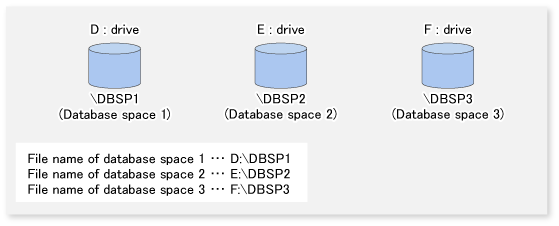
Note
Make sure not to place any other files than the relevant database space file on the volume on which the database space is allocated.
If you create multiple database space files on the same volume, database space information will not be fetched.
Select a server on which to perform backups.
The backup operation can be performed on one of the following servers.
Management Server
Multiple Managed Servers are unified and controlled centrally. The Management Server can also operate as a Managed Server.
Managed Server
AdvancedCopy Manager operations can be performed on the Managed Server.
Select the partition to which the Symfoware database spaces are allocated as the backup source.
In AdvancedCopy Manager, the partitions to which the Symfoware database spaces to be backed up are allocated are called "transaction volumes".
Note
For backing up in units of log groups, all partitions to which database spaces included in a log group are allocated must be registered as transaction volumes beforehand. If a single partition remains unregistered, AdvancedCopy Manager cannot back up the unregistered database spaces and, as a consequence, not maintain consistency of relations among tables when recovering the database.
Do not designate partitions in which the system is stored or partitions on which AdvancedCopy Manager is installed as backup sources.
Backup operation of Symfoware database spaces that are allocated to SDX objects is not supported.
Refer to "13.1.1 General notes" for points to consider when deciding on a volume to be backed up. Relevant points to consider are as follows:
Select a backup policy to be configured for the transaction volumes or log groups. A backup policy consists of below items.
If you set a backup policy for a log group, the same backup policy will be set for all transaction volumes that are included in that log group.
The number of preservation generations refers to the maximum number of generations of backup data that should be kept.
The snapshot high-speed backup first releases the oldest generation from generation management. If a system failure or any other failure occurs while the backup is running, the oldest generation may have already been released and there may not be as many generations of backup data as required. Therefore, Fujitsu recommends that you re-execute backup immediately to create the required number of generations of backup data.
When performing snapshot type high-speed backup using only one preservation generation, we recommend you also back up data to a tape device.
A synchronized high-speed backup operation releases the oldest generation from generation management after backup of the latest generation is completed. Therefore, the required number of backup volumes is equal to the maximum number of backup generations + 1.
This item signifies a reference number of days after which a warning that backup is overdue is displayed.
If a period longer than the specified interval has passed since the last backup date, the delay will be displayed on the transaction list screen and by running the swstexecstat (Execution status display command).
Backups will not be performed automatically, even if you have specified the interval days.
This section describes how to prepare the backup volume.
In AdvancedCopy Manager, the partitions to which transaction volumes are backed up are called "backup volumes". Backup volumes must be located on the ETERNUS Disk storage system.
A backup volume must have exactly the same byte-size as a transaction volume. The number of backup volumes is determined by the type of backup operation as shown below:
Type of operation | Number of required backup volumes |
|---|---|
Snapshot high-speed backup | Number of backup generations |
Synchronized high-speed backup | Number of backup generations + 1 |
When backup policies have already been set for multiple transaction volumes, the registration of a backup policy for a newly registered transaction volume requires that the following number of backup volumes be registered beforehand:
Type of operation | Number of required backup volumes |
|---|---|
Snapshot high-speed backup | Total number of backup generations in the registered backup policies + number of generations in the new backup policy being set |
Synchronized high-speed backup | Total number of backup generations in the registered backup policies + number of registered transaction volumes + number of generations in the new backup policy being set + 1 |
If you specify a log group for setting a backup policy, the following number of backup volumes is required:
Type of operation | Number of required backup volumes |
|---|---|
Snapshot high-speed backup | (Number of transaction volumes in the log group) * (number of generations in the backup policy being set) |
Synchronized high-speed backup | (Number of transaction volumes in the log group) * (number of generations in the backup policy being set +1) |
Note
In order to manage backup volumes with AdvancedCopy Manager, the automatic mount function must be enabled.
Since the automatic mount function is disabled by default in Windows Server 2003, Enterprise Edition, refer to "1.6 Operations on Windows Server 2003" to enable the automatic mount function.
For backup operation for Symfoware, the following directories need to be set up:
Target directory for output of the recovery control file
Working directory
Target directory for output of the recovery control file
The target directory for output of the recovery control file is the storage destination for the recovery control file that is created during backup.
The required capacity for the recovery control file is approximately 1 MB per backup generation of each transaction volume.
For M backup generations of N transaction volumes, the required capacity is as follows:
Type of operation | Required capacity (unit: MB) |
|---|---|
Snapshot high-speed backup | N * M |
Synchronized high-speed backup | N *(M+1) |
If, at the time of starting a backup operation, no target directory for output of the recovery control file is set up, the following directory will be used.
In case of normal operation (non-clustered environment)
<Environment directory>\etc\SymfoWARE\Recovery |
In case of operation in clustered environment
<Environment directory for logical node>\etc\SymfoWARE\Recovery |
Working directory
The working directory serves to carry out database recovery work when performing a restore.
If, at the time of starting a backup operation, no working directory is set up, the following directory will be used.
<Environment directory>\var\SymfoWARE |