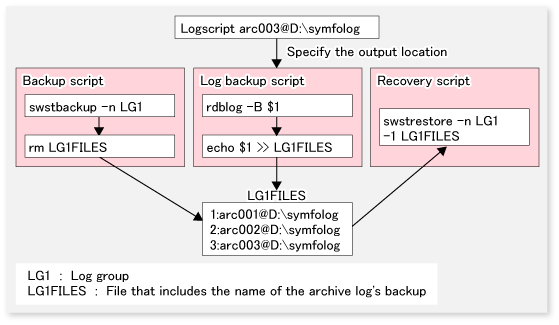AdvancedCopy Manager handles the Symfoware database spaces that are located on the disk volumes in the ETERNUS Disk storage system as transaction volumes. For this reason, AdvancedCopy Manager allows for backup and recovery in physically allocated structures called "database spaces", without you having to be aware of the storage structure for the Symfoware database spaces.
By creating database spaces and log groups allocated on Managed Servers for various transactional purposes, Symfoware can create multiple operating environments. This operating environment can be distinguished by the name "RDB system name". Based on this RDB system name, AdvancedCopy Manager implements backup and recovery without damaging the consistency of relations among database tables in the operating environment.
For a complete overview of Symfoware, refer to the Symfoware Server RDB Operations Guide.
Figure 4.1 Function Overview
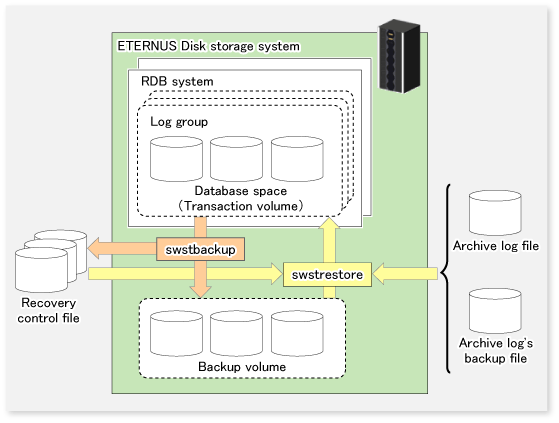
With AdvancedCopy Manager, you can back up Symfoware database spaces in units of either database spaces or log groups.
AdvancedCopy Manager handles the partitions to which the database spaces to be backed up are allocated as transaction volumes.
When backing up in units of database spaces, these transaction volumes are backed up to backup volumes.
When backing up in units of log groups, all database spaces included in a log group are defined as separate transaction volumes, and all transaction volumes are backed up.
Note
For backing up in units of log groups, all partitions to which database spaces included in a log group are allocated must be registered as transaction volumes beforehand. If a single partition remains unregistered, AdvancedCopy Manager cannot back up the unregistered database spaces and, as a consequence, not maintain consistency of relations among tables when recovering the database.
During backup, AdvancedCopy Manager creates a recovery control file which contains the data required for recovery of the database and is managed separately for each backup generation.
With AdvancedCopy Manager, you can recover Symfoware database spaces in units of either database spaces or log groups. Refer to notes described in "12.2.2.3 swstrestore (Restore execution command)" when recovering to two or more database space at the same time.
The recovery process with AdvancedCopy Manager is as follows:
Select the appropriate recovery control files and backup volumes.
Replicate the backup volumes on the transaction volumes.
For restoring the latest condition or a certain point in time, apply the archive log based on the recovery control file.
Point
When the archive log file has become full with archive logs, there may be no more response from Symfoware commands or from user applications that are using the database space. If this happens, you can backup archive logs on external media. AdvancedCopy Manager can implement recovery if you specify the name of the backup file for the archive log that is stored on an external medium (file that includes the name of the archive log's backup location).
Note
Recovery cannot be implemented if the specified "file that includes the name of the archive log's backup location" contains an archive backup file that is backed up on a MT (tape device).
Also, at the time of recovery, the working directory specified in swstsvrset (Managed Server configuration information setting command) will be used.
Note
Since you must use AdvancedCopy Manager to recover Symfoware database spaces that were backed up with AdvancedCopy Manager, you cannot directly recover from any backup volumes that were backed up on tape or other secondary media.
Backup Operation for Archive Logs
For backing up archive logs, it is necessary to understand the handling of the backup archive logs that are required for the recovery of database spaces.
AdvancedCopy Manager manages archive log backup processing that is implemented in the required units of log groups as well as the handling of backup and recovery that is implemented in units of database spaces. A recommended procedure is that the database administrator record the backup status of the archive logs. Further, Fujitsu recommends that you create shell scripts that define the backup work for archive logs, and to record the logs in a file on a Managed Server.
Figure 4.2 Backup operation for archive logs