The Usage DB Reference Engine is positioned between the Analysis window and Usage DB, and provides an interface (using the HTTP communication via a Web server application) to extract data from the Usage DB for the Analysis window.
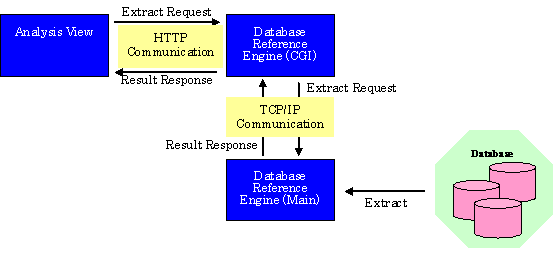
To carry out an analysis on the Analysis window, a setting must be made such that the Usage DB Reference Engine is started in advance.
Point
In case of management server operation, do the start operation only on the management server. It is not necessary to do this setting on the managed server.
Starting the service
[Windows]
The Usage DB Reference Engine, a service (name: "Systemwalker SQC dbrefsv") that can be operated in the Services dialog accessed via Windows' Control Panel on the installation machine, operates for each request to the Usage DB reference port. This service is registered during installation.
To carry out an analysis, this service must be started in advance in the following manner:
Log in with account with the Administrator authority and "Start" this service (name: "Systemwalker SQC dbrefsv") in the Services dialog accessed via Windows' Control Panel.
[Solaris]
The Usage DB Reference Engine is operated for each request to the Usage DB reference port set during installation with the command (dbref command) started by the Internet service daemon (inetd).
Register the Internet service daemon on the following server.
Operation method | Object server |
|---|---|
Management server operation | Manager |
Managed server operation | Agent |
Point
Register the Internet service daemon on the server where the use trend database has been registered.
Use a management server operation if the security of the agent is to be taken into account.
For management server operations, it is unnecessary to register to the Internet service daemon on the agent.
If the management server itself is a public server, or if managed server operations are being used, the dbref command can be registered with the Internet service daemon, but this involves a significant security risk.
Take additional measures (such as TCP wrappers) to ensure that security is maintained.
Make settings (with TCP Wrapper, etc) that dbref command can only be accessed from the local server.
Use the following procedure to register the dbref command with the Internet service daemon, as it is not registered when SQC-A is installed.
Note
This procedure does not include settings for performing access control.
Access control setup methods are different depending on the application used to control access. Refer to the manual for the application being used.
Login
Log in as a superuser.
/etc/services or /etc/inet/services file editing
Use an editor to register the Usage DB registration port definition in the /etc/services or /etc/inet/services file. For example, in the case of 2365, add the following definition:
# FJSVssqc dbref 2365/tcp |
Refer to "11.1.2.3 Usage DB reference port number" for details on the port number for looking up the usage database.
/etc/inetd.conf or /etc/inet/inetd.conf file editing
Use an editor to edit the /etc/inetd.conf or /etc/inet/inetd.conf file.
If the network environment is the Internet, add the following definition:
# FJSVssqc dbref stream tcp nowait nobody /opt/FJSVssqc/bin/dbref dbref -a |
If the network environment is an Intranet, add the following definition:
# FJSVssqc dbref stream tcp nowait nobody /opt/FJSVssqc/bin/dbref dbref |
Reflection of changes
At before Solaris 9 OS
The change is reflected in inetd by searching for process ID of inetd by using the ps command and the grep command, and using the kill command afterwards. The operation example is as follows.
# ps -A | grep inetd process ID ... # kill -HUP process ID |
When OS is Solaris 10 or later
The change is reflected by using the inetconv command.The operation example is as follows.
# inetconv |
[Linux]
The Usage DB Reference Engine is operated for each request to the Usage DB reference port set during installation with the command (xinetd or dbref command) started by the Internet service daemon (inetd).
Registration with the Internet service daemon is carried out during installation. If, however, this engine has not been installed for some reason, register it by the following procedure:
For xinetd
Login
Log in as a superuser.
/etc/services file editing
Use an editor to register the Usage DB registration port definition in the /etc/services file. For example, in the case of 2365, add the following definition:
# FJSVssqc dbref 2365/tcp |
See
Refer to "11.1.2.3 Usage DB reference port number" for details on the port number for looking up the usage database.
/etc/xinetd.d/dbref file creating
Use an editor to create a dbref file under /etc/xinetd.d.
If the network environment is the Internet, the contents of the dbref file are as follows. Set the IP address of the local host to xxx.xxx.xxx.xxx.
# FJSVssqc service dbref { socket_type = stream wait = no user = nobody server = /opt/FJSVssqc/bin/dbref only_from = xxx.xxx.xxx.xxx 127.0.0.1 } |
If the network environment is an Intranet, the contents of the dbref file are as follows.
# FJSVssqc service dbref { socket_type = stream wait = no user = nobody server = /opt/FJSVssqc/bin/dbref } |
Reflection of changes
Use the kill command so that changes are reflected in xinetd. The following is an operation example:
# kill -USR2 `cat /var/run/xinetd.pid` |
For inetd
Login
Log in as a superuser.
/etc/services file editing
Use an editor to register the Usage DB registration port definition in the /etc/services file. For example, in the case of 2365, add the following definition:
# FJSVssqc dbref 2365/tcp |
See
Refer to "11.1.2.3 Usage DB reference port number" for details on the port number for looking up the usage database.
/etc/inetd.conf file editing
Use an editor to edit the /etc/inetd.conf file.
If the network environment is the Internet, add the following definition:
# FJSVssqc dbref stream tcp nowait nobody /usr/sbin/tcpd /opt/ FJSVssqc/bin/dbref |
If the network environment is an Intranet, add the following definition:
# FJSVssqc dbref stream tcp nowait nobody /opt/ FJSVssqc/bin/dbref dbref |
/etc/hosts.allow, /etc/hosts.deny file editing (If the network environment is the Internet)
Use an editor to edit the /etc/hosts.allow file and then add the following definition to the head of the file. Set the IP address of the local host to xxx.xxx.xxx.xxx.
# FJSVssqc dbref : xxx.xxx.xxx.xxx 127.0.0.1 |
Use an editor to edit the /etc/hosts.deny file and then add the following definition to the head of the file. Set the IP address of the local host to xxx.xxx.xxx.xxx.
# FJSVssqc dbref : ALL EXCEPT xxx.xxx.xxx.xxx 127.0.0.1 |
Reflection of changes
Use the kill command so that changes are reflected in inetd. The following is an operation example:
# kill -HUP `cat /var/run/inetd.pid` |
The default port number used for TCP/IP communication by the Usage DB Reference Engine is as follows:
Port number | 2365 |
If this port number is being used by other application so it has been changed, use the changed port number.
Perform the following operation to stop the Usage DB Reference Engine.
Note
If the Usage DB Reference Engine is stopped, the Usage DB is no longer referenced.
Stopping the service
[Windows]
To suspend the Usage DB and to stop the Usage DB Reference Engine temporarily, do the following procedure:
Log in to Windows with account with Administrator authority and then "Stop" this service (name: "Systemwalker SQC dbrefsv") using the Services dialog accessed via Windows' Control Panel.
Point
If the startup type of the service is "Automatic" the service is automatically "started" when the installation machine is restarted.
If the service should remain stopped after restarting the installation machine, change the startup type to "Manual".
[Solaris]
To suspend the Usage DB and to stop the Usage DB Reference Engine temporarily, do the following procedure:
Login
Log in as a superuser.
/etc/services or /etc/inet/services file editing
Use an editor to disable (comment out) the Usage DB registration port definition in the /etc/services or /etc/inet/services file.
The following is an editing example:
# FJSVssqc #dbref 2365/tcp |
Edit of "/etc/inetd.conf" or "/etc/inet/inetd.conf" file
The edit example deletes the following parts.
# FJSVssqc dbref stream tcp nowait nobody /opt/FJSVssqc/bin/dbref dbref -a |
Or, the following parts are deleted.
# FJSVssqc dbref stream tcp nowait nobody /opt/FJSVssqc/bin/dbref dbref |
Reflection of change
At before Solaris 9 OS
The change is reflected in inetd by searching for process ID of inetd by using the ps command and the grep command, and using the kill command afterwards. The operation example is as follows.
# ps -A | grep inetd Process ID ... # kill -HUP Process ID |
When OS is Solaris 10 or later
Inetd is stopped.
# svcadm disable -t inetd |
The dbref service is deleted.
# svccfg delete -f dbref/tcp |
"/var/svc/manifest/network/dbref-tcp.xml" is deleted.
# rm /var/svc/manifest/network/dbref-tcp.xml |
Inetd.conf is reactivated.
# svcadm enable inetd |
[Linux]
The use ..situation DB.. reference engine is started, and doesn't reside every time the use state is analyzed. The use state analysis function is not used, and when the reference engine is invalidated, use state DB is operated as follows.
For xinetd
Login
Log in as a superuser.
/etc/services file editing
Use an editor to disable (comment out) the Usage DB registration port definition in the /etc/services file.
The following is an editing example:
# FJSVssqc #dbref 2365/tcp |
Reflection of changes
Use the kill command so that changes are reflected in xinetd. The following is an editing example:
# kill -USR2 `cat /var/run/xinetd.pid` |
For inetd
Login
Log in as a superuser.
/etc/services file editing
Use an editor to disable (comment out) the Usage DB registration port definition in the /etc/services file.
The following is an editing example:
# FJSVssqc #dbref 2365/tcp |
Reflection of changes
Use the kill command so that changes are reflected in inetd. The following is an editing example:
# kill -HUP `cat /var/run/inetd.pid` |