The Usage DB Registration Engine registers with the Usage DB the logs related to the Web site and Proxy server running on the system on the installation machine.
The Usage DB Registration Engine references various logs periodically, to fetch differences between the old and new portions of data required for update, and stores them in the Usage DB.
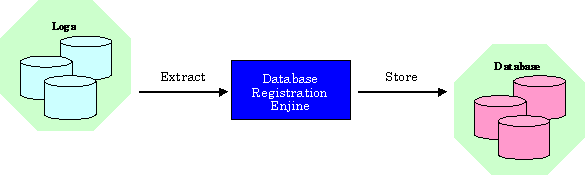
To carry out an analysis, the log data related to the Web service must be registered with the Usage DB in advance.
To support additions of various logs, a setting must be made such that the Usage DB register engine is started periodically to register additions of logs with the Usage DB one by one.
This setting is not done in the installation. So in order to use the Usage Analysis Function, start operation must be set. The method is explained as follows.
Starting the service
[Windows]
The Usage DB Registration Engine is a service (name: "Systemwalker SQC dbregsv") that is accessed using the Services dialog via Windows' Control Panel on the installation machine. The service is registered during installation, and operates at each starting time set then.
To carry out an analysis, this service must be started in advance in the following manner:
Log in with the account with Administrator authority and "Start" this service (name: "Systemwalker SQC dbregsv") in the Services dialog accessed from Windows' Control Panel.
[UNIX]
The Usage DB Registration Engine is operated at each starting time set during installation with the command (dbregmng command) started by the clock daemon (Solaris:cron/Linux:crond).
Registration with the clock daemon is the following procedure:
Login
Log in as a superuser.
The crontab file editing and reflection
Use the crontab command to register the startup definition of the Usage DB Registration Engine in the crontab file.
The following is an example of using the crontab command:
# crontab -e |
If the above command is executed, the editor is started so that the crontab file can be edited. For example, add the following startup definition to start at the 15th minute of each hour.
# FJSVssqc 15 * * * * /opt/FJSVssqc/bin/dbregmng |
Save the edited contents and terminate the editor. Changes are automatically reflected in the clock daemon.
Perform the following operation to stop the Usage DB Registration Engine.
Note
If the Usage DB Registration Engine is stopped, data can no longer be registered with the Usage DB.
Stopping the service
[Windows]
To stop the Usage DB Registration Engine and to suspend the Web service analysis temporarily, stop the Usage DB Registration Engine in the following manner:
To stop the Usage DB registration service, log in with the account with the Administrator authority and then "Stop" this service (name: "Systemwalker SQC dbregsv") in the Services dialog accessed from Windows' Control Panel.
Point
If the Startup type of the service is "Automatic" the service is automatically "started" when the installation machine is restarted.
If the service should remain stopped after restarting the installation machine, change the service's Startup type to "Manual".
[UNIX]
To stop the Usage DB Registration Engine and to suspend the Web service analysis temporarily, do the following procedure:
Login
Log in as a superuser.
The crontab file editing and reflection
Use the crontab command to disable (comment out) the startup definition of the Usage DB Registration Engine in the crontab file.
The following is an editing example:
# crontab -e |
If the above command is executed, the editor is started so that the crontab file can be edited. For example, disable the startup definition as shown below:
# FJSVssqc #15 * * * * /opt/FJSVssqc/bin/dbregmng |
Save the edited contents and terminate the editor. Changes are automatically reflected in the clock daemon.
Usage DB register engine's start time is in 15 minutes each hour by default.
Do the following if the start time and the period between start should be changed.
[Windows]
Open the definition file by notepad or other text editor. The path is as follows:
<Variable file storage directory>\control\Config |
Edit the [DatabaseRegisterEngine] section.
For example, once a day, start at 12:00 can be defined as follows:
[DatabaseRegisterEngine] start = day(12:00) |
Specify the start time in the "start". The following are the options.
<Option> | <Meaning> |
|---|---|
hour(MM) | every hour |
day(HH:MM) | every day |
The token "MM" and "HH" is the start time, and can be specified with the following value:
<token> | <value> |
|---|---|
HH | 00-23 integer(hour) |
MM | 00-59 integer(minute) |
Save the content and close the editor.
Restart the usage DB register engine service.
For the method to restart, refer to "11.1.1.3 Stop operation " and "11.1.1.2 Start operation".
[UNIX]
Login
Log in as a superuser.
The crontab file editing and reflection
Use the crontab command to register the startup definition of the Usage DB Registration Engine in the crontab file.
The following is an example of using the crontab command:
# crontab -e |
If the above command is executed, the editor is started so that the crontab file can be edited. For example, add the following startup definition to start at once a day and 12:00.
# FJSVssqc 00 12 * * * /opt/FJSVssqc/bin/dbregmng |
Save the edited contents and terminate the editor. Changes are automatically reflected in the clock daemon.
Extensions that are valid for analysis in the Usage DB Registration Engine are those specified in RequestURLSuffix of "15.2.1.4 File internal format (analysis target server definition block)" in the Usage DB Environment Definition File. If nothing is defined, the Usage DB Registration Engine adopts the following default values:
html
htm
shtml
shtm
stm
cgi
asp
pl
tcl
sh
The usage DB is created inside the server directory together with the information directories and management files.
Point
Server directory is created with the name specified to the Symbol of the analysis target server definition block in the Usage DB Environment Definition File.
The estimation of the space for one server directory is as follows:
about 60% of the analysis target log size |
Note
The space of the usage DB varies depending on the following conditions:
URL length
The number of contents
The number of users
The count of request
Analysis contents (DNS search, Referer, User agent, etc)
The usage DB space may get 1.5 time larger depending on these conditions. Thus it is recommeded that the estimation should be made periodically.
Besides, it is also recommeded that the uncessary (old) usage DB be backuped or removed periodically if the the usage analysis function is used continously.
See
For information about the backup, removal of the usage DB, refer to "11.1.3 Usage DB backup and restore".
The Usage DB Registration Engine creates a new Usage DB (dbyyyymmdd_nn, exyyyymmdd_nn) periodically to back up the Usage DB. This is called "Usage DB switching".
The Usage DB switching is performed in accordance with the settings in the Usage DB Environment Definition File "DatabaseConfig." For details of the settings of the Usage DB Environment Definition File, refer to "15.2.1 Usage DB Environment Definition File".
When stopping the analysis target server
Stop the Usage DB Registration Engine. For information on the stop of the Usage DB Registration Engine, refer to "11.1.1.3 Stop operation ".
When stopping the log collection on the analysis target server
Stop the Usage DB Registration Engine. For information on the stop of the Usage DB Registration Engine, refer to "11.1.1.3 Stop operation ".
When changing the log format on the analysis target server
Since the Usage DB Registration Engine processes logs in accordance with the log format defined in the Usage DB Environment Definition File, processing may not be possible if logs in different formats are mixed.
To change the log format, separate the log files and then set the Usage DB Environment Definition File again.
Character code of the logs
In processing of analysis target log files, the Usage DB Registration Engine assumes that logs are stored with the character code and line feed code conforming to the operating system that is running. Their possible combinations are as follows:
[Windows]
Character code | Line feed code |
|---|---|
ASCII | CR + LF |
[UNIX]
Character code | Line feed code |
|---|---|
ASCII | LF |
Note that, if the combination is different from the above, correct processing cannot be performed. Especially, you must take care when handling network files on a remote host.
Handling logs that do not contain any line feed code
The Usage DB Registration Engine handles logs that do not contain any line feed as incomplete logs and excludes them from processing.