The Usage DB is created in a variable file storage directory.
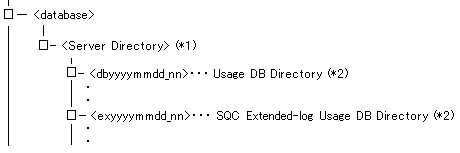
** < > is a directory.
(*1) The server directory is created with the name specified as 'Symbol' in of the Analysis Target Server Definition Block of the Usage DB Environment Definition file.
(*2) Variables in the directory name of the Usage DB are as follows. The year/month/day is the date on which the Usage DB is switched (created).
yyyy | Year (1980 -) |
mm | Month (01 to 12) |
dd | Day (01 to 31) |
nn | Serial number (01 to 99) |
When backing up the usage database, back up all of the files and directories in the server directory above.
Note
Make sure that the following processes are not running when the usage database is backed up.
[Windows]
dbregmng.exe |
dbreg.exe |
[UNIX]
dbregmng |
dbreg |
When restoring the backed up Usage DB, restore it to the same directory as that used for backup.
To restore the backed-up Usage DB in an old period
Restore the whole Usage DB directories (dbyyyymmdd_nn, exyyyymmdd_nn) corresponding to the desired period.
In this case, do not restore the management files and the Usage DB Information Directories and the SQC Extend-log Usage DB Information Directories under the server directory. Note that if these files and directories are restored, analysis can be performed only for the analysis period the same when the back up was made.
To restore the backed-up Usage DB because an error occurred in the current Usage DB
Restore all of the files in the backup server directory to the corresponding server directory.
Point
Before restoring the database, first back up the server directory on the server where the error occurred.
Then delete everything in the server directory on the server where the error occurred before restoring the database.
Note
Make sure that the following processes are not running when the usage database is restored.
[Windows]
dbregmng.exe |
dbreg.exe |
[UNIX]
dbregmng |
dbreg |
If the old Usage DB becomes useless and should be deleted, delete the whole directory within the useless period (dbyyyymmdd_nn, exyyyymmdd_nn).
Note
The analysis for the period covered by the deleted usage DB will become unavailable. So it is recommended that you backup the Usage DB before you delete it. For information on backing up the Usage DB, refer to "11.1.3.1 Backing up the Usage DB".
Do not delete any other files or directories. Usage DB may get damaged.
Note
Make sure that the following processes are not running when the usage database is deleted.
[Windows]
dbregmng.exe |
dbreg.exe |
[UNIX]
dbregmng |
dbreg |