Fixed values and variables can be specified for the input information for operation components.
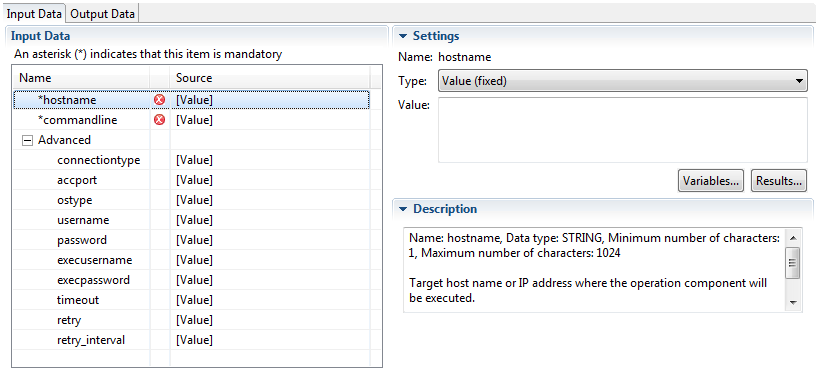
To input fixed values or variables, select "Value (fixed)" from the Type combo box.
Multiple variable parameters (variables) can be passed when an operation component is executed by putting "@{uda:UDA name}" in the Value field. Also, multiple variable parameters (the execution results of previous operation components) can be passed when an operation component is executed by putting "@{:node name:execution results}".
If the data type is STRING, press Ctrl+Space within the Value field description to display a list of the variables (UDA) that can be selected.
Click the Browse variables button to open the Browse variables dialog box. Click the Browse execution results button to open the Browse execution results dialog box. * The Browse variables and Browse execution results buttons are only displayed if the data type is STRING.
Refer to "Data conversion rules" in "6.1.4 Specify the Values for Variables (UDA)" for information on the rules for converting data when values are passed as the input information for operation components from variables (UDA).
If there is an error in the input value, the error icon will be displayed between the input information name and the input source. An error message is also displayed in the left of the status bar (at the bottom of Studio).