This filter takes values in the results of an operation component or in filter output (fixed values, variable values, or execution result values (integers)) and adds or subtracts them.
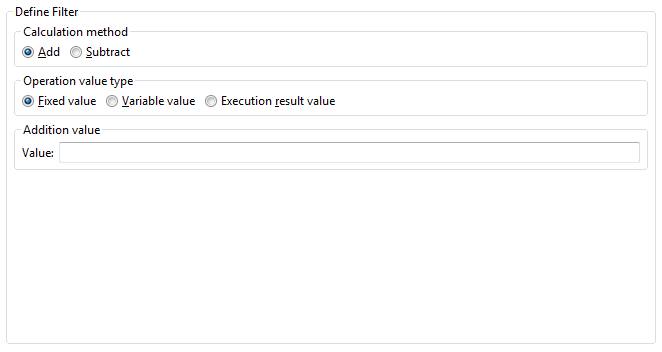
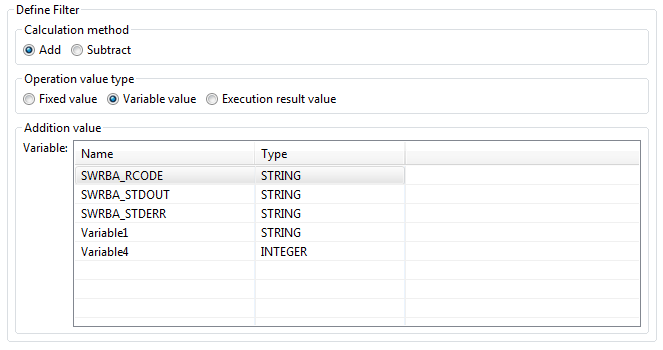
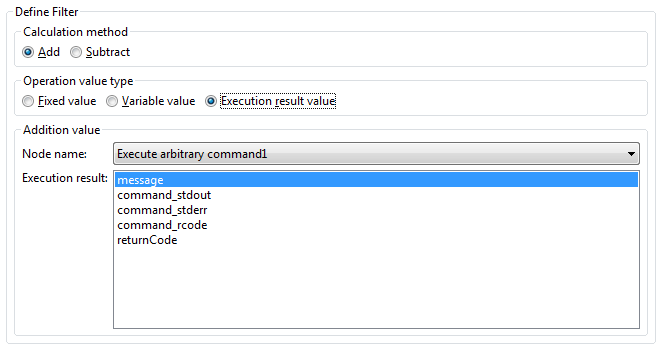
Select one of the following operations:
Add (Default)
Subtract
Select the type of value for addition or subtraction:
Fixed value (Default)
Variable value
Execution results value
The title of the group changes from Calculation method to either Addition value or Subtraction value.
Enter the value (number) to be added or subtracted. The range is from 0 to 2147483647.
An error occurs on executing the filter if this field is empty.
Select the variable that holds the value for addition or subtraction. The types of variables displayed in the list are STRING and INTEGER only.
Select the execution result that holds the value for addition or subtraction.
A list of nodes (operation component nodes) that can be selected is displayed in the Node Name combo box. When you select the node name, a list of execution results for the node is displayed in Execution results.
Note
Operations can only be performed on integers.
The range for operations is between -2147483648 and 2147483647. An overflow occurs if 1 is added to 2147483647 and the result of the operation will be -2147483648.
When a STRING-type variable (UDA) is specified, the variable value may not include characters other than numbers. The filter will end in an error if characters other than numbers are included.
The execution values may not include characters other than numbers. The filter will end in an error if characters other than numbers are included.
Precautions when Testing Filters
If Operation value type is set to Variable value:
The test will use the value assigned in the Set test variables dialog box (*1), or 0 if no value is assigned.
If Operation value type is set to Execution result value:
The test will use the value assigned in theSet test variables dialog box (*1), or 0 if no value is assigned.
When the filter is applied on the Management Server, these variables (UDA) or execution results are replaced with the stored values.
*1: Refer to "6.3.2 Testing Filters" for information on the Set test variables dialog box.
Input: | 1 |
Types of operation: | Addition |
Types of operation value: | Fixed value |
Added value: | 1 |
Output: | 2 |
Input: | 1 |
Types of operation: | Subtraction |
Types of operation value: | Fixed value |
Subtraction value: | 1 |
Output: | 0 |
Input: | 0 |
Types of operation: | Subtraction |
Types of operation value: | Fixed value |
Subtraction value: | 1 |
Output: | -1 |
Input: | 1 |
Types of operation: | Addition |
Types of operation value: | Variable value |
Variable name: | AddValue |
Output: | 2 |
Input: | 1 |
Types of operation: | Addition |
Types of operation value: | Execution results value |
Node name: | Execute xxxx |
Execution result | returnCode |
Output: | 2 |