This filter converts the date data in the results of an operation component or in filter output to different date formats.
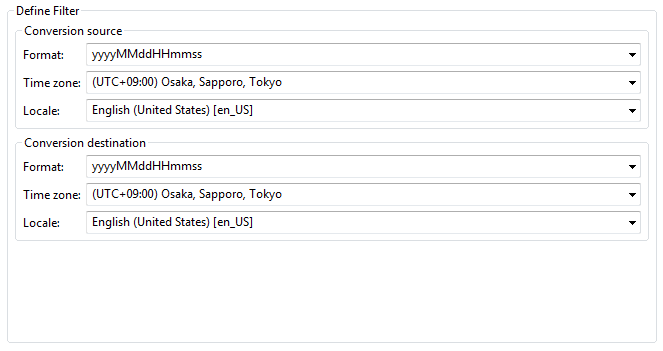
An error occurs on executing the filter if the input data does not match the source format (for example, when there are blank spaces at the end of the input data or when there is a linefeed code).
Enter or select from the combo box the formatting string for the date to be received as input. The input can be up to 512 characters long. The one-byte alphabet included in format will be evaluated as date/time format pattern. The arbitrary one-byte alphabet which is not consistent with date/time format pattern can not be included in it.
The filter will end in an error if the Format field is empty.
yyyyMMddHHmmss
yyyy/MM/dd HH:mm:ss
yyyy/MM/dd
yyyy-MM-dd
yyyy-MM-ddZZ
HH:mm:ss
HH:mm:ssZZ
EEE, dd MMM yyyy HH:mm:ss Z
Information
y indicates the year. (Example: "2011"; "11")
M indicates the month. (Example: "09")
d indicates a day in a month. Example: "12")
H indicates an hour in a day (0 to 23). (Example: "08")
m indicates the minutes. (Example: "40")
s indicates the seconds. (Example: "59")
Z indicates the timezone. (Example: "+0900")
E indicates the day of the week. (Example: "Monday")
Example
Here are examples of date and time format patterns.
Date and time patterns (example) | How the string appears |
|---|---|
yyyyMMddHHmmss | 20110912084000 |
yyyy/MM/dd HH:mm:ss | 2011/09/12 08:40:00 |
EEE, dd MMM yyyy HH:mm:ss Z | Mon, 12 9 2011 08:40:00 +0900 |
yyyyMMddHHmmssZ | 20110912084000+0900 |
Refer to the "Java 2 Platform API Specification" for information on patterns not mentioned above.
Select or enter the time zone. The default is the timezone of the system.
The time zone can also be specified in the "GMT+09:00" format. It will be considered that GMT has been specified in case there is an error with the format of the specified time zone.
(UTC-10:00) Hawaii
(UTC-09:00) Alaska
(UTC-08:00) Pacific standard time (United States and Canada)
(UTC-07:00) Mountain standard time (United States and Canada)
(UTC-06:00) Central time (United States and Canada)
(UTC-05:00) Eastern Standard time (United States and Canada)
(UTC) Universal Time Coordinated
(UTC+09:00) Osaka, Sapporo, Tokyo
Select the locale to use for date conversion from the combo box. This can also be entered directly, using the two-letter language code and two-letter country code separated by an underscore. The default is the locale of the system. If there is an error with the format of the specified locale, it will be considered that the system locale has been specified.
Japanese (Japan) [ja_JP]
English (Ireland) [en_IE]
English (United States) [en_US]
English (United Kingdom) [en _ GB]
English (India) [en_IN]
English (Australia) [en_AU]
English (Canada) [en_CA]
English (New Zealand) [en_NZ]
English (South Africa) [en_ZA]
Information
An example of the locale format is "de_DE" indicative of the German (Germany) locale.
Enter the formatting string for the data after conversion. The input can be up to 512 characters long. Refer to Format for Conversion source for a list of available formats.
The filter will end in an error if the Format field is empty. The one-byte alphabet included in format will be evaluated as date/time format pattern. The arbitrary one-byte alphabet which is not consistent with date/time format pattern can not be included in it.
Select or enter the timezone. The default is the timezone of the system. Refer to Time zone for Conversion source for a list of available time zones.
Select the locale to use for date conversion from the combo box. This can also be entered directly, using the two-letter language code and two-letter country code separated by an underscore. The default is the locale of the system. Refer to Locale for Conversion source for a list of available locales.
Input: | 20111013223400 |
Format (source): | yyyyMMddHHmmss |
Timezone (source): | (UTC+09:00) Osaka, Sapporo, Tokyo |
Locale (source): | Japanese (Japan) [ja_JP] |
Format (target): | yyyy/MM/dd HH:mm:ss |
Timezone (target): | (UTC+09:00) Osaka, Sapporo, Tokyo |
Locale (target): | Japanese (Japan) [ja_JP] |
Output: | 2011/10/13 22:34:00 |
Input: | 20111013223400 |
Format (source): | yyyyMMddHHmmss |
Timezone (source): | (UTC+09:00) Osaka, Sapporo, Tokyo |
Locale (source): | Japanese (Japan) [ja_JP] |
Format (target): | EEE, dd MMM yyyy HH:mm:ss Z |
Timezone (target): | (UTC+09:00) Osaka, Sapporo, Tokyo |
Locale (target): | Japanese (Japan) [ja_JP] |
Output: | Thu, 13 10 2011 22:34:00 +0900 |