Using filter definitions that use Java scripts makes it possible to write Java scripts to process the execution results (output information) of operation components into any form of data.
Use is explained below.
Click the Settings >> Define filter (V14.1.x compatibility) >> Add button.
The Define Filter dialog box is displayed.
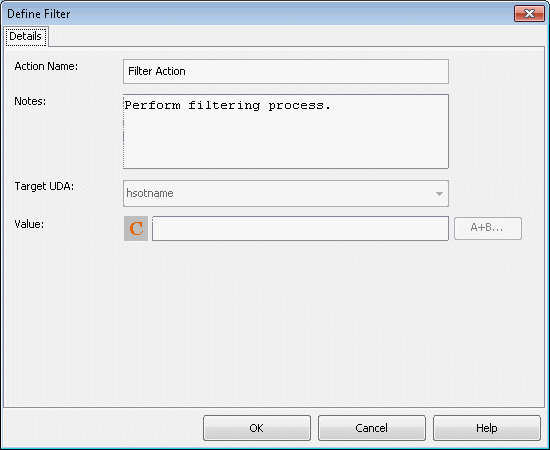
Enter a filter name in the Action Name field.
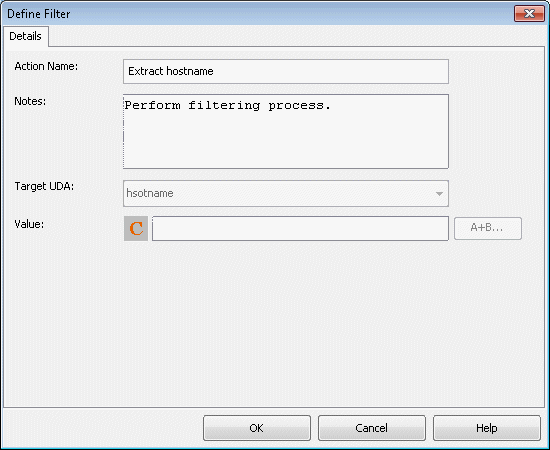
Click the Expression Mode button to change to the E button.
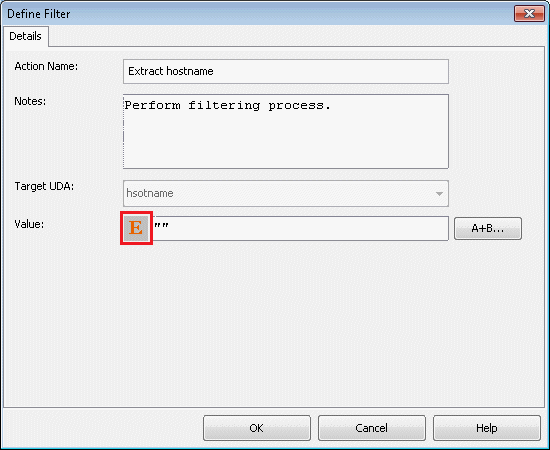
Click the A+B... button.
The Expression Builder dialog box will open.
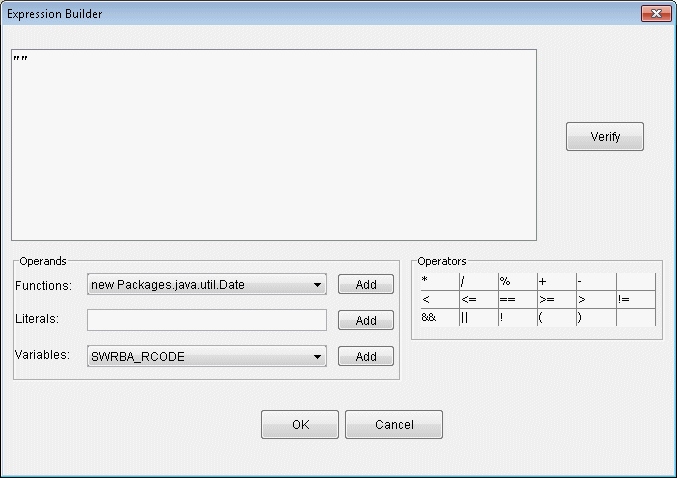
Enter JavaScript into the text field.
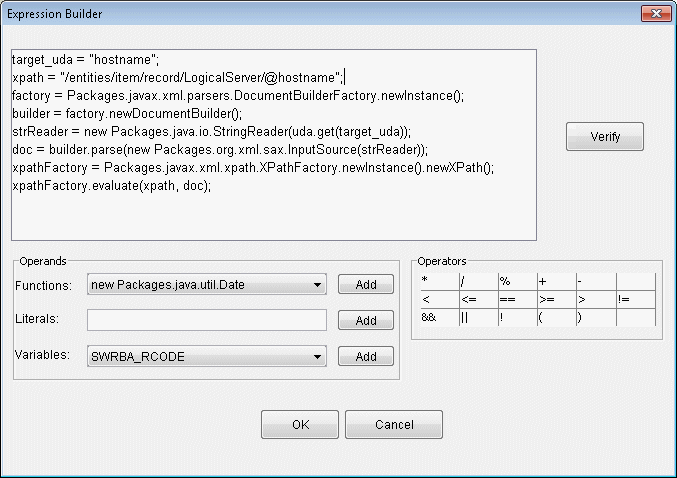
Click the OK button in the Expression Builder dialog box.
Click the OK button in the Define Filter dialog box.
The name of the filter created is displayed in Settings - Filter Name.