This department describes the range of logs that can be viewed by the System Administrator and department administrators, the types of logs that can be viewed and how to view logs.
Range of logs can be viewed
The System Administrator may view, search and perform CSV export of logs for all CTs/CT groups through Log Viewer.
A department administrator may view, search and perform CSV export of logs for the CT group that has been set as the department administrator itself and its subordinate groups through Log Viewer.
When viewing the operation logs of the terminal specified during remote connection via remote desktop, etc., the remote connection source terminal or remote connection target terminal can also be viewed.
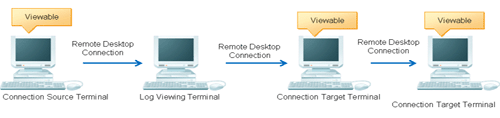
The following settings are required using this function:
Install the client (CT) in both the connection source terminal and connection target terminal
Set [System settings] - [Connection Information between terminals] of Server Settings Tool to [Manage].
Set [Log search settings] of the [Display items settings] window of Log Viewer to [Logs of connection source terminal and connection target terminal of the specified terminal are also serached].
Type of logs can be viewed
The logs that can be viewed in Log Viewer are shown in the following list.
Policy needs be set and reflected in the Management Console for viewing logs. For details on policy setting and reflection, please refer to “2.4.1 Perform Terminal Initial Settings”, “Modify CT Policy” or “3.4.2 Modify User Policy”.
For details on the method of viewing logs, please refer to “5.2.1 View Logs in [CT Operation Log] Window ”, “5.2.2 View in [Configuration Change Log] ”.
Type of logs can be viewed | Log description | Policy set prior to log viewing |
|---|---|---|
Application Startup Log | This is the log when starting an application in the (CT). When linking with Citrix XenApp, the application startup operation performed in Citrix XenApp client will be recorded. | Set [Application Startup Log] of the [Log Switches] tab to [Yes]. |
Application Termination Log | This is the log when terminating an application in the client (CT). When linking with Citrix XenApp, the application termination in Citrix XenApp client will be recorded. | Set [Application Termination Log] of the [Log Switches] tab to [Yes]. |
Application Startup Prohibition Log | This is the log when starting a prohibited application in client (CT). | Set [List of EXE names of strartup prohibition application] in [List of startup prohibition application] of the [Application Startup Prohibition] tab. |
Window Title Obtaining Log | This is the log when an application started in the client (CT) is displayed in the window. When linking with Citrix XenApp, the window title of the application started in the Citrix XenApp client will be recorded. | Set [Window title obtaining Log] of the [Log Switches] tab to [Yes]. |
E-mail Sending Log | This is the log when E-mails have been sent in the client. | Set [E-mail Sending Log] of the [Log Switches] tab to [Yes]. Set [Confirm recipient address when sending E-mail] of the [E-mail Sending] tab to [Confirm]. |
E-mail Sending Interruption Log (This function is not available.) | This function is not available. This is the log when E-mail sending has been cancelled as the warning message for confirming recipient address appears during E-mail sending. | Set [E-mail Sending Log] of the [Log Switches] tab to [Yes]. Set [Confirm recipient address when sending E-mail] of the [E-mail Sending] tab to [Confirm]. |
E-mail Attachment Prohibition Log (This function is not available.) | This function is not available. This is the log when a prohibited file is attached to the E-mail for sending or saving in the client (CT). | Set [Extension] in [List of Extensions] of the [E-mail Sending - E-mail Attachment Prohibition Extension Settings] window linked via the [E-mail Sending] tab. Select [Prohibit] of the [E-mail Sending] tab. |
Device Configuration Change Log | This is the log when device configuration has been changed in the client (CT). | Set [Device Configuration Change Log] of the [Log Switches] tab to [Yes]. |
Printing Operation Log | This is the log when Printing operation has been performed in the client (CT). When linking with Citrix XenApp, the printing performed in the Citrix XenApp Client will be recorded. | Set [Printing Operation Log] of the [Log Switches] tab to [Yes]. |
Printing Prohibition Log | This is the log when printing is performed by an application that is not allowed to print in the client (CT). (Displayed in red in [List of logs]) | Set [Printing Prohibition] of the [Printing Prohibition] tab to [Yes]. |
Logon Prohibition Log (This function is not available.) | This function is not available. This is the log when logging on with a prohibited group in the client (CT). | Set [Logon Prohibition Group] in [List of Logon Prohibition Groups] of the [Logon Prohibition] tab. |
File Export Log | This is the log when exporting files with the File Export Utility in client (CT). | Set [File Export Log] window in the [Log Switches] tab to [Yes]. |
PrintScreen Key Operation Log | This is the log when operating the PrintScreen key in the client (CT). When linking with Citrix XenApp, PrintScreen operations performed in the Citrix XenApp Client will be recorded. | Set [PrintScreen Key Operation Log] of the [Log Switches] tab to [Yes]. |
PrintScreen Key Prohibition Log | This is the log when the prohibited PrintScreen key is used in the client (CT). | Set [Disabling PrintScreen Key] of the [Printing Prohibition] tab to [Yes]. |
Web Operation Log | This is the log when the following operation is performed in client (CT):
When linking with Citrix XenApp, Web operations performed in the Citrix XenApp Client will be recorded. | Set [Web Operation Log] of the [Log Switches] tab to [Yes]. |
Web Operation Prohibition Log | This is the log when the following operation is performed in the client (CT).
| Set [URL access] of the [URL Access Prohibition] tab to [Prohibit]. Set [Upload and Download] of the [Web Upload and Download Prohibition] tab to [Prohibit]. |
FTP Operation Log | This is the log when the following operation is performed in client (CT):
When linking with Citrix XenApp, FTP operations performed in the Citrix XenApp Client will be recorded. | Set [FTP Operation Log] of the [Log Switches] tab to [Yes]. |
FTP Operation Prohibition Log | This is the log when connecting to a prohibited FTP server from the client (CT). | Set [FTP Server Connection] of the [FTP Server Connection Prohibition] tab to [Prohibit]. |
Clipboard Operation Log | This is the log when copying information (text, image) from the virtual environment to the physical environment or from the physical environment to the virtual environment via the clipboard. When linking with Citrix XenApp, clipboard operations between the Citrix XenApp Server and Citrix XenApp client will be recorded. | Set [Clipboard Operation Log (Virtual Environment)] of the [Log Switches] tab to [Yes]. |
Clipboard Operation Prohibition Log | This is the log when copying a message (text, image) from the virtual environment to the physical environment or from the physical environment to the virtual environment via the clipboard is prohibited. | Set [Prohibition of clipboard operation between different environments] of the [Virtual Environment setup] tab to [Prohibit]. |
File Operation Log | This is the log when a file operation is performed in the client (CT). | Set [File Operation Log] of the [Log Switches] tab to [Yes]. Set the items in the [File Operation Process] tab. Set [Extension] in [List of File Operation Log Obtaining Extension] in the [File Operation Extension] tab. |
Logon/Logoff | This is the log when the following operations are performed in the client (CT):
When linking with the Citrix XenApp, connection/disconnection from the Citrix XenApp Client to Citrix XenApp Server will be recorded. | Set [Logon,Logoff Log] of the [Log Switches] tab to [Yes]. |
Linkage Application Log | This is the log of applications linked with the client (CT). | Set [Linkage Application Log] of the [Log Switches] tab to [Yes]. |
Command Log (This function is not available.) | This is the log of the command input in the client (CT) and command result. When linking with Citrix XenApp, the command operation performed in the Citrix XenApp Client will be recorded. | Set [Command Log] of the [Log Switches] tab to [Yes]. |
Point
How to distinguish “PrintScreen Key Operation Log” from “PrintScreen Key Prohibition Log”
“PrintScreen Key Operation Log” and “PrintScreen Key Prohibition Log” are managed as the same log type. (Managed as log type of “PrintScreen Key Prohibition Log”)
Therefore, by displaying “PrintScreen Key Operation Log” as “Normal” and “PrintScreen Key Prohibition Log” as “Violation”, the logs can be distinguished. When it is displayed as “Violation”, it is displayed in red in [List of logs].
“Configuration Change Log” refers to the logs of operation on the Management Console (modify the configuration information of CT policy/user policy and perform CSV export .etc) and operation in Log Viewer (log search and file trace, .etc). It is not required to perform policy setting for the purpose of log collection.
The following 4 types of logs can be viewed in the [Configuration Change Log] window:
[Terminal Settings]: Record of modified client (CT) policy.
[Level composition settings]: Record of modification of CT group tree such as moving CT in the group tree.
[Services Control]: Record of controlled service of client (CT).
[Process Control]: Record of controlled process of client (CT).
For configuration change logs apart from the above, please execute the DTKSTCV.EXE (export configuration change log) command, and view the logs after exporting them as CSV files. Please refer to “DTKSTCV.EXE (export configuration change log)” in “Systemwalker Desktop Keeper Reference Manual” for details.
Note
After refreshing the tree, the window will return to status after logon
Press F5 to refresh the tree. At this time, the window will return to the status right after logon.