There are other methods to analyze the effects of the trouble besides "6.3.1 Identifying the trouble condition". Use those methods as required.
In addition, for hardware troubles, contact the hardware administrator when needed.
Trouble information collection
This is used when collecting detailed information about the trouble, which can be collected via the Express Web GUI or a command.
For trouble information collection, refer to "How to collect trouble information".
Display of configuration information details
You can check every server operation and disk configuration information managed in storage in a list.
Selecting the Express Web GUI will display configuration information details.
Diagnosis of Express Manager environment Express
Use diagnostic tools when some trouble occurrence is suspected, for example, that the Express Web GUI does not work normally.
For diagnostic tools, refer to "6.10 Diagnostic Tool".
How to collect trouble information
Select [Troubleshooting] - [Collect Troubleshooting Information] in toolbar in the Express Web GUI.
Select the required item to click the [OK] button.
Figure 6.3 Collect Troubleshooting Information
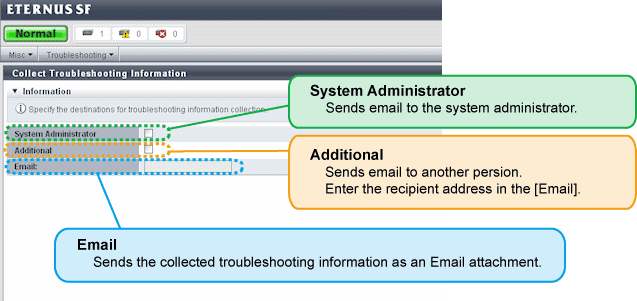
See
Checking / changing the email address set up for the system administrator
When you check and/or change the contact address set up for the system administrator, refer to the "6.6 Changing the contact addresses for trouble occurrence".
When using a command, see the "D.4 express_managersnap (Collecting Express Manager troubleshooting information)".