If trouble should occur, start the Express Web GUI.
Since the Express Web GUI displays the status of each device with icons or messages, it is easy to identify the trouble condition.
In addition, since the storage status can be checked from the viewpoint of a disk storage system, you can identify which server is impacted by a failure that occurred on the disk storage system.
Figure 6.2 Express Web GUI in trouble occurrences
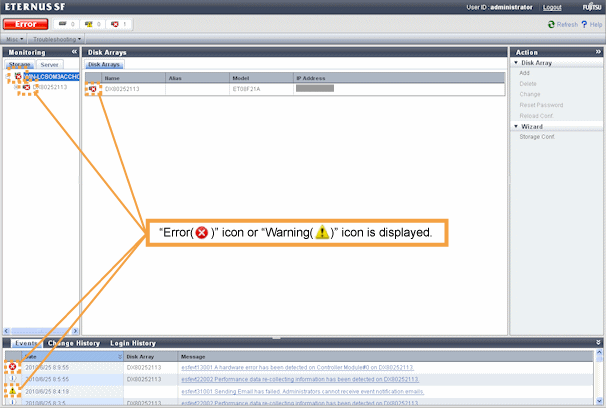
If trouble is occurring, check the following points.
Icon
"Error(![]() )" or "Warning(
)" or "Warning(![]() )" icon is displayed at the trouble-occurring area.
)" icon is displayed at the trouble-occurring area.
If these icons are displayed, it is highly possible that business operations are affected. Therefore, identify the contents of the trouble to take responses.
Message
A message of trouble occurrence is displayed at "Event" along with an icon.
Point
In the following cases, the status icon of the storage system displayed in the [Monitoring] pane is renewed.
When there is an event notification more than the warning level from the storage system.
When you execute "6.5 Changing configuration" with Express Web GUI.