Restore the TSM backup/restore environment at the disaster recovery site.
The controller part and the drive part of the ETERNUS tape library unit at the disaster recovery site must be recognized (create /dev/rmt/*st and /dev/rmt/*lb files).
Refer to "Setting the ETERNUS tape library driver" of the "ETERNUS SF AdvancedCopy Manager Installation Guide" for details.
The devconfig file restored as described in Item 1 of "14.7.2 Preparing TSM management information" will be used in the TSM database restoration process.
The contents, therefore, must be edited to match the configuration of the ETERNUS tape library used at the disaster recovery site.
Note
Do not change areas other than shaded or boxed areas of each command.
The details of changes are as followed.
Changing the library definition
Change the library type of the DEFINE LIBRARY command from SCSI to MANUAL, and delete operands that come after the LIBTYPE operand.
The library name of this command may not be changed.
Delete the DEFINE PATH command where DESTTYPE=LIBRARY is specified.
Subsequent to the above actions, the library control function may not be used during the restoration process of the TSM database.
Figure 14.4 Example of editing the devconfig file at the operation site
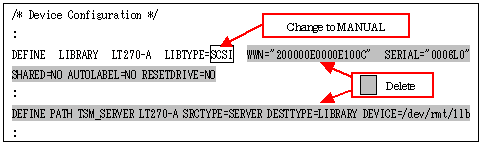
Changing the drive definition
Change the DEFINE DRIVE and DEFINE PATH commands defined in this file to that applicable to a single drive unit.
Even if the ETERNUS tape library is a model with multiple drive units, this drive unit definition must be set as a single unit.
Do not change the library name and drive name.
Delete the operands that come after the drive name parameters in the DEFINE DRIVE command.
In the device parameter of the DEFINE PATH command, define the device file of the drive unit connected to the tape server of the disaster recovery site that was recognized as described in "14.7.3 Restoring the TSM backup environment".
Figure 14.5 Example of editing the devconfig file at the operation site
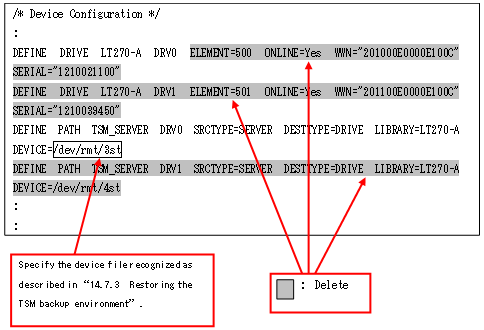
Deleting library inventory information
Delete the library inventory information (storage volume information) defined in this file.
Figure 14.6 Example of editing the devconfig file at the operation site
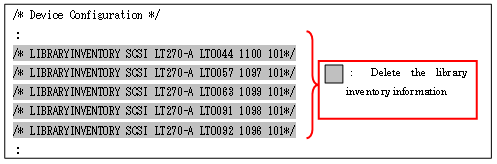
An example of the change is described below.
Example:
ETERNUS tape library used at the operation site
Library unit type: ETERNUS LT270
Drive model: LTO G3
Number of drive units : 2
ETERNUS tape library connected to the disaster recovery site
Library unit type: ETERNUS LT130
Drive model: LTO G2
Number of drive units: 2
An example of changing the devconfig file in this instance is described below.
Figure 14.7 Example of editing the devconfig file at the operation site
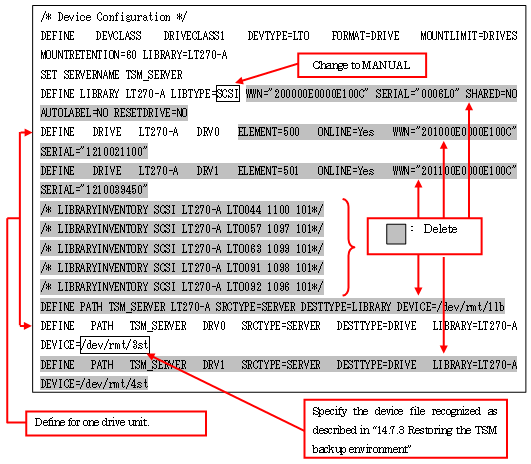
Figure 14.8 Example of devconfig file after editing
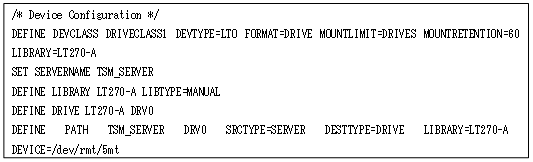
The following section explains the procedures for restoring data in the TSM database, that were backed up to tapes, to the TSM database and the log files as described in "Formatting database and log files" in the "ETERNUS SF AdvancedCopy Manager Installation Guide".
Restoration processing of a TSM database must be executed using the latest backup tapes first.
Point
The panel operations for these procedures are different for different ETERNUS tape library. Refer to the relevant unit manuals for details.
Insert TSM database backup tapes into the drive unit
Insert the backup tapes created as described in Item 2 of "14.5.2 Tasks after ACM backup operation" into the drive unit (making sure the unit has been defined in the devconfig file as described in "14.7.3.1 Editing the devconfig file") via the loading point (CAS) operating the panel of the ETERNUS tape library.
Restoring TSM database
Restore TSM database data from the tapes inserted into the drive unit.
# cd /opt/Tivoli/tsm/server/bin # ./dsmserv restore db devclass=<Device class name> volumenames=<Volume name> commit=yes |
Device class name
Specify the device class that corresponds to the ETERNUS tape library as defined in the DEFINE DEVCLASS command of the devconfig file that was edited as described in "14.7.3.1 Editing the devconfig file".
Volume name
Specify the volume name of the tape inserted into the drive.
For details of the dsmserv restore db command, refer to "DSMSERV RESTGORE DB (Restore database)" in "IBM Tivoli Storage Manager Utility" of the "ETERNUS SF TSM Administrator's Handbook".
Example:
Device class name: DRIVERCLASS1
Volume name: LTO005
# cd /opt/tivoli/tsm/server/bin # ./dsmserv restore db devclass=DRIVECLASS1 volumenames=LTO005 commit=yes |
Retrieve the tapes loaded onto the drive unit
Move the tape loaded onto the drive unit to the unloading point (CAS) by operating the ETERNUS tape library panel, and remove it.
Start the TSM server, and make the following settings.
Starting daemons on the TSM server
Start daemons on the TSM server by executing the /etc/init.d/initTSM file set as described in Item 7 "Set daemon automatic start" of "14.7.1.2 Customizing Tape Manager".
# /etc/init.d/initTSM start |
Starting the TSM management client
Start the TSM management client to update tape library information.
# cd /opt/tivoli/tsm/client/ba/bin # ./dsmadmc IBM Tivoli Storage Manager Command Line Administrative Interface - Version 5, Release 5, Level 2.0 (c) Copyright by IBM Corporation and other(s) 1990, 2009. All Rights Reserved. Enter your user id: admin Enter your password: Session established with server SOL-41: Solaris SPARC Server Version 5, Release 5, Level 2.0 Server date/time: 06/04/09 17:41:13 Last access: 06/04/09 17:27:46 TSM: TSM_SERVER > |
Input the TSM Administrator's ID to "Input user ID" and press the [Return] key.
Input the TSM Administrator's password to "Input password" and press the [Return] key.
Note
From now on, when the " TSM: TSM_SERVER >" prompt is displayed, perform operations after the TSM management client is activated (after executing the dsmadmc command).
To deactivate the TSM management client, execute the following command:
TSM: TSM_SERVER > quit |
License registration
Perform the license registration for TSM. This procedure is performed only once after starting the TSM management client for the first time. The procedure is described below.
Resister the license
TSM: TSM_SERVER > register license file=<license file name> number=<number of licenses> |
Specify tsmee.lic in <license file name>.
Specify 1 in <number of licenses>.
Example of registration is described below.
TSM: TSM_SERVER > register license file=tsmee.lic number=1 |
Confirm the license information registered.
TSM: TSM_SERVER > query license |
Note
For details on license registration, refer to "Managing server operations" in the "ETERNUS SF TSM Administrator's Guide".
Updating tape library information
After the TSM server has started, the connected ETERNUS tape library information must be defined.
To do so, perform the tasks by following the procedures below.
This process must be executed using commands on the TSM server at the command prompt.
Deleting tape library information and drive information at the operation site
Deleting drive information
Execute the process as many times as the number of drives defined
Confirm the path information defined using the QUERY PATH command.
Confirm the drive information defined using the QUERY DRIVE command.
For details of each command, refer to the explanation on commands in the "ETERNUS SF TSM Administrator's Handbook".
TSM: TSM_SERVER > delete path <TSM server name> <drive name> srctype=<source type> desttype=drive library=<library name> TSM: TSM_SERVER > delete drive <library name> <drive name> |
TSM server name
Specify the TSM server name.
The TSM server name refers to the name displayed in the "Server name" column displayed after executing the QUERY STATUS command on the TSM server.
For details of the QUERY STATUS command, refer to the explanation in the "ETERNUS SF TSM Administrator's Handbook".
Drive name
Specify the drive name to be deleted.
Library name
Specify the name of the library that has the drive to be deleted.
Source type
Specify "server".
Example:
Tape library information at the operation site
TSM server name: TSM_SERVER
Library name: LT270-A
Source type: server
Drive name: DRV0
Drive name: DRV1
TSM: TSM_SERVER > delete path TSM_SERVER DRV0 srctype=server desttype=drive library=LT270-A TSM: TSM_SERVER > delete drive LT270-A DRV0 TSM: TSM_SERVER > delete path TSM_SERVER DRV1 srctype=server desttype=drive library=LT270-A TSM: TSM_SERVER > delete drive LT270-A DRV1 |
Deleting library information
The library information defined can be confirmed using the QUERY LIBRARY command.
For details of the QUERY LIBRARY command, refer to the explanation on in the "ETERNUS SF TSM Administrator's Handbook".
TSM: TSM_SERVER > delete path <TSM server name> <library name> srctype=server desttype=library TSM: TSM_SERVER > delete library <library name> |
TSM server name
Specify the TSM server name.
The TSM server name refers to the name displayed in the "Server name" column displayed after executing the QUERY STATUS command on the TSM server prompt.
For details of the QUERY STATUS command, refer to the explanation in the "ETERNUS SF TSM Administrator's Handbook".
Library name
Specify the name of the library to be deleted.
Example:
Library information on the operation site
TSM server name: TSM_SERVER
Library name: LT270-A
TSM: TSM_SERVER > delete path TSM_SERVER LT270-A srctype=server desttype=library TSM: TSM_SERVER > delete library LT270-A |
Defining tape library information connected and drive information to the disaster recovery site
Defining library information
TSM: TSM_SERVER > define library <library name> libtype=scsi TSM: TSM_SERVER > define path <TSM server name> <library name> srctype=server desttype=library device=<Device file name> |
TSM server name
Specify the TSM server name.
The TSM server name refers to the name displayed in the "Server name" column displayed after executing the QUERY STATUS command on the TSM server prompt.
For details of the QUERY STATUS command, refer to the explanation in the "ETERNUS SF TSM Administrator's Handbook".
Library name
Specify the name of the library to be used.
Device file name
The device file name refers to the device files of the ETERNUS tape library created as described in the 14.7.3 Restoring the TSM backup environment section.
Example:
Tape library information at the disaster recovery site
TSM server name: TSM_SERVER
Library name: LT130-B
Device file name: /dev/rmt/5lb
TSM: TSM_SERVER > define library LT130-B libtype=scsi TSM: TSM_SERVER > define path TSM_SERVER LT130-B srctype=server desttype=library device=/dev/rmt/5lb |
Defining drive information
Execute this procedure as many times as the number of drives defined.
TSM: TSM_SERVER > define drive <library name> <drive name> TSM: TSM_SERVER > define path <TSM server name> <drive name> srctype=server desttype=drive library=<library name> device=<Device file name> |
TSM server name
Specify the TSM server name.
The TSM server name refers to the name displayed in the "Server name" column displayed after executing the QUERY STATUS command on the TSM server at the command prompt.
For details of the QUERY STATUS command, refer to the explanation in the "ETERNUS SF TSM Administrator's Handbook".
Library name
Specify the library name of the drive to be used.
Device file name
The device file name refers to the device files of the tape library unit created as described in the 14.7.3 Restoring the TSM backup environment section.
Example:
Drive information of the disaster recovery site
TSM server name: TSM_SERVER
Library name: LT130-B
Drive name: DRVA
Device file name: /dev/rmt/6st
Drive name: DRVB
Device file name: /dev/rmt/7st
TSM: TSM_SERVER > define drive LT130-B DRVA TSM: TSM_SERVER > define path TSM_SERVER DRVA srctype=server desttype=drive library=LT130-B device=/dev/rmt/6st TSM: TSM_SERVER > define drive LT130-B DRVB TSM: TSM_SERVER > define path TSM_SERVER DRVB srctype=server desttype=drive library=LT130-B device=/dev/rmt/7st |
Note
Changes in the operation environment may cause some command options to change. Refer to the "ETERNUS SF TSM Administrator's Handbook" for details of each command.
Updating a device class
The device class defined previously relates to the tape library information at the operation site. This must be updated to match the ETERNUS tape library information newly defined for the disaster recovery site.
Execute this process for all the device classes displaying "LT0" in the "Unit Type" column of the QUERY DEVCLASS F=D command.
For details of the QUERY DEVCLASS command, refer to the explanation in "ETERNUS SF TSM Administrator's Handbook".
This processing must be executed on the TSM server at the command prompt.
TSM: TSM_SERVER > update devclass <Device class name> library=<library name> |
Device class name
Specify the class name of the changed device.
Library name
Specify the library name for the disaster recovery site
Example:
Device class namev: DRIVECLASS1
Library name at the counter-disaster site: LT130-B
TSM: TSM_SERVER > update devclass DRIVECLASS1 library=LT130-B |
Establishing a TSM client session
Prepare to start a session between the TSM server and the client.
Start and stop the TSM client using the TSM client node specified in the nodename option of the/opt/tivoli/tsm/client/ba/bin/dsm.sys file and the password corresponding to that TSM client node.
This process is executed in order to have TSM remember the password used in sessions between the TSM server and the client using the relevant TSM client node.
This task must be performed while the TSM server daemons are active.
# cd /opt/tivoli/tsm/client/ba/bin # ./dsmc IBM Tivoli Storage Manager Command Line Backup/Archive Client Interface Client Version 5, Release 5, Level 2.0 Client date/time: 06/08/09 16:00:22 (c) Copyright by IBM Corporation and other(s) 1990, 2009. All Rights Reserved. Node Name: TAPESERVER1 Session established with server TAPESERVER1: Solaris SPARC Server Version 5, Release 5, Level 2.0 Server date/time: 06/08/09 16:00:22 Last access: 06/04/09 15:57:57 tsm> |