Certain virtual enclosures are grouped so that ETERNUS SF AdvancedCopy Manager copies can be performed between only virtual disks in these virtual enclosures.
To group virtual enclosures, a copy security group must be created.
Start the [Create Copy Security Group] dialog box using either of the following methods:
Right-click on the root node for copy security groups in the Composition Data tree area, and then select [Create Copy Security Group].
Select the root node for copy security groups in the Composition Data tree area, and then select [Operation] - [Copy Security Group] - [Create] .
The [Create Copy Security Group] dialog box is displayed.
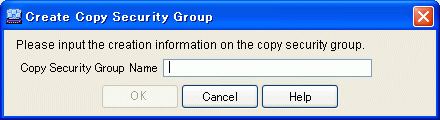
Enter the following items in the [Create Copy Security Group] dialog box.
Enter an arbitrary string consisting of 1 to 26 alphanumeric characters.
Click the [OK] button.
The result of creating the copy security group is displayed in the [Create Copy Security Group] message dialog box. Click the [Close] button.
Check that the copy security group has been created in the "View and Create" window.
This completes the procedure for creating copy security groups.